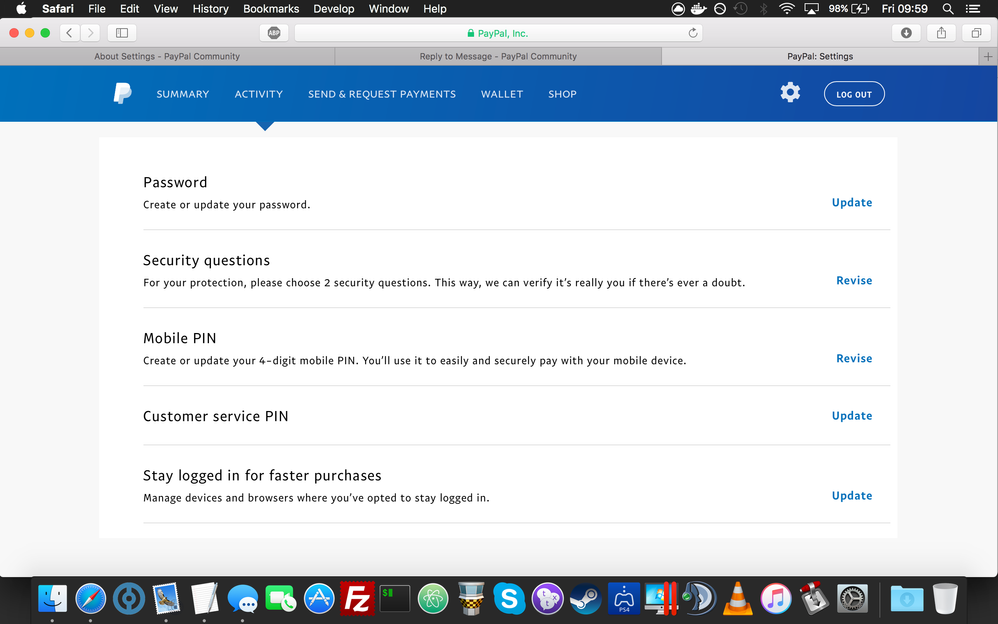Security key settings?
- Mark as New
- Bookmark
- Subscribe
- Mute
- Subscribe to RSS Feed
- Permalink
- Report Inappropriate Content
Hello,
I recently enabled 2FA or Security Key which basically sends a text message to my phone upon login. I do not get this message when I try to use Paypal for payments so I cannot ever complete any sort of payment... Trying to skip it, it forces me to change my password every single time.
How can I deactivate the Security Key? I cannot find the option in my settings, contacting Paypal for a week straight and no reply...
Regards.
- Mark as New
- Bookmark
- Subscribe
- Mute
- Subscribe to RSS Feed
- Permalink
- Report Inappropriate Content
- Mark as New
- Bookmark
- Subscribe
- Mute
- Subscribe to RSS Feed
- Permalink
- Report Inappropriate Content
- Mark as New
- Bookmark
- Subscribe
- Mute
- Subscribe to RSS Feed
- Permalink
- Report Inappropriate Content
Paypals settings is so confusing...
On my security settings screen, I see the button you're missing but I see on your screen the "Mobile Pin" button, which is missing on my view and something I'm still trying to find after a few hours
What gives, Paypal? why is your user experience so inconsistant. there are other UX issues across the site. Please fix! very frustrating and worrysome that something as simple as these aren't addressed.
- Mark as New
- Bookmark
- Subscribe
- Mute
- Subscribe to RSS Feed
- Permalink
- Report Inappropriate Content
Haven't Found your Answer?
It happens. Hit the "Login to Ask the community" button to create a question for the PayPal community.