Issue sending money or paying invoices
- Mark as New
- Bookmark
- Subscribe
- Mute
- Subscribe to RSS Feed
- Permalink
- Report Inappropriate Content
I have been trying to pay an invoice sent by a user (also tried sending them the money as "paying for goods and services", and I get the prompt to enter their full name and country. When I enter the proper information the page gives me the loading animation, and fails to complete. It's not telling me I got the name wrong with some sort of indication, it's not telling me I got the country wrong with some indication, it's just refusing to push forward.
I've talked to the person and verified their name and country, and I've attempted this on my laptop and on a phone and the results are the same. I've cleared my cashe and cookies, and that yeilded nothing, any advice on how to resolve this?
- Mark as New
- Bookmark
- Subscribe
- Mute
- Subscribe to RSS Feed
- Permalink
- Report Inappropriate Content
Something doesn't seem right. Why would you need to enter the person who sent you invoice's full name and country? Is this an official PayPal invoice? Log on to your account to view the invoice and pay from there. If a real PayPal invoice, you do not need to enter the recipient info. You put your info or payment info.
Kudos & Solved are greatly appreciated. 🙂
- Mark as New
- Bookmark
- Subscribe
- Mute
- Subscribe to RSS Feed
- Permalink
- Report Inappropriate Content
- Mark as New
- Bookmark
- Subscribe
- Mute
- Subscribe to RSS Feed
- Permalink
- Report Inappropriate Content
Haven't Found your Answer?
It happens. Hit the "Login to Ask the community" button to create a question for the PayPal community.