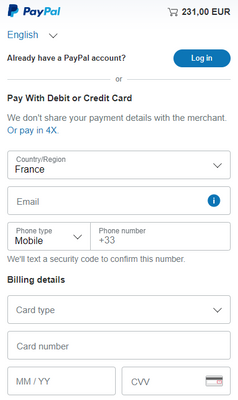How to disable card, paylater and credit ?
- Mark as New
- Bookmark
- Subscribe
- Mute
- Subscribe to RSS Feed
- Permalink
- Report Inappropriate Content
So, I want to let my customers pay through Paypal only (logging into their account), without Pay Later options.
I'm trying with
loadScript({
'client-id': 'XXX',
currency: 'EUR',
'disable-funding': 'credit,paylater,card'
})
But it doesn't work (at least not in sandbox)
Am I doing something wrong, or is this simply impossible ? (in that case, why accept 'credit,paylater,card' as a valid parameter?)
- Mark as New
- Bookmark
- Subscribe
- Mute
- Subscribe to RSS Feed
- Permalink
- Report Inappropriate Content
Good day @doic,
Thank you for posting to the PayPal community.
Yes, you can remove/disable the "Pay Later/card/credit" funding source from the smart button by passing the "disable-funding=paylater" as below:
Sample for reference :
< script src=" https://www.paypal.com/sdk/js?client-id=YOUR_CLIENT_ID & disable-funding=paylater" > < / script >
Option Description
| card | Credit or debit cards |
| credit | PayPal Credit (US, UK) |
| paylater | Pay Later (US, UK), Pay in 4 (AU), 4X PayPal (France), Später Bezahlen (Germany) |
I request to contact your website developer or third party eCommerce to update the SDK script using the above method.
To prevent certain buttons from displaying, see Disable Funding(https://developer.paypal.com/sdk/js/configuration/#disable-funding)
If your still facing any issues, please create a MTS ticket via - https://www.paypal-support.com/s/?language=en_US with the detail information and error details.
Sincerely,
Chiranjeevi
PayPal/Braintree MTS
If this post or any other was helpful, please enrich the community by giving kudos or accepting it as a solution.
- Mark as New
- Bookmark
- Subscribe
- Mute
- Subscribe to RSS Feed
- Permalink
- Report Inappropriate Content
So you're saying it's only possible through the CDN query, not with the loadScript function that you provide ?
- Mark as New
- Bookmark
- Subscribe
- Mute
- Subscribe to RSS Feed
- Permalink
- Report Inappropriate Content
I too was looking for a way to disable the pay later option and couldn't find one. I did more research and learned that if a customer chooses the pay later option, PayPal will pay me the full price of the product, and then collect over time from the customer. That works for me!
Haven't Found your Answer?
It happens. Hit the "Login to Ask the community" button to create a question for the PayPal community.
- Disable shipping address in Pay with Credit or Debit card button integration in SDKs
- Advanced Credit and Debit Card Payments are disabled, Apple Pay not working in PayPal Payments Standard
- How do I offer PayPal Pay Later button on my website? in PayPal Payments Standard
- Issue for SignUp on native apps - PayPal x 4 (paylater) in Sandbox Environment
- Using Paypal Smart Buttons for checkout sometimes fails with Debit/ Credit Cards Form in PayPal Payments Standard