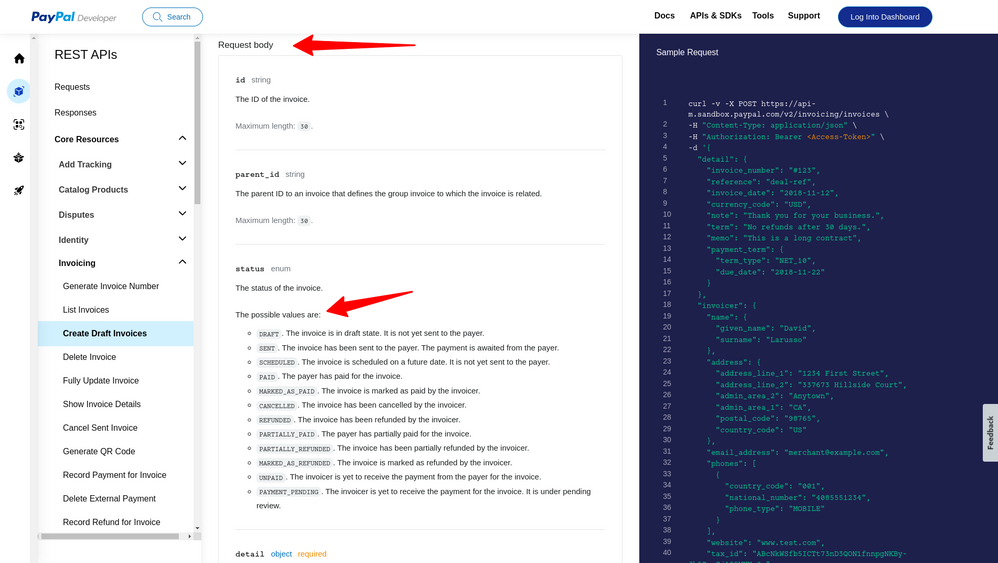- Mark as New
- Bookmark
- Subscribe
- Mute
- Subscribe to RSS Feed
- Permalink
- Report Inappropriate Content
From the API documentation, I understand that I first have to create an invoice in draft state and then use the send endpoint to actually send it.
However, the create draft invoice endpoint shows support for a parameter named status which can take e.g. the value MARKED_AS_PAID.
So, if I use the create draft invoice endpoint to create a draft invoice, setting the status to MARKED_AS_PAID from the get-go, do I still need to send it?
What will the status of the invoice be after I sent it?
Solved! Go to Solution.
Accepted Solutions
- Mark as New
- Bookmark
- Subscribe
- Mute
- Subscribe to RSS Feed
- Permalink
- Report Inappropriate Content
The "status": "MARKED_AS_PAID" is a response parameter from the Show invoice details API call. It's a result of payments made using the External payment Type.
The payment type options are:
- PAYPAL. The payment type is PayPal.
- EXTERNAL. The payment type is an external cash or a check payment.
- Mark as New
- Bookmark
- Subscribe
- Mute
- Subscribe to RSS Feed
- Permalink
- Report Inappropriate Content
Hello @kwisatz ,
Yes, to move the invoice from a draft to payable state, you must send the invoice. Your question is understandable considering the ability to post a status of MARKED_AS_PAID. If the invoice is not in a payable state this parameter is ignored.
Thank you.
Powered by Custom Software : NexWebSites.com
PayPal Developers
- Mark as New
- Bookmark
- Subscribe
- Mute
- Subscribe to RSS Feed
- Permalink
- Report Inappropriate Content
So then, what is the correct workflow to set an invoice to status MARKED_AS_PAID?
- Create a draft
- Send
- Update
?
- Mark as New
- Bookmark
- Subscribe
- Mute
- Subscribe to RSS Feed
- Permalink
- Report Inappropriate Content
After sending, you can Record a payment for an invoice with the payment amount to record against the invoice. If you omit this parameter, the total invoice amount is marked as paid. This amount cannot exceed the amount due.
- Mark as New
- Bookmark
- Subscribe
- Mute
- Subscribe to RSS Feed
- Permalink
- Report Inappropriate Content
Thank you. But will the status then not become PAID rather than MARKED_AS_PAID ? Not that it matters much, but I'd like to understand how I can apply a status different from DRAFT and SEND to an invoice, given that they exist.
- Mark as New
- Bookmark
- Subscribe
- Mute
- Subscribe to RSS Feed
- Permalink
- Report Inappropriate Content
The "status": "MARKED_AS_PAID" is a response parameter from the Show invoice details API call. It's a result of payments made using the External payment Type.
The payment type options are:
- PAYPAL. The payment type is PayPal.
- EXTERNAL. The payment type is an external cash or a check payment.
- Mark as New
- Bookmark
- Subscribe
- Mute
- Subscribe to RSS Feed
- Permalink
- Report Inappropriate Content
To me, this looks like a request parameter.
Anyhow, thanks @Nexus_Software for your help so far, I guess I'll just experiment a little with the Sandbox to figure it all out.
- Mark as New
- Bookmark
- Subscribe
- Mute
- Subscribe to RSS Feed
- Permalink
- Report Inappropriate Content
- Mark as New
- Bookmark
- Subscribe
- Mute
- Subscribe to RSS Feed
- Permalink
- Report Inappropriate Content
Oh, didn't see that. But i's not the first time I found the documentation really confusing.
- Mark as New
- Bookmark
- Subscribe
- Mute
- Subscribe to RSS Feed
- Permalink
- Report Inappropriate Content
You're right. You may have found some invalid documentation, if not, it's surely confusing.
Haven't Found your Answer?
It happens. Hit the "Login to Ask the community" button to create a question for the PayPal community.
- I'm getting an error when creating an invoice in PayPal Upgrade Community
- Integrate PayPal Checkout with Adyen? in PayPal Payments Standard
- Disputes Webhook does not works on Sandbox (23/04/24) in Sandbox Environment
- INVALID_REQUEST when creating invoice in Sandbox Environment
- PAYMENT.CAPTURE.COMPLETED Webhooks Aren't Sent in Sandbox Environment