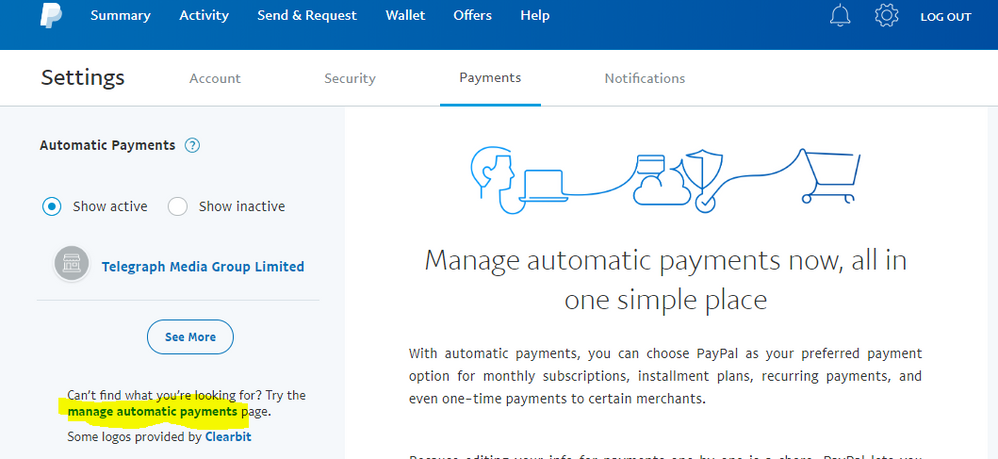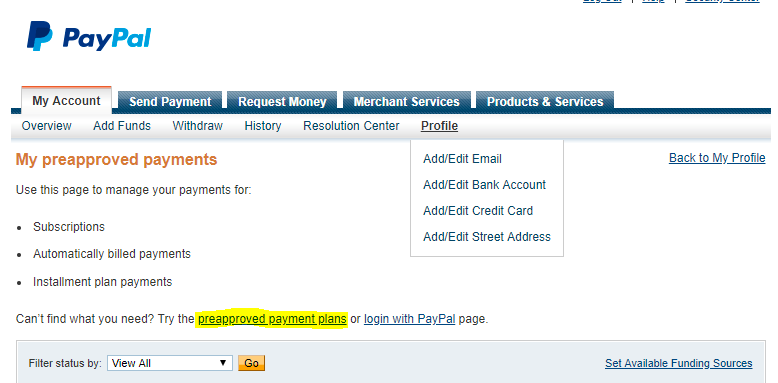pre approved payment reactivation
- Mark as New
- Bookmark
- Subscribe
- Mute
- Subscribe to RSS Feed
- Permalink
- Report Inappropriate Content
I just linked my Gcash account to my PayPal account and I received an Email confirming it was approved. When I checked my PayPal account there's a red flag saying my preapproved payment plan is deactivated, and to reactivate, I need to reset my PIN. Question, I don't remember setting my PIN in my PayPal account when I sign up, but I do have PIN in my Gcash and I already reset it couple of times. How in the world, or what PIN do I need to reset? I hope somebody answer my question. Thanks in advance.
- Mark as New
- Bookmark
- Subscribe
- Mute
- Subscribe to RSS Feed
- Permalink
- Report Inappropriate Content
Hi @jprivera
It seems you need to re-link your GCash and Paypal account.
https://help.gcash.com/hc/en-us/articles/360020285973-How-do-I-re-link-my-PayPal-email-to-my-GCash-a...
If that doesn't work ,you can try removing your preapproval plan on PayPal and re-linking again.
1. Click the gear icon on the paypal home page after logging in
2. Select the 'Payments' tab, and then click on 'Manage Automatic Payments'.
3. Then click 'manage automatic Payments' on the bottom left as shown in the screenshot below.
4. Then click on 'preapproved payment plans' as shown on the screenshot below.
You can try to re-linking after cancelling your previous preapproved plans. Should work then.
Hope this helps! 
Haven't Found your Answer?
It happens. Hit the "Login to Ask the community" button to create a question for the PayPal community.
- Unable to set up pre-approved payments error when trying to link Paypal account in Payments Archives
- Cancelled Payment in Products and Services Archives
- Payment stuck pending, can't open a case to report transaction issues in Disputes and Limitations Archives
- G xchange INC in My Money Archives
- Re: Include if Buyer has used 2-factor to approve payment. in Products and Services Archives