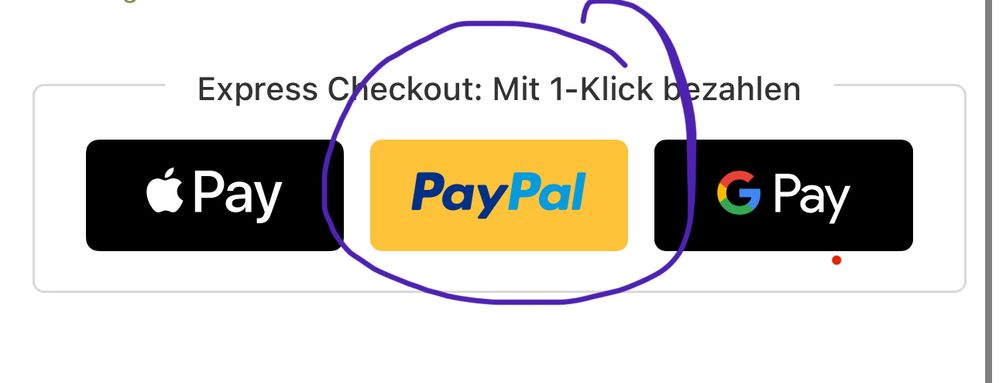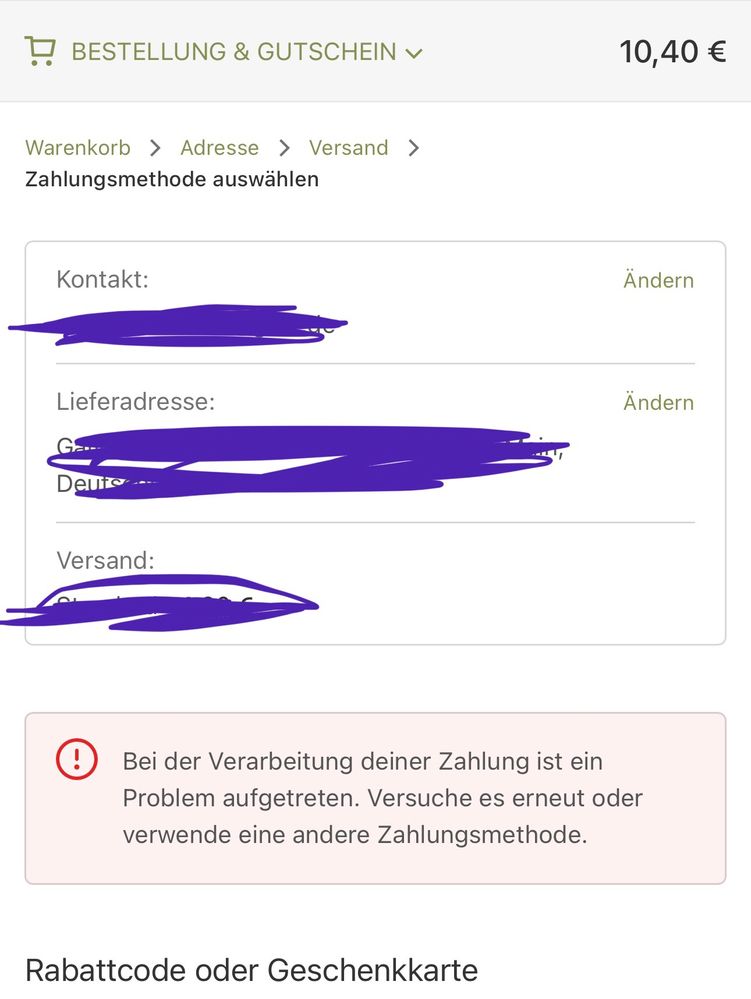Shopify Paypal Exrepss Checkout ist not working correctly and failed after the first attempt.
- Mark as New
- Bookmark
- Subscribe
- Mute
- Subscribe to RSS Feed
- Permalink
- Report Inappropriate Content
Hello , I have a problem with the Paypal Express button. When the customer tries to pay via express checkout, the first payment attempt doesn't work and I get an error message that they should try later. I am really desperate what to do
- Mark as New
- Bookmark
- Subscribe
- Mute
- Subscribe to RSS Feed
- Permalink
- Report Inappropriate Content
Good day @Nasrat03,
Thank you for your post and welcome to the Community Forum.
I would suggest to please try contacting your website developer or the support of Shopify to cross check the plugin/module issue.
Steps to integrate PayPal Express Checkout with Shopify.
- Log in to your Shopify admin panel.
- Click Settings.
- Click Payments.
- Select PayPal Express Checkout within the PayPal module.
- Click Activate.
- Once directed to a PayPal login page, log in to your PayPal account and click I Give Permission.
- Click Back to Shopify.
- Under Payment Authorization, select:
- Automatically capture payments for orders (Immediate Sale).
- Manually capture payment for orders (Authorize only).
- Click Save.
Guide link : https://www.paypal.com/gf/smarthelp/article/how-do-i-integrate-express-checkout-with-shopify-ts1797.
Sincerely,
Chiranjeevi
PayPal/Braintree MTS
If this post or any other was helpful, please enrich the community by giving kudos or accepting it as a solution.
- Mark as New
- Bookmark
- Subscribe
- Mute
- Subscribe to RSS Feed
- Permalink
- Report Inappropriate Content
This does not resolve it. If I am honest, I think this is a serious problem infiltrating Shopify and Paypal that neither want to take the blame. We have had issues with paypal for over a year. Being trying to solve it for a year. No one can help.
If you want crazy theories. I think shopify is doing it on purpose as they want people to use their Shop Pay system.
- Mark as New
- Bookmark
- Subscribe
- Mute
- Subscribe to RSS Feed
- Permalink
- Report Inappropriate Content
Good day @hgqwerioghwoie,
To process PayPal Express Checkout payments, please contact your website developer or the support of third party platform(eCommerce) to handle their internal website code and initiate the payment by triggering the SetExpressCheckout API call from your website to the PayPal system via - https://developer.paypal.com/docs/archive/express-checkout/ec-initiate-payment.
Once the payment has been initiated, the merchant's website can trigger the GetExpressCheckoutDetails API call to obtain buyer/customer information, such as name, email address and delivery address, from PayPal.
https://developer.paypal.com/docs/archive/express-checkout/ec-get-payment-details/
Finally, the merchant's website must trigger a call to the DoExpressCheckout payment API to recover the buyer/customer's funds via - https://developer.paypal.com/docs/archive/express-checkout/ec-finalize-payment/.
If your still facing issues, please create a MTS ticket via - https://www.paypal-support.com/s/?language=en_US with the detail information and error details.
Sincerely,
Chiranjeevi
PayPal/Braintree MTS
If this post or any other was helpful, please enrich the community by giving kudos or accepting it as a solution.
- Mark as New
- Bookmark
- Subscribe
- Mute
- Subscribe to RSS Feed
- Permalink
- Report Inappropriate Content
Haven't Found your Answer?
It happens. Hit the "Login to Ask the community" button to create a question for the PayPal community.
- How to enable on-demand / recurring payments to existing PayPal checkout? in SDKs
- Selected Shipping Method amount not updating to cart for card payment in SDKs
- webhook payment capture completed issue in Sandbox Environment
- PayPal Redirection Issue After Successful Payment in Photobooth Integration in Sandbox Environment
- PayPal integration with Next, Lambda and API Gateway - 400 Invalid Request in Sandbox Environment