Cannot delete 'phantom' bank accounts which have suddenly popped up as unverified
- Mark as New
- Bookmark
- Subscribe
- Mute
- Subscribe to RSS Feed
- Permalink
- Report Inappropriate Content
Hello all,
Something strange seemed to have happened with the confirmed bank accounts. Although I very rarely use that feature, I'm more comfortable knowing that there is always a 'fallback option' in the case I get an important payment request which goes over the credit card limit (and would thus be rejected if there weren't alternatives). In the past, I had my PayPal account tied to a few bank accounts, all of which (except for two) I have since deleted — a long, long time ago (most were deleted in 2013, if my memory doesn't fail me).
The other day I had to upgrade the credit card (since the old one was going to expire soon), and, by mere chance, I went to check on the connected bank accounts on this 'new' interface — and, to my surprise, I found that there were 'none' on the list. A bit baffled, I added the bank account for the bank I use most — this worked well, I got the expected call from PayPal giving me a validation code, and after a day or two, there were the usual small transfers which allowed me to confirm that bank account. All was well.
On a whim, I went to add a second bank account (from a different bank), which I'm pretty sure that I had added to PayPal in the remote past (this is actually the oldest bank account I still have — it's been around for about 25 years or close to that) but apparently PayPal had deleted it. I reasoned that maybe I had added it so long ago that possibly it required further validation, something which PayPal may have asked me to do by email but I have neglected to do so; and, thus, that particular bank account was removed, mostly to protect me from eventual security issues — something I actually appreciate. And, as said, the fault was very likely mine for ignoring PayPal's requests (even if I don't recollect any such specific request — but I don't trust my memory on that!). No problem — I added it again.
To my surprise, PayPal gave an error message saying 'Sorry, that bank is already linked to the maximum number of PayPal accounts.'
That was a bit strange. Notice the wording on the error message: it doesn't say that the bank account had been linked to many different PayPal accounts. Rather, it says that the bank itself had been linked to the 'maximum number' of PayPal accounts. This is surprising, since this particular bank was one of the first introducing PayPal as one of the options on their homebanking system (my own PayPal account predated that option for years), and, as such, I expect that hundreds of thousands of bank accounts from that particular bank are today linked to PayPal. One wonders what the 'maximum number of PayPal accounts' can be linked to a single bank!... And is that limit set per country, or each banking institution sets their own limits and communicates to PayPal? Anyway, you have to admit that this error message was a bit baffling, and I'm certain that I've never seen it before.
But the more surprising but came next. When returning to the Money page and scrolling down to the Banks section, besides the bank account that I had already added and verified, suddenly, out of nowhere, four new unverified bank accounts appeared. Now, I'm sure they weren't there before! They just appeared after that mysterious error! I actually recognise three of those four accounts: one is the exact bank account that I had just added and verified (weird, huh?) — so now I have a duplicate, 'phantom' request to validate an existing bank account. Another one is — aye, you've guessed it! — the very bank account that I tried to add and which gave that weird error message. Strange, huh? As said, I had the recollection of adding it years ago... and apparently PayPal 'remembers' that. Why didn't it show it before, though?... I have no idea. The third bank account I recognise is a shared bank account that I had with my sadly departed mother; I must have added it around 2013, when she was still alive, because that allowed me to buy things for her using her own money — but using PayPal. Anyway, since my mother died, that bank account does technically not exist any longer, so, it's not really a surprise that it shows up as 'needing validation' — most likely, PayPal may have received an error message from that particular bank years ago, and this is just a database leftover when something went wrong... but, again, what is baffling is that it still shows up as needing validation (and that it showed up suddenly!) although it had been validated almost a decade ago and remained unused since, well, 2013. The fourth bank account is the one I don't recognise; it is from a bank that I don't recall ever having an account with, much less linking it to my PayPal account. But I'm sure there might be an explanation, and I'm trying to figure out if this wasn't also a bank account shared with my mother or my father (both of which deceased) which I might have added to PayPal and completely forgotten it, since I have not used that particular bank account ever — and thus do not recall the ending 4 digits.
In other words: it's highly likely that all these bank accounts were, indeed, linked to my account at some point in time, but that something went wrong with them eons ago, and therefore they disappeared from the list of banks — only to 'suddenly' reappear, like zombies, when I got that error message. In fact, it's possible that the error message is wrongly worded: not really 'that bank is already linked to the maximum number of accounts', but rather 'that bank account is already linked to the maximum number of accounts' (just one, in this case), since it shows up already as an unverified (but nevertheless linked) account...
So, how to solve this issue? Any attempt to delete, change, or even view those 'phantom' accounts results in the following message:
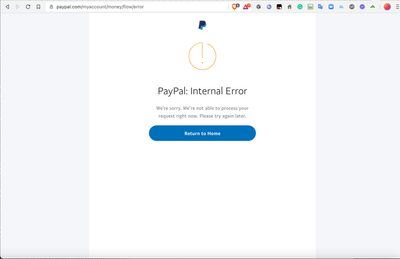
There is nothing else that I seem to be able to do from the PayPal back office.
If anyone found this very same issue and managed to 'fix' it, let me know how!
- Labels:
-
Bank accounts and credit cards
Haven't Found your Answer?
It happens. Hit the "Login to Ask the community" button to create a question for the PayPal community.
- Continuing to receive money into a limited unverified account. in Disputes and Limitations Archives
- why PayPal has poor security and customer service in Disputes and Limitations Archives
- i was wondering why paypal suddenly took back what i have withdrawn to my bank account? in My Money Archives
- Can i withdraw fiverr funds to this unverified (paypal/cy) account? in Payments Archives
- Money suddenly gone from bank account after successfully withdrawing from Paypal in My Money Archives
