Error message
- Mark as New
- Bookmark
- Subscribe
- Mute
- Subscribe to RSS Feed
- Permalink
- Report Inappropriate Content
Hi
Our website is set up to receive credit card payments through paypal. Once the customer submits the order form he will be taken through to the Paypal page to input his credit card details. Since the 26th of September all of our customers encounter the error message that says "We are sorry, things don't appear to be working at the moment. Please try again later" even though nothing has been changed at our end coding wise. (Screenshot attached) - does anyone have any clue as to how we can start resolving this issue?
Thank you!
Sue 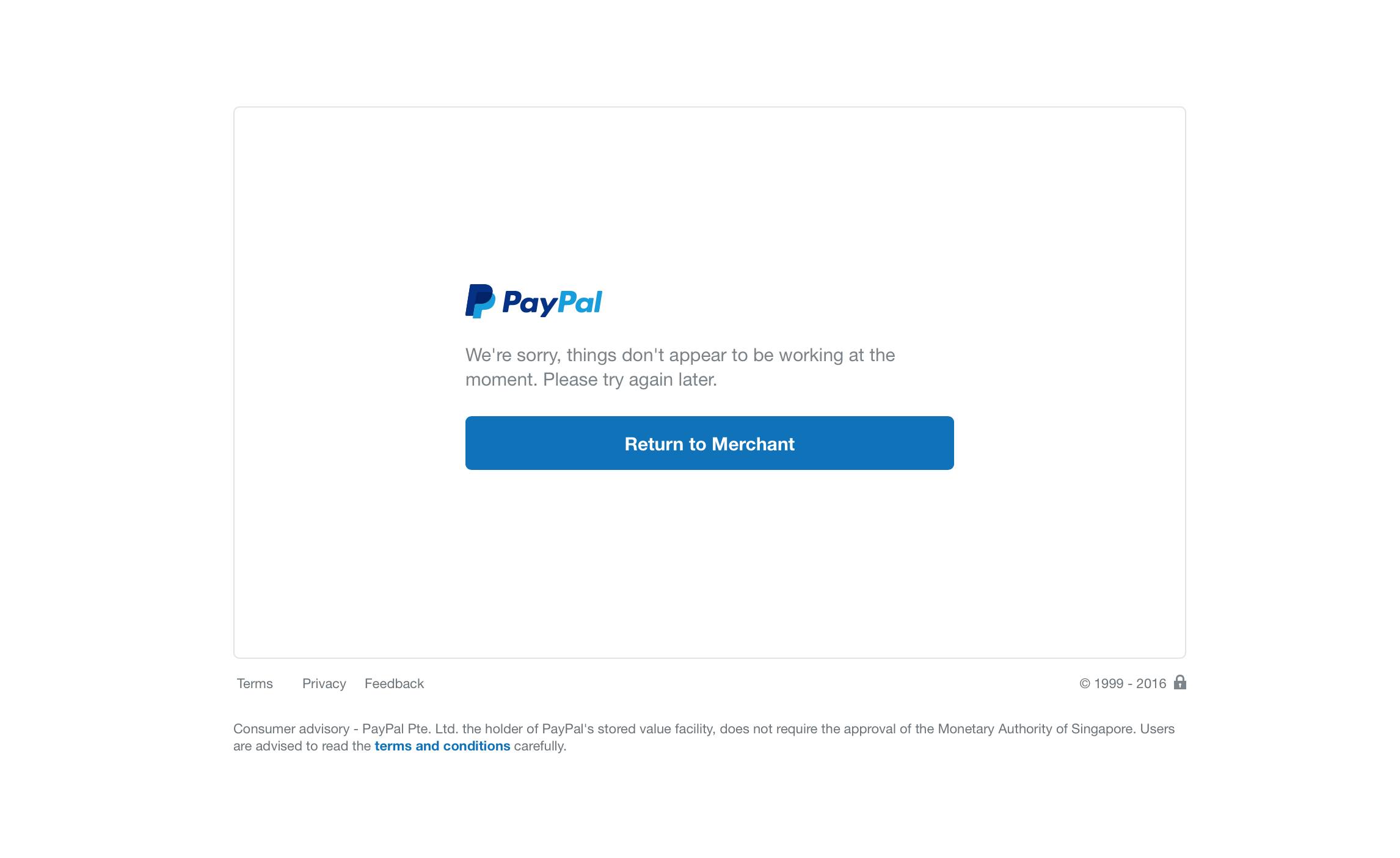
- Mark as New
- Bookmark
- Subscribe
- Mute
- Subscribe to RSS Feed
- Permalink
- Report Inappropriate Content
Hi Maggie,
I work for JotForm and I know this is an old thread, but I would like to know if you're still having issues with your JotForm and PayPal account. If you don't mind, can you share to me the url of the form you're having problems with?
If you're not comfortable sharing it here, please feel free to open a thread in JotForm's Support Forum.
I'm looking forward to hearing from you.
Thanks!
- Mark as New
- Bookmark
- Subscribe
- Mute
- Subscribe to RSS Feed
- Permalink
- Report Inappropriate Content
We started getting the exact same error message reported to us by our customers on or about 09/27/2016. We are using Prestashop 1.6 and are a US based company. It seems the error only happens for customers using a Canadian shipping/billing address. This is the first we've had this problem as we have had many orders prior to Sept 2016 without issue. Also we've made no changes to our stores or our PayPal account. Very frustrating.
- Mark as New
- Bookmark
- Subscribe
- Mute
- Subscribe to RSS Feed
- Permalink
- Report Inappropriate Content
Well, we posted too soon. Did a test this morning and the error is gone. We had put in a ticket yesterday afternoon 09/28/2016, received no response as of yet, but it would seem that PayPal has fixed the issue whatever it was.
- Mark as New
- Bookmark
- Subscribe
- Mute
- Subscribe to RSS Feed
- Permalink
- Report Inappropriate Content
I also got this error message today, Feb 4, 2017 on bandwagonhost.com (VPS servers). I continue to search.
- Mark as New
- Bookmark
- Subscribe
- Mute
- Subscribe to RSS Feed
- Permalink
- Report Inappropriate Content
I am having the same problem and just came across this helpful page posted by another person on a different thread. Hope it helps! https://www.paypal-knowledge.com/infocenter/index?page=content&id=FAQ2067
- Mark as New
- Bookmark
- Subscribe
- Mute
- Subscribe to RSS Feed
- Permalink
- Report Inappropriate Content
the problem is that your bank has blocked PayPal from being a payee for your credit card
- « Previous page
-
- 1
- 2
- Next page »
Haven't Found your Answer?
It happens. Hit the "Login to Ask the community" button to create a question for the PayPal community.
- Nous n'avons pas pu confirmer votre identité. in Access and security
- Transfer money from paypal to bank account - problems in Adding and withdrawing money
- Highlife Technology Ltd's Reversing Mirror 'mistake'. .... in Disputes and claims
- scam or not in Access and security
- Suspicious text message in Access and security
