Problem transferring funds
- Mark as New
- Bookmark
- Subscribe
- Mute
- Subscribe to RSS Feed
- Permalink
- Report Inappropriate Content
Hi, everyone. I am receiving an error message every time I try to withdraw funds to our company bank card. The message says "Things don't appear to be working right now. Sorry, something's not right. Please try again later." I've been trying for two days now and have been receiving the same message. I've also verified with the bank and they've confirmed there's nothing wrong with our bank account/card. This is the first time we are requesting to transfer funds and we are using a business account in Kuwait. Any suggestions would be highly appreciated. Note: We are using Chrome on desktop. See screenshot of the error message below.
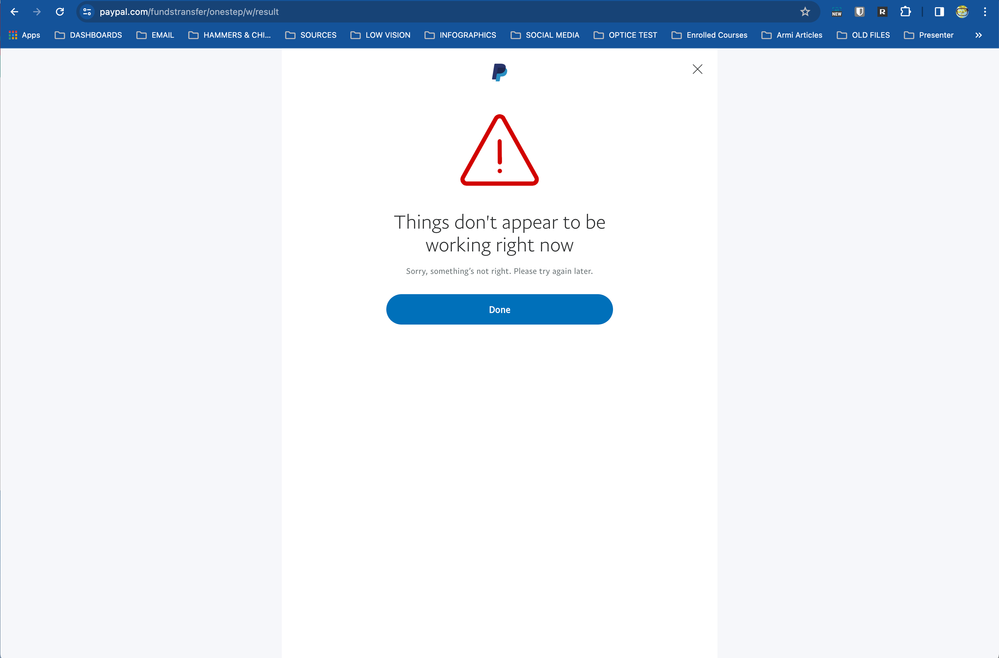
- Labels:
-
Add or withdraw money
- Mark as New
- Bookmark
- Subscribe
- Mute
- Subscribe to RSS Feed
- Permalink
- Report Inappropriate Content
Hello @eyezone,
Thanks for joining the PayPal Community!
I'm sorry to hear you're unable to withdraw money to your company's linked card. We have a great Help Center article that covers a few troubleshooting steps that might help. You can find it here: PayPal error messages when trying to transfer money. From the error message you're receiving, it sounds to me like you're running into the Security System. If PayPal's Security System determines there's any higher risk than normal, it can stop you from making a transfer or limit what cards/banks are available to transfer to.
In addition to the tips in the article, I always suggest logging in from one consistent device with your location services turned on. If you've made a few attempts back to back, allow 24-48 hours without another attempt. Then, try just once more. If that one doesn't go through, reach out to Customer Support to see what options they may have.
I hope this information helps and you're able to withdraw soon!
- Meghan
If you found this or any other post helpful, please enrich the community by giving kudos or accepting it as a solution. While browsing, feel free to reply if you see a question you know the answer to. Our Community Users make the PayPal Community Forum!
Haven't Found your Answer?
It happens. Hit the "Login to Ask the community" button to create a question for the PayPal community.
- TRANSFER FUNDS DECLINED in Transactions
- Transfer Funds from PayPal to FNB Bank Account in Wallet
- #issue #funds #problems in Transactions
- I am unable to transfer my funds even though I have done it successfully to this card many times. in Transactions
- My account was blocked without specifying the reasons, after I provided all the necessary documents in Security and Fraud
