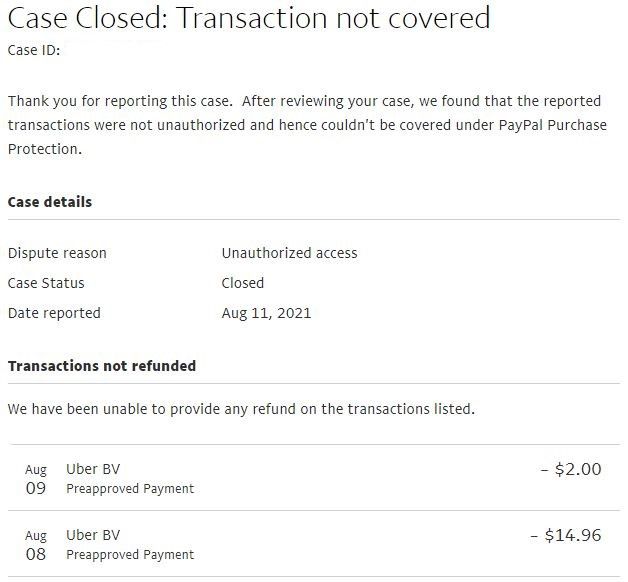- Mark as New
- Bookmark
- Subscribe
- Mute
- Subscribe to RSS Feed
- Permalink
- Report Inappropriate Content
I've had a payment taken today for Uber BV. I've never used Uber so i have No idea what this is for. I raised a dispute but its been closed straight away stating it's not an unauthorised transaction. When i looked further it appears this is the 4th payment!! Doea anyone have any idea what Uber BV, what I'm paying for and who i need to speak to? TIA
Solved! Go to Solution.
- Mark as New
- Bookmark
- Subscribe
- Mute
- Subscribe to RSS Feed
- Permalink
- Report Inappropriate Content
- Mark as New
- Bookmark
- Subscribe
- Mute
- Subscribe to RSS Feed
- Permalink
- Report Inappropriate Content
Hello @Obsessivefan and everyone!
Welcome to the PayPal Community Forum! I'm sorry to hear you've found some unrecognized activity on your PayPal account. I can understand how concerning this kind of situation must be. If the activity is unauthorized, I would first recommend opening an Unauthorized Dispute on the transaction. Then you'll want to check your Preapproved payments page to make sure there aren't any unknown subscriptions or billing agreements setup on your PayPal account.
Good luck with this and future transactions through PayPal. I hope our support teams are able to assist further,
- Jon K
If you find this or any other post was helpful, make our community better by giving kudos or accepting it as a solution.
- Mark as New
- Bookmark
- Subscribe
- Mute
- Subscribe to RSS Feed
- Permalink
- Report Inappropriate Content
- Mark as New
- Bookmark
- Subscribe
- Mute
- Subscribe to RSS Feed
- Permalink
- Report Inappropriate Content
- Mark as New
- Bookmark
- Subscribe
- Mute
- Subscribe to RSS Feed
- Permalink
- Report Inappropriate Content
- Mark as New
- Bookmark
- Subscribe
- Mute
- Subscribe to RSS Feed
- Permalink
- Report Inappropriate Content
I have received 2 unauthorized payments to Uber BV which appear to be some sort of hack/scam. I've reached out to the Dispute Resolution and reported the unauthorized withdrawal which generated the following response:
We've completed our review of your unauthorized activity case, and we’ve determined there was no unauthorized use.
The payment in question was sent as part of a billing agreement you previously set up with the merchant.
We've now canceled this agreement for you to prevent any other unwanted transactions. Moving forward please be sure to review all your active billing agreements. If you need a refund for a payment sent using an active billing agreement, please contact the merchant directly.
This authorization was not completed by me nor did I complete any sort of billing agreement - the Recipient email for it was "<removed>@ uber" which raises a red flag for me. I've reached out via the messaging app within PayPal but thus far, no response. Any other suggestions would be greatly appreciated.
Thanks,
Tony
- Mark as New
- Bookmark
- Subscribe
- Mute
- Subscribe to RSS Feed
- Permalink
- Report Inappropriate Content
PayPal is refusing to help indicating that it was 'not unauthorized'. See edited pic below. I really need help resolving this even though it is not that much money.
Thanks in advance,
Tony
- Mark as New
- Bookmark
- Subscribe
- Mute
- Subscribe to RSS Feed
- Permalink
- Report Inappropriate Content
Check if you had a subscription set up.
Click on the profile tab (icon next to log out) > Click on payments third option along on the thick blue band top of page > "manage pre-approved payments.''
Advice is voluntary.
Kudos / Solution appreciated.
- Mark as New
- Bookmark
- Subscribe
- Mute
- Subscribe to RSS Feed
- Permalink
- Report Inappropriate Content
Thank you for the suggestion but I had already completed that task. It was set up for this Vendor - however, I did not create this agreement. I have conveyed this to my case agent with Paypal and they are looking into it. They also noted that I have never before purchased anything with this merchant and the agreement was setup in 2019! Very strange. Hoping they can resolve this and protect my account better.
- Mark as New
- Bookmark
- Subscribe
- Mute
- Subscribe to RSS Feed
- Permalink
- Report Inappropriate Content
I have just discovered 4 payments taken in the last week, totalling £40 plus, i did not set up this payment agreement.,,Help
Haven't Found your Answer?
It happens. Hit the "Login to Ask the community" button to create a question for the PayPal community.
- Why is Automatic Payments or Recurring Payments so unsecure? in Security and Fraud
- PayPal’s kept my money since 2020! Please help in Security and Fraud
- Paypal account used for Fraudulent payment without my knowledge. in Security and Fraud
- Scam recurring payment in Security and Fraud
- got account hacked, hacker used my microsoft account to buy credits in Security and Fraud