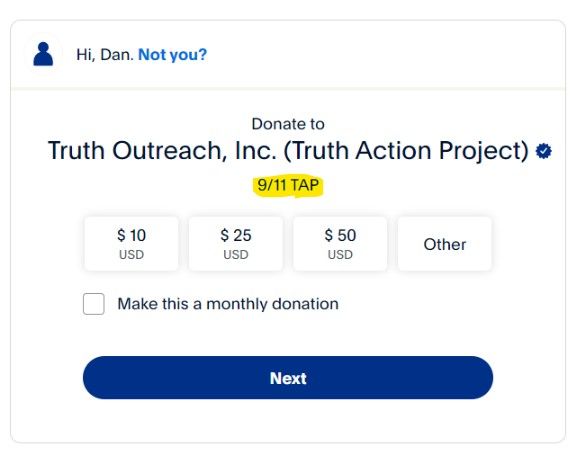How do I change the SECONDARY Business name on my account?
- Mark as New
- Bookmark
- Subscribe
- Mute
- Subscribe to RSS Feed
- Permalink
- Report Inappropriate Content
I have a QR Code for my business, but recently our business completed a new branding process. I need to change the "secondary" business name on the account. Currently, I cannot find where to make this change.
When the user goes to make a donation (it is a non-profit company), the screen will come up allowing them to make various default amounts, but the secondary "business name" is still coming up.
Where do I change this?
This isn't available in the Profile Settings or even the Account Settings.
I may need to contact customer support, but figured I could get my answer here instead.
Thanks in advance for your help.
- Labels:
-
Account General
-
Profile & Settings
- Mark as New
- Bookmark
- Subscribe
- Mute
- Subscribe to RSS Feed
- Permalink
- Report Inappropriate Content
It looks like the name of the donation program (because you can add one or more programs a donor can donate to) which could be changed in the manage donation button page.
Visit Donate Button - Paypal
Log In.
Click the donation page you want to edit in the Donation page section.
Kudos & Solved are greatly appreciated. 🙂
Haven't Found your Answer?
It happens. Hit the "Login to Ask the community" button to create a question for the PayPal community.
- Upgrade to a business account in Managing Account Archives
- Can I have business and paypal both accounts with same number and linked to same bank? in Managing Account Archives
- Account Deactivated without finishing procedure to register in Managing Account Archives
- Check date of birth and try again in Managing Account Archives
- Cannot complete account verification form because of form error. in Managing Account Archives