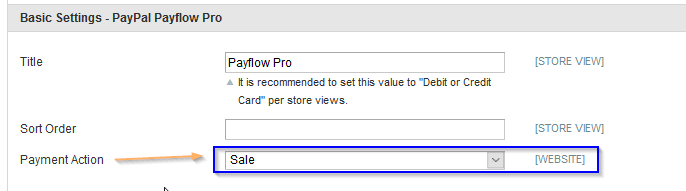Stop accepting credit card payment on magento 2 website with paypal payments pro integration
- Mark as New
- Bookmark
- Subscribe
- Mute
- Subscribe to RSS Feed
- Permalink
- Report Inappropriate Content
Hello,
My client website: https://www.thingsjapanese.com/
Website Framework: Magento 2.1
My Query:
I have integrated Paypal Payments Pro method in magento website. Before month ago, it was working very well. I have integrated before 5 months ago. But now suddenly it stops working. We have taking enabled both Credit Card and Paypal Express Checkout payment method within Paypal Payments Pro.
Can you please identify the issue? I am not getting any error message.
Can you please help me on this?
Thanks
- Mark as New
- Bookmark
- Subscribe
- Mute
- Subscribe to RSS Feed
- Permalink
- Report Inappropriate Content
Hi, I ran a test on your website and choose PayPal to checkout.
I see you are using ExpressCheckout with Authorizations where your plug-in needs to call SetExpressCheckout to create the payment, GetExpressCheckout to retrieve the transaction details and DoExpressCheckout to "capture" the payment/authorization.
I see your plug-in/integration is not calling the last step DoExpressCheckout. Check with the plug-in itself, eventually try to re-install, upgrade it or try a different one. If the issue you are experiencing is a different one please send some steps on how to reproduce it.
- Mark as New
- Bookmark
- Subscribe
- Mute
- Subscribe to RSS Feed
- Permalink
- Report Inappropriate Content
Hello,
Thanks for your reply.
But I am getting an issue with Credit Card Payment. I have no issue on Express Checkout an issue on PayPal Site.
Even though, We are not getting any error on the page. I have debugged and get the log.
[2018-03-03 05:45:57] main.DEBUG: array (
'request' =>
array (
'user' => '****',
'vendor' => '****',
'partner' => '****',
'pwd' => '****',
'verbosity' => 'HIGH',
'BUTTONSOURCE' => 'Magento_Cart_Community',
'tender' => 'C',
'trxtype' => 'A',
'amt' => 0,
'createsecuretoken' => 'Y',
'securetokenid' => '11e06116b0e03b057313a3234946279f',
'returnurl' => 'https://www.thingsjapanese.com/paypal/transparent/response/',
'errorurl' => 'https://www.thingsjapanese.com/paypal/transparent/response/',
'cancelurl' => 'https://www.thingsjapanese.com/paypal/transparent/cancel/',
'disablereceipt' => 'TRUE',
'silenttran' => 'TRUE',
'firstname' => 'test',
'lastname' => 'test',
'street' => 'test',
'city' => 'Miami',
'state' => 'FL',
'zip' => '33133',
'country' => 'US',
'email' => NULL,
'shiptofirstname' => 'test',
'shiptolastname' => 'test',
'shiptostreet' => 'test',
'shiptocity' => 'Miami',
'shiptostate' => 'FL',
'shiptozip' => '33133',
'shiptocountry' => 'US',
),
'result' =>
array (
'result' => '0',
'respmsg' => 'Approved',
'securetoken' => '7pJxTt3POFUCwd6CLSooOfgS9',
'securetokenid' => '11e06116b0e03b057313a3234946279f',
'result_code' => '0',
),
) {"is_exception":false} []
Please help me on this.
- Mark as New
- Bookmark
- Subscribe
- Mute
- Subscribe to RSS Feed
- Permalink
- Report Inappropriate Content
Magento 2.0 has a few requirements for Payment's Pro to work properly.
Per the below article from the Magento Community Forum you need to ensure that your Payflow Settings Payment Action is set to Sale and not Authorization.
In PayPal Manager Ensure the following:
- Log into https://manager.paypal.com
- Click on Hosted Checkout Pages in the bottom right
- Click on Setup
- Ensure that the Transaction Process Mode is set to Live
- Scroll down to the bottom of the Page
- Ensure that CVV and AVS are set to N (Magento Requirement)
- Set Secure Token to Yes
- Save Changes
- Click on Account Administration
- Under Manage Security click on Transaction Settings
- Ensure that Allow reference transactions is set to Yes and hit save
Retry your transactions after PayPal Manager is setup and Magento 2.0 Payflow Configuration has a Payment Action of Sale.
Thank you,
Jennifer
Haven't Found your Answer?
It happens. Hit the "Login to Ask the community" button to create a question for the PayPal community.
- I need to integrate a recurring payment with a variable for a pay-as-you-go product in REST APIs
- Need help to integrate PayPal Checkout Advanced (PPCP) with WooCommerce in PayPal Upgrade Community
- I met the 422 response, and tries a lot solutions in the community but still not work in REST APIs
- paypal recurring payments and ipn management in REST APIs
- Adaptive Payments stopped working in early Feb 2024 in NVP/SOAP APIs