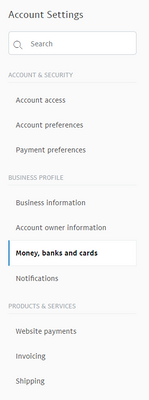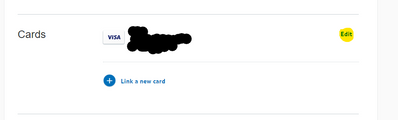- Mark as New
- Bookmark
- Subscribe
- Mute
- Subscribe to RSS Feed
- Permalink
- Report Inappropriate Content
Hello!
I live in South Africa and I'm trying to transfer the money in my PayPal account to my SA bank account. I have already created an online profile with FNB. They've verified all my documents and I've undertaken the steps to link my FNB online profile to my Nedbank account.
Although I was notified that the linking of my accounts was successful, I am still unable to transfer money between the accounts.
When I log on to FNB and attempt to transfer my funds to my Nedbank account, it still reads "verification pending". The verification process is only supposed to take 24 hours and I've tried with two different accounts but no luck.
FNB informed me that everything is good on my side and I should contact PayPal. Tried calling. Ended up here.
Has anyone else had the same experience? PLEASE HELP. I really need to access these funds.
Solved! Go to Solution.
- Labels:
-
Add or withdraw money
Accepted Solutions
- Mark as New
- Bookmark
- Subscribe
- Mute
- Subscribe to RSS Feed
- Permalink
- Report Inappropriate Content
1. In your paypal account settings, under cards, banks etc you will see your added cards. It will show unverified in red
2. Click on the card and follow the steps to verify the card
3. PayPal will chars $1.95 to this card and the reference will contain a code that you will receive
4. Return to your cards page and enter the code
5. Your card will now be verified
6. NOW you can follow the FNB setup easily as your PayPal account is a verified one.
Advice is voluntary.
Kudos / Solution appreciated.
- Mark as New
- Bookmark
- Subscribe
- Mute
- Subscribe to RSS Feed
- Permalink
- Report Inappropriate Content
1. In your paypal account settings, under cards, banks etc you will see your added cards. It will show unverified in red
2. Click on the card and follow the steps to verify the card
3. PayPal will chars $1.95 to this card and the reference will contain a code that you will receive
4. Return to your cards page and enter the code
5. Your card will now be verified
6. NOW you can follow the FNB setup easily as your PayPal account is a verified one.
Advice is voluntary.
Kudos / Solution appreciated.
- Mark as New
- Bookmark
- Subscribe
- Mute
- Subscribe to RSS Feed
- Permalink
- Report Inappropriate Content
Hello,
Thanks for the tip! Yes, I've already verified my card and it still reads "verification pending" on the FNB banking site. Any ideas on what could still be wrong 😞
- Mark as New
- Bookmark
- Subscribe
- Mute
- Subscribe to RSS Feed
- Permalink
- Report Inappropriate Content
- Mark as New
- Bookmark
- Subscribe
- Mute
- Subscribe to RSS Feed
- Permalink
- Report Inappropriate Content
- Mark as New
- Bookmark
- Subscribe
- Mute
- Subscribe to RSS Feed
- Permalink
- Report Inappropriate Content
hello, were any of you able to solve this problem? did your paypal balance on fnb also say 0.00?
- Mark as New
- Bookmark
- Subscribe
- Mute
- Subscribe to RSS Feed
- Permalink
- Report Inappropriate Content
- Mark as New
- Bookmark
- Subscribe
- Mute
- Subscribe to RSS Feed
- Permalink
- Report Inappropriate Content
Hi,
I tried doing that step, but it keeps telling declined due to insufficient funds, even though there is money in the bank.
- Mark as New
- Bookmark
- Subscribe
- Mute
- Subscribe to RSS Feed
- Permalink
- Report Inappropriate Content
Perhaps to assist others that arrive here via a google search. The steps here definitely work. Just some teething issues which I had that may assist you as well:
- Access the account settings by going to your icon in the top right >> then select account settings from the drop down.
- You want to select "Money, banks and cards" from the accounts settings menu.
- Use the physical card (not a digital card). The CSV numbers change on a digital card, so it cannot be used.
- After entering in the card details you will see that it says "Unverified" on PayPal. Go back to the Account Settings menu, select "edit" on the card you just entered. There you can verify the card as per the instructions.
- Once verified on PayPal, FNB will also say verified. Note I could not grant permission to see the balance. Instead I just withdrew the money without granting permission. To do so go to PayPal services, left-click the orange menu and select "Withdraw from PayPal", the verified account should be in the "To Account" dropdown list. Input the amount you want to withdraw and a reason then in the bottom right left-click "Get Quote". It works without the "Grant Permissions".
Hope this helps further.
Kind regards
- Mark as New
- Bookmark
- Subscribe
- Mute
- Subscribe to RSS Feed
- Permalink
- Report Inappropriate Content
Already said to confirm a credit card to verify in my above post !
Advice is voluntary.
Kudos / Solution appreciated.
- « Previous page
-
- 1
- 2
- Next page »
Haven't Found your Answer?
It happens. Hit the "Login to Ask the community" button to create a question for the PayPal community.
- i didn't recieve the credit card verification sms in Wallet Archives
- Idiocy and Regrets in Managing Account Archives
- No response on customer care numbers - Locked out of account as OTP Going to old phone in Managing Account Archives
- Otp doesn't receive in Managing Account Archives
- Unable to stay logged in and complete a payment in Managing Account Archives