- Mark as New
- Bookmark
- Subscribe
- Mute
- Subscribe to RSS Feed
- Permalink
- Report Inappropriate Content
Something went wrong. There was an issue adding your PayPal account because the payment method selected on PayPal was invalid. Please update the payment method with PayPal or select a different form of payment. [OR-PPEH-03]
Solved! Go to Solution.
- Labels:
-
Other Instruments & Wallets
- Mark as New
- Bookmark
- Subscribe
- Mute
- Subscribe to RSS Feed
- Permalink
- Report Inappropriate Content
- Mark as New
- Bookmark
- Subscribe
- Mute
- Subscribe to RSS Feed
- Permalink
- Report Inappropriate Content
I'm thinking this might actually be a google problem - after all, the lack of the Add Pay Pal option is on google's play store...
They likely want to make money off of potential currency conversion, so they're cutting out PayPal regardless of whether or not currency is converted or not.
- Mark as New
- Bookmark
- Subscribe
- Mute
- Subscribe to RSS Feed
- Permalink
- Report Inappropriate Content
Not everyone has a card, dude. That is why we are here in the first place.
We need a better solution.
- Mark as New
- Bookmark
- Subscribe
- Mute
- Subscribe to RSS Feed
- Permalink
- Report Inappropriate Content
This solution doesn't work. My paypal account works for everything else I use it for. Just not Google.
So annoying.
- Mark as New
- Bookmark
- Subscribe
- Mute
- Subscribe to RSS Feed
- Permalink
- Report Inappropriate Content
- Mark as New
- Bookmark
- Subscribe
- Mute
- Subscribe to RSS Feed
- Permalink
- Report Inappropriate Content
I don't know what Miguel is saying, but what we're talking about here is HOW TO CONNECT PAYPAL TO GOOGLE PLAY, NOT How to connect a freakin Credit Card to Google Play.... are you a freaking retard, mate?
- Mark as New
- Bookmark
- Subscribe
- Mute
- Subscribe to RSS Feed
- Permalink
- Report Inappropriate Content
- Mark as New
- Bookmark
- Subscribe
- Mute
- Subscribe to RSS Feed
- Permalink
- Report Inappropriate Content
- Mark as New
- Bookmark
- Subscribe
- Mute
- Subscribe to RSS Feed
- Permalink
- Report Inappropriate Content
- Mark as New
- Bookmark
- Subscribe
- Mute
- Subscribe to RSS Feed
- Permalink
- Report Inappropriate Content
Haven't Found your Answer?
It happens. Hit the "Login to Ask the community" button to create a question for the PayPal community.
- Americans with Disabilities Act violation, no audio security options for vision impaired in Security and Fraud
- Payment unsuccessful due to "Issue with Paypal Account" in Transactions
- codertngdeqin Technology Co.Ltd in Security and Fraud
- Scammer how to get a refund in Security and Fraud
- Log in in Managing Account