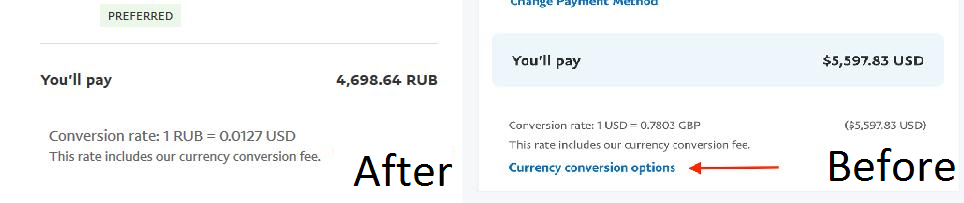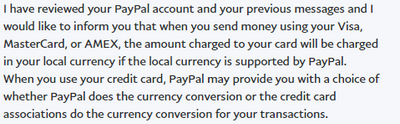Currency conversion option help
- Mark as New
- Bookmark
- Subscribe
- Mute
- Subscribe to RSS Feed
- Permalink
- Report Inappropriate Content
Hello and happy new year all.
I need some urgent help. I have contacted paypal customer support and no one has helped.
The paypal setting which allowed me to use my own banks currency conversion rathr than paypals option has gone.
It used to be accessed the following way:
login to your account, click on the ‘tools’ icon, then ‘payments’, ‘manage pre-approved payments’, ‘set available funding sources’ and then ‘conversion options’
The option once you clicked on your specific card on conversion options was:
1. Use paypal conversion process to complete my transcation using my cards currency or
2. Bill me in the currency listed on the seller's invoice.
I need to use option 2 but the option to access this menu has dissapered.
I called paypal and one customer service reps have said this option was never available which is a lie.
I am loyal to paypal but this is really poor cutomer service.
Can anyone help please.
Kind regards.
- Labels:
-
Sending Money
- Mark as New
- Bookmark
- Subscribe
- Mute
- Subscribe to RSS Feed
- Permalink
- Report Inappropriate Content
- Mark as New
- Bookmark
- Subscribe
- Mute
- Subscribe to RSS Feed
- Permalink
- Report Inappropriate Content
I have the same problem: the link "Currency conversion options" just disappeared two weeks ago.
- Mark as New
- Bookmark
- Subscribe
- Mute
- Subscribe to RSS Feed
- Permalink
- Report Inappropriate Content
It seems that paypal decided to force its users to pay in foreign currency. From Europe I must pay in USD, from canada in EUR... I think Im done with paypal. This is their hands deep in my pocket. 646 EUR is 785,5 USD that's about 50 USD more then my CC DISCOVER exchange rate! HELLO!
- Mark as New
- Bookmark
- Subscribe
- Mute
- Subscribe to RSS Feed
- Permalink
- Report Inappropriate Content
If you go to paypal app ( android ) , go to the gear up and right corner ( settings ) the go to automated paymeents , choose your last payment , in the payment options , you will see , under you card , convertion options . Just did that . I think that it will remember that setting for future payments .
- Mark as New
- Bookmark
- Subscribe
- Mute
- Subscribe to RSS Feed
- Permalink
- Report Inappropriate Content
- Mark as New
- Bookmark
- Subscribe
- Mute
- Subscribe to RSS Feed
- Permalink
- Report Inappropriate Content
- Mark as New
- Bookmark
- Subscribe
- Mute
- Subscribe to RSS Feed
- Permalink
- Report Inappropriate Content
I think I figured out why some people are not seeing it and some are.
I was just about to make a purchase from UK for 96.90 GBP. In USD that would be about $130 using PayPal's rate. On the payment page linked to from the seller's invoice, the link for changing currency conversion options was not there. However, when I changed my payment method from my checking account to my credit/debit card, the currency conversion option link appeared, and I was able to change it to GBP for this specific payment.
At first I was unwilling to do that because I didn't want to pay the additional fee for using a credit card vs. using my checking account, but then I realized that because this came from an invoice, meaning I'm not just "sending someone money", there's no fee for using my credit card.
Now I just need to figure out what my bank's conversion rate is for using my debit card.
- Mark as New
- Bookmark
- Subscribe
- Mute
- Subscribe to RSS Feed
- Permalink
- Report Inappropriate Content
This is a reply from customer support.
Basically you can only change it per transaction, on only when paying with certain credit cards, from my understanding.
- Mark as New
- Bookmark
- Subscribe
- Mute
- Subscribe to RSS Feed
- Permalink
- Report Inappropriate Content
For me (in Australia, with a business account) it was just as obscure to find but the one thing in common was to find the option to "Manage Automatic Payments" (hardly intuitive) . No doubt they'll move it again soon.
- Account Settings
- Under "Business Profile" select "Money, bank accounts and cards"
- Scroll down the bottom and there is a heading "Automatic payments" the sub heading "Set automatic payments" then a button "Manage Automatic Payments"
- It then takes you to a retro-looking page (ie. looks like old PayPal) with the heading "My pre-approved payments" and a list of payments I've made and, in the heading block of that list there is a "Set Available Funding Sources". Click on this.
- You should then a list of current funding sources and, against the credit card there is a "Conversion Options" link. Click on this.
- Et Voila... two radio buttons one of which says "Bill me in the currency listed on the seller's invoice".
They still warn you (and make it sound like they're doing you a favour by suggesting their rates) when you come to pay. I recently bought a $1,200 camera lens where the conversion rate meant a saving of nearly $60. It's worth the effort.
Reminds me of Hitch Hikers Guide to the Galaxy where Arthur <removed> complains about not being told about his house being demolished. "Beware the Leopard!"
- Mark as New
- Bookmark
- Subscribe
- Mute
- Subscribe to RSS Feed
- Permalink
- Report Inappropriate Content
This is absolutely ridiculous.
I set my no exchange fee card to have the exchange rate calculated by the card issuer. But then the card expired and I had to add the new one. Noticed I had to select it for every transaction... I thought No matter, I did this before, I'll go into the settings and change conversion options so I don't have to select it every time..
shocked to find like everyone else here. it's GONE. absolutely ridiculous.
- « Previous page
-
- 1
- 2
- Next page »
Haven't Found your Answer?
It happens. Hit the "Login to Ask the community" button to create a question for the PayPal community.
- Options button currency convert euros us dollars in Transactions Archives
- I can't find the option to convert currency on paypal in Transactions Archives
- Paypal conversion rate applied by default in Transactions Archives
- Standars currency @wallet @currency in Transactions Archives
- A currency conversion did not work (EUR to USD) in Transactions Archives