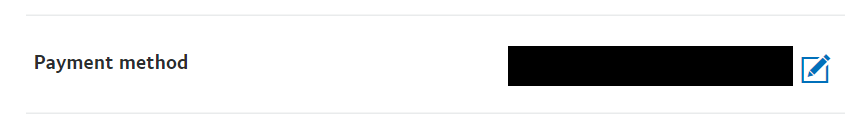Change amount of recurring payment
- Mark as New
- Bookmark
- Subscribe
- Mute
- Subscribe to RSS Feed
- Permalink
- Report Inappropriate Content
Hi - I simply want to change the monthly preapproved AMOUNT that I pay to a charity. Any help will be appreciated. I'm exhausted from trying to figure it out!
Traci
- Mark as New
- Bookmark
- Subscribe
- Mute
- Subscribe to RSS Feed
- Permalink
- Report Inappropriate Content
@tracicrane wrote:Hi - I simply want to change the monthly preapproved AMOUNT that I pay to a charity. Any help will be appreciated. I'm exhausted from trying to figure it out!
Traci
When you send money for preapproved payments such as a recurring payment, subscription, automatic billing, or installment plan, the money is first taken from your PayPal balance.
Here’s how to change the way you pay for preapproved payments if you don’t want to use your PayPal balance:
- Click Profile next to "Log out" and select Profile and settings.
- Click My money.
- Click Manage automatic payments in the Automatic payments section.
- Click the name of the merchant for the agreement you want to change.
- Under "Payment method," click Change next to the funding source you're looking to change.
- Mark as New
- Bookmark
- Subscribe
- Mute
- Subscribe to RSS Feed
- Permalink
- Report Inappropriate Content
Seriously! It’s 2019 and I can’t simply go to "edit payment amount” in recurring payments and change the amount I donate! I have delete and then sign up the same payment account and add the new pmt amount. I’m just going to arrange payments from my bank account. UFB
- Mark as New
- Bookmark
- Subscribe
- Mute
- Subscribe to RSS Feed
- Permalink
- Report Inappropriate Content
I agree. PayPal never ceases to amaze me with how they cannot even keep up with other pay services. I no longer use them for new automatic payments. They simply sit on their hands instead of trying to make improvements.
- Mark as New
- Bookmark
- Subscribe
- Mute
- Subscribe to RSS Feed
- Permalink
- Report Inappropriate Content
Uh, from my account, I cannot find the “change” button, only the ability to adjust Payment method alone:
- Mark as New
- Bookmark
- Subscribe
- Mute
- Subscribe to RSS Feed
- Permalink
- Report Inappropriate Content
the instructions you give are to change the source of the payment, not the amount. Not helpful.
- Mark as New
- Bookmark
- Subscribe
- Mute
- Subscribe to RSS Feed
- Permalink
- Report Inappropriate Content
- Mark as New
- Bookmark
- Subscribe
- Mute
- Subscribe to RSS Feed
- Permalink
- Report Inappropriate Content
Sadly, I hate to tell you, PayPal doesn't care AT ALL about the people who use their service. They think they don't need to work on providing service. No wonder eBay dumped them. The only thing you can do is to cancel your current autopay and create a new one. I know it seems stupid, and that is because IT IS, but PayPal can't be bothered with making things easy for their users.
- Mark as New
- Bookmark
- Subscribe
- Mute
- Subscribe to RSS Feed
- Permalink
- Report Inappropriate Content
I have been trying to figure out how to change a payment amount forever. I have finally realized it’s not possible without cancelling and setting up a new payment. Completely unacceptable! It should be so easy to do, and PayPal makes it impossible! If I cancel, I will set up automatic payments elsewhere!!
- Mark as New
- Bookmark
- Subscribe
- Mute
- Subscribe to RSS Feed
- Permalink
- Report Inappropriate Content
Hi, thanks for posting to our community! I'm sorry to hear that you've had a frustrating experience updating a subscription. When it comes to an amount set on a recurring payment, like a monthly donation or subscription, those amounts would need to be managed through the merchant's website. PayPal acts as a gateway for your payments, your account with the merchant is where you would make changes to the subscription or donation amounts you wish to pay. I hope that helps to clarify things!
- « Previous page
- Next page »
Haven't Found your Answer?
It happens. Hit the "Login to Ask the community" button to create a question for the PayPal community.