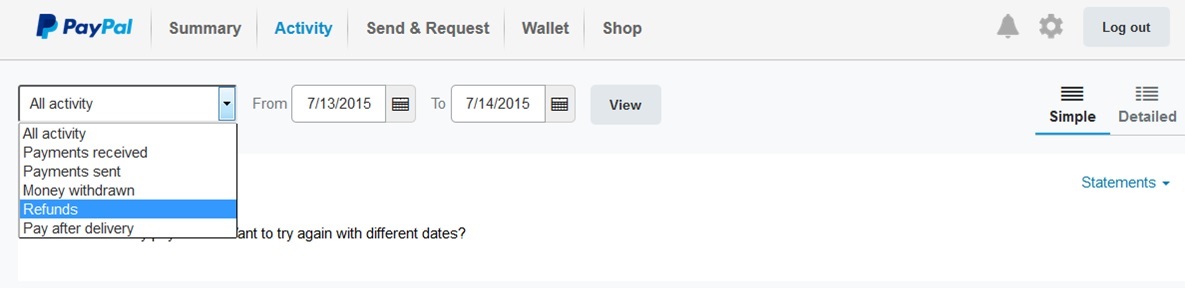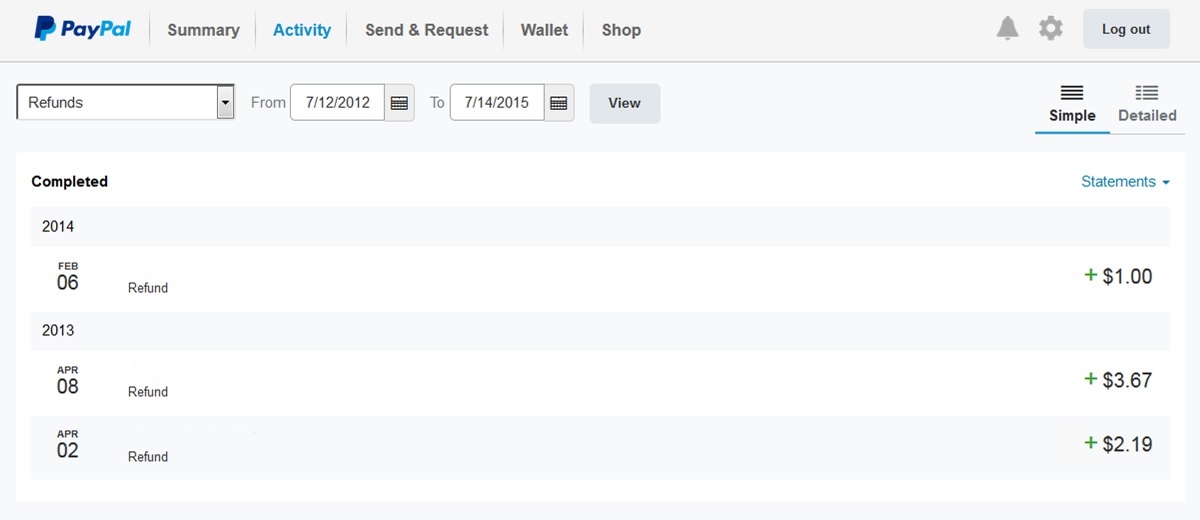The Buyer's Guide to Refunds
- Mark as New
- Bookmark
- Subscribe
- Mute
- Subscribe to RSS Feed
- Permalink
- Report Inappropriate Content
Hi everyone!
Are you a buyer? Has your seller told you that they sent you a refund and you want to check to see if it came through? This post will help you to locate the refund in your account and see what happened to the money. ![]()
How do I know if I've received a refund?
If the seller has sent a refund, there will be an indication of it in your Activity within a few minutes. Everyone has a favorite way that they like to check their Activity, but the key portion is to check the status of the payment itself.
Please note: The screenshots provided below are for Personal accounts accessed via the website. Depending on which type of account you have or how you're using the site, your screen may be different.
I like to go directly to my Activity by clicking on the "Activity" link up top. Once you're there, you'll notice some various tools you can use to search for your transaction, but checkout the dropdown on the far left: it has a filter just for Refunds! Select your date range and then click View and you'll see any refunds that have been issued on payments for those dates:
Now that you've found the statement, you'll see the status of it right underneath the name of the merchant:
You'll primarily see two refund status types: "Refund" and "Pending Refund." The first means that the refund has been completed; the second means that it has been refunded, but you just haven't been credited yet.
How long will it be before I get my refund then?
This depends on how you originally paid for the purchase. If you paid via a debit or credit card, PayPal sends the money back to your card immediately. After that, it's just up to your card issuer to apply the credit.
Please note that a card issuer can take up to 30 days to apply credits they receive. If you need a more detailed timeframe, please contact your card issuer.
What if I paid via my bank account?
First, to be clear, if you paid via your bank's debit card, use the section above this one. Otherwise, you should receive your refund in three to five business days (holidays/weekends excluded) after the day you originally made the payment.
So, if Wednesday is the day I sent the payment, Thursday is the first business day, Friday is the second, Monday is the third business day, etc.
Once the refund completes, the payment goes into your PayPal account balance. You can keep it in there for other purchases or withdraw it back to your bank.
What if my refund is pending past 7 business days?
Well... that's certainly unusual! If you paid via your bank, check in with your bank first to make sure they paid the transfer.
If they did, or you were using a card, we'd recommend reaching out to your seller to inquire about the status of the refund they've issued to you. In some instances, sellers have to pay for a refund using their own bank transfer, so they'll want to know if an issue has cropped up.
It's also worth noting here that bank transfers do vary from country to country, but the 7 business day timeframe should cover you regardless of where your merchant is located ![]()
Wait a second - I paid for part (or all) of my purchase with my balance! You didn't explain that!
In that case, once the refund isn't Pending, the payment or the portion of the payment that was funded by your balance will go right back into your PayPal account balance. Thought you had me there, didn't you? ![]()
Oh no! The payment was refunded back to a card that has been cancelled!
First, don't worry! Second:
If you still have an account with that company: they typically move the credit over to your new card or account, no questions asked. You may still want to reach out to them to check on the status of your refund if you don't see it within 30 days.
If you don't have an account with them: They'll either refuse the credit entirely (in which case it will go back to your PayPal account balance), or they'll accept the refund on your behalf and just hold onto it for you. Please contact your card issuer so that you can claim the refund.
Ok, my seller didn't issue a refund, but the payment was cancelled for other reasons or there was a dispute. Yeah, there was a dispute! What then?
In general, whenever a payment is refunded, cancelled, or reversed, the above information about how it credits back to you applies. ![]()
My payment just says it's on hold. Does that mean a refund was issued?
No, that payment is definitely not refunded. ![]()
On Hold means that the payment is temporarily unavailable to either party. To find out more, view the details of the payment by clicking on it.
Is there anything else I should know about refunds?
While there isn't much else to know, in some unusual circumstances, we do hear back from someone who has a Completed refund but it's never posted to their card.
If that happens to you, always reach out to your card issuer first and have them look for the credit. In most instances it's hiding somewhere on a statement or was missed and they can resolve it for you very quickly.
If they still can't locate it, and it has been 30 days since the refund was completed, then let us know. We can trace the refund for you and give you information to help your card issuer locate it.
Adrian, wait! What if it hasn't posted back to my BANK after 30 days?
If you paid by a bank transfer, we put it back in your PayPal account balance, not your bank account. ![]()
If your balance currently doesn't reflect that credit, it's likely the payments you made after you received the credit were paid for using your balance. You should be able to check the details of your payments to see this by clicking on them.
Thanks!
Adrian
Did my post solve the issue? If so, please accept it as a solution!
Haven't Found your Answer?
It happens. Hit the "Login to Ask the community" button to create a question for the PayPal community.
- PayPal issued a Refund to my eBay Buyer and let him keep the iPhone I sold in About Payments
- Buyer On Ebay Cancelled an order after purchase and wants a refund. in About Payments
- Why am I forced to refund shipping on item sent and buyers remorse? in About Payments
- Refunding buyer BEFORE item received back? in About Protections
- Sold IPad, USPS delivery problems, eBay refunded to buyer.. in About Protections