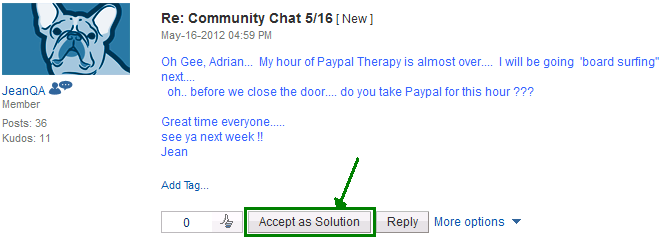- Mark as New
- Bookmark
- Subscribe
- Mute
- Subscribe to RSS Feed
- Permalink
- Report Inappropriate Content
Hi
I am still a newbie to the Paypal, & the Forums. I am not sure this is the correct place to post this tip/question, but I did not see an actual Topic listed for " Community Forum Posting Help" under the " US Paypal Community " listings.
Could a Topic Link be added for Q & A help with Forum Posting?
* My tip/question is: When we receive a reply that has solved our problem or we have replied to someone's question and that has solved the problem.... Who/How does the post get marked as "SOLVED" ? I think this is a great way to Flag a post to show others where the Solved posts are located. Many times someone visits the Forum Posts when they are in the middle of a problem and it would be helpful seeing their problem Topic with a "Solved".
Is there a Solved button somewhere within each post topic?
Jean ![]()
Solved! Go to Solution.
Accepted Solutions
- Mark as New
- Bookmark
- Subscribe
- Mute
- Subscribe to RSS Feed
- Permalink
- Report Inappropriate Content
Hi JeanQA,
Great question! 🙂
That option will show for the original poster of the thread. For example, here's one of your recent posts as an example to show where this button is located:
Since you created this thread, you'll be able to see this button at the bottom of this post. Once the original poster clicks that button, the thread is marked as solved on the forums and it will show up under the "New Solutions" section on the Forum home page. The post will also be marked with a little  icon.
icon.
- Frank
- Mark as New
- Bookmark
- Subscribe
- Mute
- Subscribe to RSS Feed
- Permalink
- Report Inappropriate Content
@PayPal_Frank wrote:Hi JeanQA,
Great question! 🙂
That option will show for the original poster of the thread. For example, here's one of your recent posts as an example to show where this button is located:
Since you created this thread, you'll be able to see this button at the bottom of this post. Once the original poster clicks that button, the thread is marked as solved on the forums and it will show up under the "New Solutions" section on the Forum home page. The post will also be marked with a little
icon.
- Frank
Hi Frank !!! thanks so much. I thought I clicked one of those somewhere, but I couldn't find another post with that
button... maybe a lot of my posts where started from other members....
Thanks again for your help !!
Jean ![]()
- Mark as New
- Bookmark
- Subscribe
- Mute
- Subscribe to RSS Feed
- Permalink
- Report Inappropriate Content
Hi JeanQA,
Great question! 🙂
That option will show for the original poster of the thread. For example, here's one of your recent posts as an example to show where this button is located:
Since you created this thread, you'll be able to see this button at the bottom of this post. Once the original poster clicks that button, the thread is marked as solved on the forums and it will show up under the "New Solutions" section on the Forum home page. The post will also be marked with a little  icon.
icon.
- Frank
- Mark as New
- Bookmark
- Subscribe
- Mute
- Subscribe to RSS Feed
- Permalink
- Report Inappropriate Content
@PayPal_Frank wrote:Hi JeanQA,
Great question! 🙂
That option will show for the original poster of the thread. For example, here's one of your recent posts as an example to show where this button is located:
Since you created this thread, you'll be able to see this button at the bottom of this post. Once the original poster clicks that button, the thread is marked as solved on the forums and it will show up under the "New Solutions" section on the Forum home page. The post will also be marked with a little
icon.
- Frank
Hi Frank !!! thanks so much. I thought I clicked one of those somewhere, but I couldn't find another post with that
button... maybe a lot of my posts where started from other members....
Thanks again for your help !!
Jean ![]()
Haven't Found your Answer?
It happens. Hit the "Login to Ask the community" button to create a question for the PayPal community.
- Fraudulent activity? in Access and security
- Chumba Casino supported by PayPal's resolution team despite supporting documents limited account now in About Protections
- RE: Account access limited in About Settings
- PayPal changed how you create invoices - terrible - and cannot call for help in About Business
- Customer Service Hell - Can anyone help?!?!?!?! in Disputes and claims