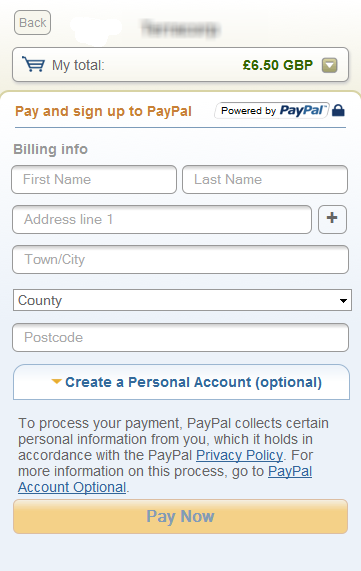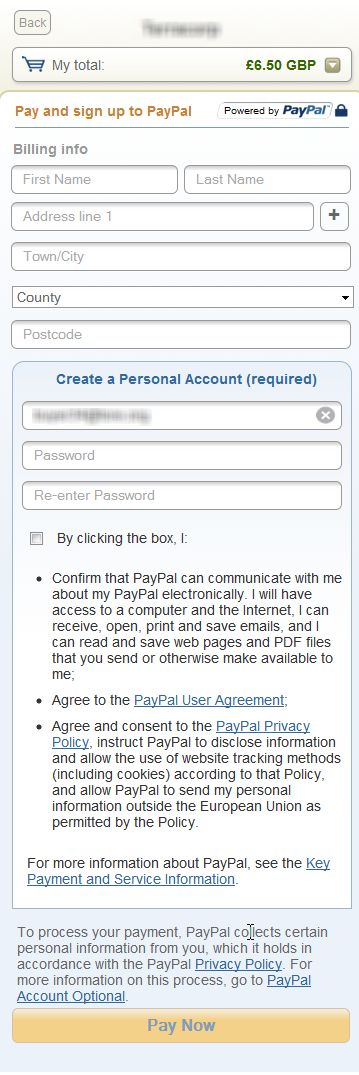- Mark as New
- Bookmark
- Subscribe
- Mute
- Subscribe to RSS Feed
- Permalink
- Report Inappropriate Content
Hi, I hope you can help,
I have a "add to cart" paypal button and would like to "lock" the amount to 1.
This is the code within a paypal button for the amount
<input type="hidden" name="quantity" value="1">
Do you know what I need to do to NOT allow that amount to change?
I know I can use the buy it now but that doesn't work on the webpage I'm using (long story)
Thanks
Solved! Go to Solution.
Accepted Solutions
- Mark as New
- Bookmark
- Subscribe
- Mute
- Subscribe to RSS Feed
- Permalink
- Report Inappropriate Content
I've made few tests and documented the flows with screenshots. Here is PayPal Account Optional switched on:
As you can see, it indicates that account signup is optional. Now, the flow with Account Optional off. This is what your customers should see:
Signup is mandatory.
This behaviour pretty much resembles the regular "desktop" flow in this aspect.
From what I know the initial page is independent of whether is card or signup flow as it has no "desktop" equivalent, so it will display "Pay with a card". I'll raise it with our developers as a potential bug though.
I hope this helps 🙂
Michael
MTS
- Mark as New
- Bookmark
- Subscribe
- Mute
- Subscribe to RSS Feed
- Permalink
- Report Inappropriate Content
Hi,
There is no way to lock "Add to cart" quantity. The only workaround could be to limit the stock to one item, when creating the button (second tab - Step two: track inventory, profit and loss).
I hope this helps.
Regards,
Michael
MTS
- Mark as New
- Bookmark
- Subscribe
- Mute
- Subscribe to RSS Feed
- Permalink
- Report Inappropriate Content
Thanks, I'll give that a go.
Just thinking about the problem I have with buy it now button! sorry to be a pain.
I have the button on a website that already has a by it now button which I can't remove and adding another "add to cart or buy it now" button seems to cause problems (I know it shouldn't but it does 😞 so what I've done is added code in for a webpage to open in that webpage, which get's around it "seeing" the other button, this allows me to put the "add to cart button" and it works but people can change the amount.
I'm wondering is there any code I could add to the buy it now button to allow it to open a new page (think it tries to open in the embeded page I created) so once clicked the buy it now button opens a whole fresh new page/window for the paypal website which is the next thing to show up once clicked
Hope this makes sense?
thanks
- Mark as New
- Bookmark
- Subscribe
- Mute
- Subscribe to RSS Feed
- Permalink
- Report Inappropriate Content
If I understood your problem correctly, you want a new browser window/tab for the checkout page. It's actually a good idea - PayPal checkout flows are not really supposed to work within a frame (apart from Hosted Solution) The way usually used for this is to insert target _blank or paypal ino the <form> tag, like this:
<form action="https://www.paypal.com/cgi-bin/webscr" target="_blank" method="post">
I hope this helps.
Michael
MTS
- Mark as New
- Bookmark
- Subscribe
- Mute
- Subscribe to RSS Feed
- Permalink
- Report Inappropriate Content
Hi
Thanks once again you're spot on, It worked great... 🙂 your a credit to paypal.
However (sorry to keep doing this)
On the PC. it takes me direct to a log in page for paypal which is perfect 🙂 no problems at all 🙂
But i've also used the same embeded webage within a phone app, no problem at all except now on the app when I click "buy it now" it opens a new page (perfect) but on that page it has two large yellow buttons. "log in to paypal" (perfect)
and the other button has "pay with card"; because I'm selling digital goods I have disabled the option in my paypal settings that allows buyers to use credit cards (to avoid chargebacks)
Is there any way to remove this button? I'm guessing if someone tries to pay by card it will get so far and stop them (I hope) but I don't want a customer to even have a choice.
Any idea's how to remove that from the "mobile" paypal screen?
Thanks once again, I owe you a pint. 😉
- Mark as New
- Bookmark
- Subscribe
- Mute
- Subscribe to RSS Feed
- Permalink
- Report Inappropriate Content
Thanks, just doing my part 🙂
I'd need to test the low to be sure, but I'd expect the "Pay with credit card" option to open an account signup flow.
Can you post or pm me the link? I'd like to have a look.
Michael
- Mark as New
- Bookmark
- Subscribe
- Mute
- Subscribe to RSS Feed
- Permalink
- Report Inappropriate Content
Hi
Thanks, (not sure where the pm button is?)
I've found the image on the net but I can't post the link here for some reason.
If you could type copy and paste on google images: "mobile paypal buy it now"
It's the 2nd row, 2nd from the left.
It would be excellent if there's a way I can not have the pay with a card option.
Sorry and thanks, ......... 2 pints and counting.
- Mark as New
- Bookmark
- Subscribe
- Mute
- Subscribe to RSS Feed
- Permalink
- Report Inappropriate Content
you can send a PM using this interface:
https://www.paypal-community.com/t5/notes/privatenotespage/tab/compose
I will need to test the flow (if I'm getting the mobile flow at all - there may be a minor bug)
Don't worry about the pints 😉
Michael
MTS
- Mark as New
- Bookmark
- Subscribe
- Mute
- Subscribe to RSS Feed
- Permalink
- Report Inappropriate Content
I've made few tests and documented the flows with screenshots. Here is PayPal Account Optional switched on:
As you can see, it indicates that account signup is optional. Now, the flow with Account Optional off. This is what your customers should see:
Signup is mandatory.
This behaviour pretty much resembles the regular "desktop" flow in this aspect.
From what I know the initial page is independent of whether is card or signup flow as it has no "desktop" equivalent, so it will display "Pay with a card". I'll raise it with our developers as a potential bug though.
I hope this helps 🙂
Michael
MTS
- Mark as New
- Bookmark
- Subscribe
- Mute
- Subscribe to RSS Feed
- Permalink
- Report Inappropriate Content
Thanks once again, you've gone above and beyond!
I feel a pay rise is in order for you!
I can't thank you enough for taking all this time on my questions.
Thank you. 🙂
Haven't Found your Answer?
It happens. Hit the "Login to Ask the community" button to create a question for the PayPal community.