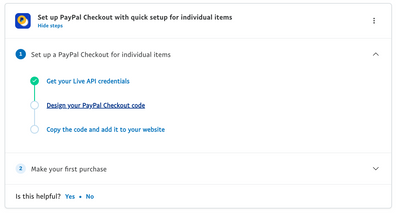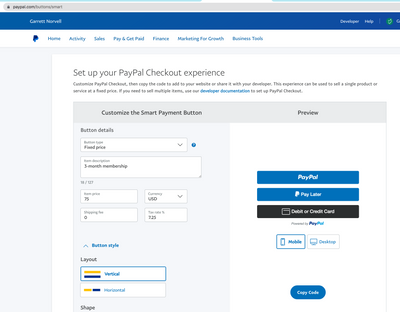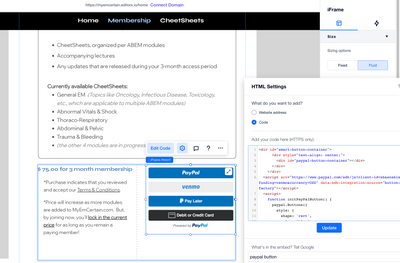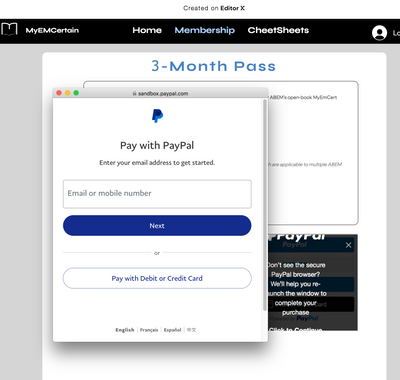how to turn off sandbox?!?
- Mark as New
- Bookmark
- Subscribe
- Mute
- Subscribe to RSS Feed
- Permalink
- Report Inappropriate Content
I've added a paypal button to my webpage, but it's in sandbox mode. How do i turn off sandbox mode and start doing real transactions? SUPER FRUSTRATING!?!
- Mark as New
- Bookmark
- Subscribe
- Mute
- Subscribe to RSS Feed
- Permalink
- Report Inappropriate Content
If you created a website payments standard button (buy now / add to cart / donation / subscription) in our sandbox environment, you will need to re-create the button within our production environment.
If you created a smart payment button, you will need to edit the button code and substitute the "client-id" shown in the script URL with a client-id from a "LIVE" REST application.
Example :
<script src="https://www.paypal.com/sdk/js?client-id=test¤cy=USD"></script>
("test" is a default value we provide within our sample code. Change this for a "LIVE" REST application client-id)
Thanks !
Was my post helpful? If so, please give me a kudos!
- Mark as New
- Bookmark
- Subscribe
- Mute
- Subscribe to RSS Feed
- Permalink
- Report Inappropriate Content
Hi,
I'm having the same problem. I have a paypal business account, and started at the main Paypal page; I clicked "Design your Paypal checkout code" (see below)
Then copied code from here:
Code is as follows:
<div id="smart-button-container">
<div style="text-align: center;">
<div id="paypal-button-container"></div>
</div>
</div>
<script src="https://www.paypal.com/sdk/js?client-id=sb&enable-funding=venmo¤cy=USD" data-sdk-integration-source="button-factory"></script>
<script>
function initPayPalButton() {
paypal.Buttons({
style: {
shape: 'rect',
color: 'blue',
layout: 'vertical',
label: 'paypal',
},
createOrder: function(data, actions) {
return actions.order.create({
purchase_units: [{"description":"3-month membership","amount":{"currency_code":"USD","value":80.44,"breakdown":{"item_total":{"currency_code":"USD","value":75},"shipping":{"currency_code":"USD","value":0},"tax_total":{"currency_code":"USD","value":5.44}}}}]
});
},
onApprove: function(data, actions) {
return actions.order.capture().then(function(orderData) {
// Full available details
console.log('Capture result', orderData, JSON.stringify(orderData, null, 2));
// Show a success message within this page, e.g.
const element = document.getElementById('paypal-button-container');
element.innerHTML = '';
element.innerHTML = '<h3>Thank you for your payment!</h3>';
// Or go to another URL: actions.redirect('thank_you.html');
});
},
onError: function(err) {
console.log(err);
}
}).render('#paypal-button-container');
}
initPayPalButton();
</script>
Then I pasted it into the iframe in Wix's editor-X
But testing reveals that it is trying to run in sandbox mode:
And indeed, it won't let me proceed with a purchase (my Paypal account works fine for other purchases today and recently).
Any help would be MUCH appreciated! (o:
cheers & blessings,
Garrett
- Mark as New
- Bookmark
- Subscribe
- Mute
- Subscribe to RSS Feed
- Permalink
- Report Inappropriate Content
not really.
There is no way to get out of sand box mode. The button says I need to verify my email but its already verified. It just goes round in circles. how can we switch to live mode. Its a simple enough question. selecting 'live' doesn't do anything.
Haven't Found your Answer?
It happens. Hit the "Login to Ask the community" button to create a question for the PayPal community.
- Get error message "Someting went wrong" when the sandbox account tap "Agree and Connect" button. in Sandbox Environment
- IPN works in sandbox but not live in Sandbox Environment
- Change the button from Sandbox to Production in REST APIs
- Buy Now button in the sandbox - no customer confirmation email in Sandbox Environment
- Issue with Rendering Trustly Payment Button via PayPal JavaScript SDK in SDKs