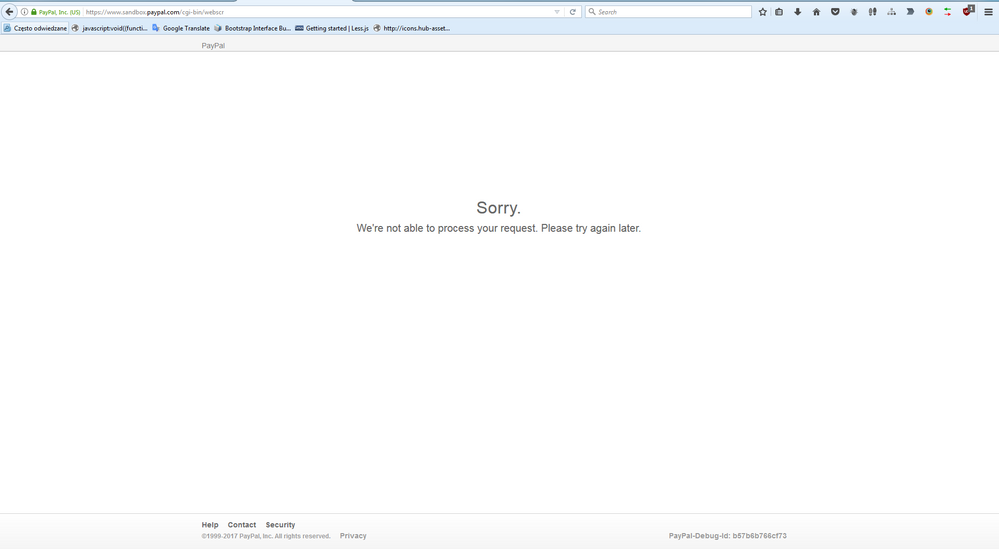No $_POST data in callback from PayPal.
- Mark as New
- Bookmark
- Subscribe
- Mute
- Subscribe to RSS Feed
- Permalink
- Report Inappropriate Content
Hi,
I'm integrating Standard PayPal payment via NVP. I've created everything, but my problem is that on my complete page PayPal doesn't return any $_POST and $_GET data. Even, so I put `rm=2` in my request to PayPal. That's totally odd. As I have checked my old PP integration as that also doesn't return any data. But I have checked it only on my locahost. Any idea? As that seems to me for PayPal issues.
Part of my call to PP NVP below:
'PWD' => $this->getParam($sandbox . '.password'), 'USER' => $this->getParam($sandbox . '.user'), 'SIGNATURE' => $this->getParam($sandbox . '.signature'), 'METHOD' => $method 'BUTTONTYPE' => 'BUYNOW', 'BUTTONCODE' => 'HOSTED', // An encrypted button, not stored on PayPal; 'BUTTONSUBTYPE' => 'PRODUCTS', 'BUTTONCOUNTRY' => 'GB', 'BUTTONIMAGEURL' => 'https://www.paypalobjects.com/webstatic/en_US/btn/btn_buynow_107x26.png', 'L_BUTTONVAR1' => 'return=' . $this->getReturnUrl(), 'L_BUTTONVAR2' => 'notify_url=' . $this->getNotifyUrl(), 'L_BUTTONVAR3' => 'invoice=' . $this->getInvoice(), 'L_BUTTONVAR4' => 'currency_code=GBP', 'L_BUTTONVAR5' => 'item_number=1', 'L_BUTTONVAR6' => 'item_name=' . $this->getItemName(), 'L_BUTTONVAR7' => 'amount=' . $this->getAmount(), 'L_BUTTONVAR8' => 'cpp_header_image=' . $this->getHeaderImage(), 'L_BUTTONVAR9' => 'rm=2', // return data by POST method
- Mark as New
- Bookmark
- Subscribe
- Mute
- Subscribe to RSS Feed
- Permalink
- Report Inappropriate Content
Now, is even worst I can't even get to PayPal login page. What's funny, is that I have even changed anything in my code 🙂
Any idea?
- Mark as New
- Bookmark
- Subscribe
- Mute
- Subscribe to RSS Feed
- Permalink
- Report Inappropriate Content
Are you being re-directed to the return URL after completing a payment ?
What is the email address for the sandbox account your using ?
Thanks
Was my post helpful? If so, please give me a kudos!
- Mark as New
- Bookmark
- Subscribe
- Mute
- Subscribe to RSS Feed
- Permalink
- Report Inappropriate Content
- Mark as New
- Bookmark
- Subscribe
- Mute
- Subscribe to RSS Feed
- Permalink
- Report Inappropriate Content
When I have button code equals to hosted then I can' even see PayPal login page.
'BUTTONCODE' => 'HOSTED'
PayPal just returns me an error message:
We're not able to process your request. Please try again later.
When button code equals to encrypted the I'm able to login to PayPal, pay for items and then I'm being redirected to complete page, but without $_POST data. Cool PayPal. I'm struggling with PayPal issues from 3 days. Great!
'BUTTONCODE' => 'ENCRYPTED',
- Mark as New
- Bookmark
- Subscribe
- Mute
- Subscribe to RSS Feed
- Permalink
- Report Inappropriate Content
If you don't want to provide your sandbox account details here, please open a support ticket at https://www.paypal.com/mts and provide them within a support ticket, along with step-by-step instructions on how to reproduce the issue and a member of the team will investigate and get back to you
Was my post helpful? If so, please give me a kudos!
- Mark as New
- Bookmark
- Subscribe
- Mute
- Subscribe to RSS Feed
- Permalink
- Report Inappropriate Content
Hi @MTS_Justin,
My PayPal sandbox email is saller_test-1@example.com. I have already sent a ticket to PayPal support around 1-2 days ago, so I'm still waiting for them a response.
Thank you,
Martin
- Mark as New
- Bookmark
- Subscribe
- Mute
- Subscribe to RSS Feed
- Permalink
- Report Inappropriate Content
Hi @Poniatowski
Auto Return and PDT need to be enabled for this functionality to work as intended.
Auto Return / PDT are showing as being disabled on your account.
Enable both and then re-attempt the same action.
https://developer.paypal.com/docs/classic/products/payment-data-transfer/
Was my post helpful? If so, please give me a kudos!
- Mark as New
- Bookmark
- Subscribe
- Mute
- Subscribe to RSS Feed
- Permalink
- Report Inappropriate Content
Hi,
Honestly, I don't think I need to switch on PDT. As I was getting $_POST data before without any PDT. I have been using only rm attribute to swap between $_POST and $_GET data. That was working perfectly few months ago. So that definitly an issue on your side.
Regards
Haven't Found your Answer?
It happens. Hit the "Login to Ask the community" button to create a question for the PayPal community.
- I want to implement subscription functionality. in REST APIs
- IPN works in sandbox but not live in Sandbox Environment
- Error: "Unable to change shipping method. Please try again." in PayPal popup in REST APIs
- Can't capture order, loop on action-required in REST APIs
- Ipn PayPal server giving 301 or 302 errors in PayPal Payments Standard