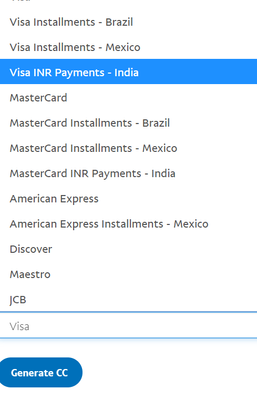I need help and guidance
- Mark as New
- Bookmark
- Subscribe
- Mute
- Subscribe to RSS Feed
- Permalink
- Report Inappropriate Content
Hi....
Question - 01: I have Successfully integrate PayPal in my Xamarin Forms Android app...
- Mark as New
- Bookmark
- Subscribe
- Mute
- Subscribe to RSS Feed
- Permalink
- Report Inappropriate Content
Hello,
Thank you for posting to the PayPal Sandbox Community.
1. INR is only available to accounts in India. Both the buyer and the seller have to be in India in order to process INR.
2. You create your own Privacy Policy and host it on your website. The URL will be provided by your Web hosting company. If you are interested this is a link to the PayPal PayPal Privacy Policy. Here is a listing of all PayPal's Legal Agreements. You can change the locale to your country.
3. PayPal does not have remote desktop support, however we can see all the front end and back end logs so we can offer support for payment processing issues on the buyer and the seller account.
4. Listing of Rates and Fees. You will want to change the local to your country.
Thank you,
Jennifer
PayPal
- Mark as New
- Bookmark
- Subscribe
- Mute
- Subscribe to RSS Feed
- Permalink
- Report Inappropriate Content
Hi..
This is my code of MainActivity.cs File in Xamarin Forms
protected override void OnCreate(Bundle savedInstanceState)
{
TabLayoutResource = Resource.Layout.Tabbar;
ToolbarResource = Resource.Layout.Toolbar;
base.OnCreate(savedInstanceState);
global::Xamarin.Forms.Forms.Init(this, savedInstanceState);
var config = new PayPalConfiguration(PayPalEnvironment.Sandbox, "Here is my Sendbox ID")
{
//If you want to accept credit cards
AcceptCreditCards = true,
//Your business name
MerchantName = "Test Store",
//Your privacy policy Url
MerchantPrivacyPolicyUri = "https://www.example.com/privacy",
//Your user agreement Url
MerchantUserAgreementUri = "https://www.example.com/legal",
// OPTIONAL - ShippingAddressOption (Both, None, PayPal, Provided)
ShippingAddressOption = ShippingAddressOption.Both,
// OPTIONAL - Language: Default languege for PayPal Plug-In
Language = "en",
// OPTIONAL - PhoneCountryCode: Default phone country code for PayPal Plug-In
PhoneCountryCode = "91",
};
//iOS
//CrossPayPalManager.Init(config);
//Android
CrossPayPalManager.Init(config, this);
LoadApplication(new App());
}
protected override void OnActivityResult(int requestCode, Result resultCode, Intent data)
{
base.OnActivityResult(requestCode, resultCode, data);
PayPalManagerImplementation.Manager.OnActivityResult(requestCode, resultCode, data);
}
protected override void OnDestroy()
{
base.OnDestroy();
PayPalManagerImplementation.Manager.Destroy();
}
-----------------------------------------------
This is the code of my button click event
private async void Button_Clicked(object sender, EventArgs e)
{
var result = await CrossPayPalManager.Current.Buy(new PayPalItem("Test Product", new Decimal(10.00), "USD"), new Decimal(0));
if (result.Status == PayPalStatus.Cancelled)
{
Debug.WriteLine("Cancelled");
}
else if (result.Status == PayPalStatus.Error)
{
Debug.WriteLine(result.ErrorMessage);
}
else if (result.Status == PayPalStatus.Successful)
{
Debug.WriteLine(result.ServerResponse.Response.Id);
}
}
------------------------------------------------
Issue 01: This code is work accurately with USD Currency. When i have change USD to INR then this code is not working.
Issue 02: after putting credit card details the sendbox button is not enabled.
- Mark as New
- Bookmark
- Subscribe
- Mute
- Subscribe to RSS Feed
- Permalink
- Report Inappropriate Content
Hello,
Thank you for posting the information. INR will only work if both Sandbox Accounts are based out of India.
We have just added a new feature to the PayPal Developer Dashboard to help with testing INR payments.
To process payments in INR use the Credit Card Generator.
- Go to https://developer.paypal.com
- Click login to Dashboard
- Click on the Credit Card Generator
- Choose One of the Cards that says INR-India
- Click Generate CC
You can use these cards as a Guest Payment or add them to the Personal Sandbox Indian Accounts. A test CVV and test expiration date will be provided.
Thank you,
Jennifer
PayPal
- Mark as New
- Bookmark
- Subscribe
- Mute
- Subscribe to RSS Feed
- Permalink
- Report Inappropriate Content
- Mark as New
- Bookmark
- Subscribe
- Mute
- Subscribe to RSS Feed
- Permalink
- Report Inappropriate Content
Haven't Found your Answer?
It happens. Hit the "Login to Ask the community" button to create a question for the PayPal community.
- Issue with Empty store_info in Response Using /v1/reporting/transactions on Sandbox API in REST APIs
- Assistance Required: Locating Existing APP ID for Adaptive Payments in PayPal Business Account in NVP/SOAP APIs
- Marketplace Solution in UAE in PayPal Payments Standard
- How to Pay Using pay with venmo? in PayPal Payments Standard
- Issue with Venmo Button Not Showing in Sandbox Environment