Can't get a payment decline in the test environment.
- Mark as New
- Bookmark
- Subscribe
- Mute
- Subscribe to RSS Feed
- Permalink
- Report Inappropriate Content
Hello. I make payments from our application, and I can't make a payment rejection, all payments are successful. What am I doing wrong?
I used these instructions and the credit cards that were in the article. https://developer.paypal.com/docs/payflow/integration-guide/test-transactions/#paypal-credit-card-nu...
- Mark as New
- Bookmark
- Subscribe
- Mute
- Subscribe to RSS Feed
- Permalink
- Report Inappropriate Content
Hello,
Thank you for posting to the PayPal Merchant Technical Support Community.
So there are different ways you can cause the payment to fail if you are negative testing.
I was able to get a successful decline using USD and an amount:
[AMT] => 10417.00You can try different amounts, I advise using the Visa that starts with 4111. Also if you turn on the Fraud Filters you may be able simulate more declines as well.
Not every processor will simulate every error message as well, so you can also simulate failure by putting in an invalid expiration date such as 012019 or an an invalid amount such as 104.170 for a USD transaction.
Thank you,
Jennifer
PayPal
- Mark as New
- Bookmark
- Subscribe
- Mute
- Subscribe to RSS Feed
- Permalink
- Report Inappropriate Content
thanks for the response, and sorry for the long wait.
No, it didn't solve the problem, the team and I are still looking for a solution to test it.
- Mark as New
- Bookmark
- Subscribe
- Mute
- Subscribe to RSS Feed
- Permalink
- Report Inappropriate Content
I am also getting this same problem. I have tried many different amounts includin 1012, 2012, 9000+ and 10000+ all trying to get a decline and all amounts get approved. Did anyone ever find a resolution to this?
- Mark as New
- Bookmark
- Subscribe
- Mute
- Subscribe to RSS Feed
- Permalink
- Report Inappropriate Content
Hi @ejjjik ,
After looking through all the documentation the only time these amounts do not work is if your payment processor is PayPal. The reason is because you are pointed to Sandbox and not the Payflow Simulator. Payflow accounts that have PayPal as the processor need to enable Negative Testing on the Sandbox account that is attached to the Payflow Account.
Here are the steps:
- Log into the developer dashboard at https://developer.paypal.com
- Click on your Sandbox Accounts (Testing Tools, Sandbox accounts)
- Find the Sandbox account associated with your Payflow Account
- Click on the three dots to the right of the sandbox account
- Click on View/Edit Profile
- Click on Settings
- Click on Negative Testing
After you have enabled Negative Testing, use the amount of 105.05. This is a standard payment decline error for PayPal 10505 another amount you can use is 106.26 for Risk Model. This will only work if PayPal is the Processor and Negative Testing is enabled.
https://developer.paypal.com/tools/sandbox/error-conditions/#test-api-error-handling-routines
If PayPal is not the processor, Payflow Simulations will work normally.
Thank you,
Jennifer
MTS
PayPal
Haven't Found your Answer?
It happens. Hit the "Login to Ask the community" button to create a question for the PayPal community.
- Webhook notifications are not being sent to my server in REST APIs
- Refunding an order via HATEOAS URL failing with NOT_AUTHORIZED error in Sandbox Environment
- PayPal Standard Checkout Integration in PHP (500 error) in Sandbox Environment
- Payment not automatically being captured, funds not transferred in Sandbox Environment
- PAYMENT.SALE.COMPLETED signature verification failed in sandbox mode in REST APIs
