Android In-App Webview Subscription flow fails after clicking "Agree & Subscribe"
- Mark as New
- Bookmark
- Subscribe
- Mute
- Subscribe to RSS Feed
- Permalink
- Report Inappropriate Content
As far as I know this only affects In-App webviews + PayPal Subscriptions. We are using the HTML PayPal button to launch our subscription flow, and within the iframe that shows up, the very last step will never get loaded due to a mis-configured `X-Frame-Options` value, as you can see from the screenshots below. (Apologies as some screens contain non-English contents, I've added captions where necessary)
We managed to capture this error message for the very last step (where it says "Webpage not available"):
Refused to display 'https://www.sandbox.paypal.com/webapps/billing/subscriptions?ba_token=BA-6TU87090GM8..............' in a frame because it set 'X-Frame-Options' to 'sameorigin'.", source: about:blank (0)
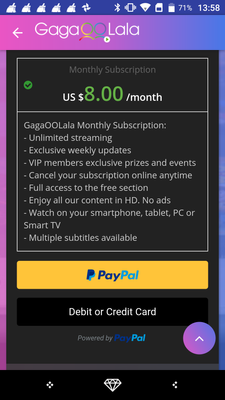

- Mark as New
- Bookmark
- Subscribe
- Mute
- Subscribe to RSS Feed
- Permalink
- Report Inappropriate Content
Re-uploading screenshots:
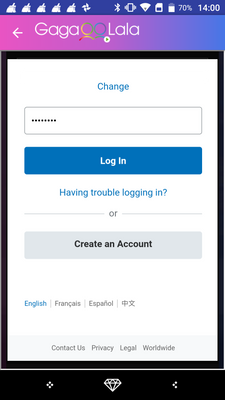

- Mark as New
- Bookmark
- Subscribe
- Mute
- Subscribe to RSS Feed
- Permalink
- Report Inappropriate Content
- Mark as New
- Bookmark
- Subscribe
- Mute
- Subscribe to RSS Feed
- Permalink
- Report Inappropriate Content
- Mark as New
- Bookmark
- Subscribe
- Mute
- Subscribe to RSS Feed
- Permalink
- Report Inappropriate Content
Obviously I'm no PayPal engineer, but maybe this can be resolved by removing the `X-FRAME-OPTIONS: SAMEORIGIN` response header at the very last page?
```
https://www.sandbox.paypal.com/webapps/billing/subscriptions?ba_token=blahblah
```
Or am I missing something entirely?
Haven't Found your Answer?
It happens. Hit the "Login to Ask the community" button to create a question for the PayPal community.
- can we assign a unique detail to every subscription creation? in NVP/SOAP APIs
- I want to implement subscription functionality. in REST APIs
- I need to integrate a recurring payment with a variable for a pay-as-you-go product in REST APIs
- Subscription notifications in PayPal Reporting
- Mandatory Account Creation Hindering Customer Experience in REST APIs
