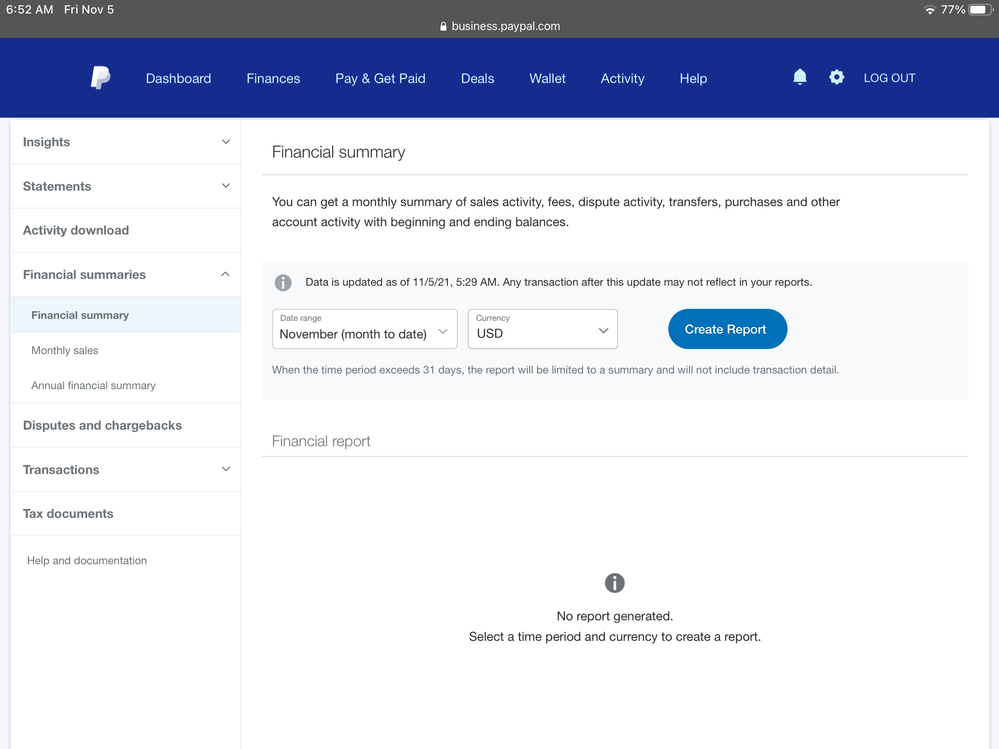Where is the report for PayPal fees paid?
- Mark as New
- Bookmark
- Subscribe
- Mute
- Subscribe to RSS Feed
- Permalink
- Report Inappropriate Content
There is no report that shows PayPal fees.
Customer support gave instructions to download the reports available and none of them show the exact amount of paypal fees.
This is a major problem and PayPal is silent.
- Mark as New
- Bookmark
- Subscribe
- Mute
- Subscribe to RSS Feed
- Permalink
- Report Inappropriate Content
https://business.paypal.com/merchantdata/reportHome
Use this link and click Financial Summaries and then Financial Summary
Or from your personal acct: Click Activity > Statements > Custom > Financial Summaries > Financial Summary
Note: The top navigation menu does not work right once you get to the page above since they updated the site so use the back button until you get back to the Dashboard page.
Kudos & Solved are greatly appreciated. 🙂
- Mark as New
- Bookmark
- Subscribe
- Mute
- Subscribe to RSS Feed
- Permalink
- Report Inappropriate Content
- Mark as New
- Bookmark
- Subscribe
- Mute
- Subscribe to RSS Feed
- Permalink
- Report Inappropriate Content
@BSMmarketing wrote:Only for business/merchant accounts.
Doesn’t matter. That is the url I got with my personal account. That is how they set it up.
Or follow this, takes you to the same url:
Click Activity > Statements > Custom > Financial Summaries > Financial Summary
Kudos & Solved are greatly appreciated. 🙂
- Mark as New
- Bookmark
- Subscribe
- Mute
- Subscribe to RSS Feed
- Permalink
- Report Inappropriate Content
There's no breakdown on fees.
If you download the PDFs of your summary you get a pdf version which in my case is not creating a sum of the fees even. So if I will need to go through manually through the whole year to find the fees.
- Mark as New
- Bookmark
- Subscribe
- Mute
- Subscribe to RSS Feed
- Permalink
- Report Inappropriate Content
From your Dashboard, did you go to Activity > Statements > Custom > Financial Summaries > Financial Summary
and click the financial summary box:
Financial summary
Get a monthly summary of sales activity, fees, dispute activity, transfers, purchases and other account activity with beginning and ending balances.
On the Financial Summary page when you select date range etc, it says: “You can get a monthly summary of sales activity, fees, dispute activity, transfers, purchases and other account activity with beginning and ending balances.”
Kudos & Solved are greatly appreciated. 🙂
- Mark as New
- Bookmark
- Subscribe
- Mute
- Subscribe to RSS Feed
- Permalink
- Report Inappropriate Content
You can also use Activity Download if you want but you just have to customize your report data fields to make sure the fees data field is included.
Kudos & Solved are greatly appreciated. 🙂
- Mark as New
- Bookmark
- Subscribe
- Mute
- Subscribe to RSS Feed
- Permalink
- Report Inappropriate Content
No, you are unable to customize the columns.
Are you checking in your PayPal before answering? This is getting really frustrating since we clearly are not looking at the same screen or set of tools.
There is no customize report button or option.
- Mark as New
- Bookmark
- Subscribe
- Mute
- Subscribe to RSS Feed
- Permalink
- Report Inappropriate Content
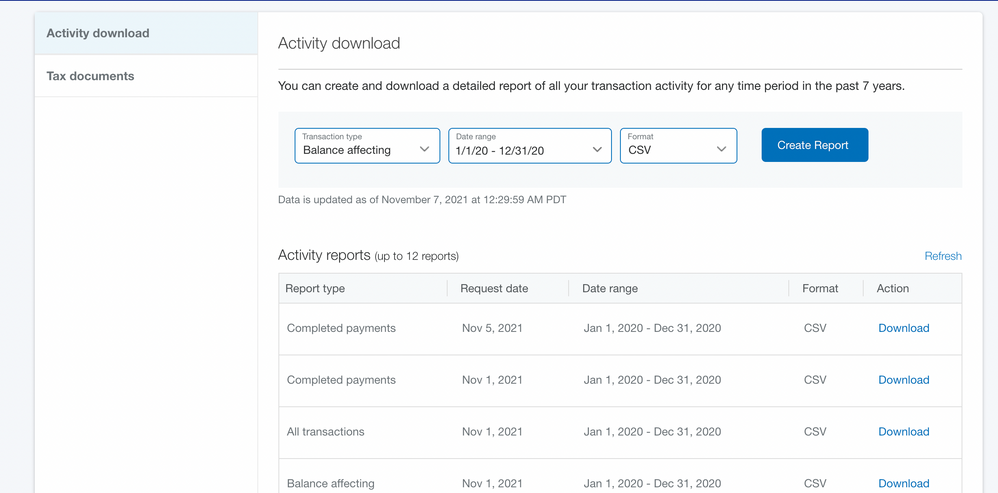
We must have different types of accounts.
Please try to log in to a personal account before answering.
- Mark as New
- Bookmark
- Subscribe
- Mute
- Subscribe to RSS Feed
- Permalink
- Report Inappropriate Content
Furthermore - the link you sent takes you to the activity download which has no itemized row or column for fees.
Did you follow your own advice?
This is really unhelpful.
- « Previous page
-
- 1
- 2
- Next page »
Haven't Found your Answer?
It happens. Hit the "Login to Ask the community" button to create a question for the PayPal community.
- I cannot link my UAE Bank Account, and also i cannot edit or add my address, please help out in Wallet Archives
- Unable to log into PayPal with Microsoft Authenticator code in Managing Account Archives
- Unable to link bank account in Wallet Archives
- Cannot log in on the mobile app in Managing Account Archives
- Passkeys in Managing Account Archives