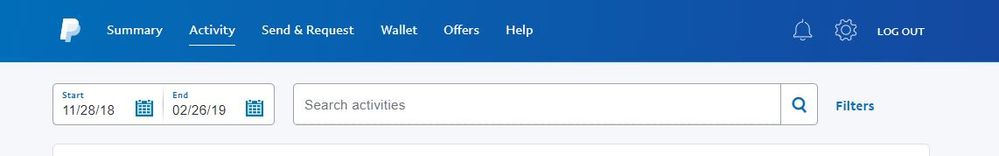- Mark as New
- Bookmark
- Subscribe
- Mute
- Subscribe to RSS Feed
- Permalink
- Report Inappropriate Content
My Activity page where there should be a Statements dropdown has no such thing. I can't figure out how to get Statements. My account is actively in use and for a few years now. Thanks for any suggestions.
Solved! Go to Solution.
- Labels:
-
Activity Download
-
Statements
-
Transactions
Accepted Solutions
- Mark as New
- Bookmark
- Subscribe
- Mute
- Subscribe to RSS Feed
- Permalink
- Report Inappropriate Content
I finally got thru to customer service via email, they provided me with the following instructions and it worked!
Please follow the steps below to verify your information on your account. Once this is done, this has been known to resolve the issue you are having with accessing your reports. You will be able to go to the Activity page and select Statements.
- Login to PayPal.com.
- Click on Claim It below the PayPal balance.
- Select the option to leave it in PayPal.
- Fill in the requested information to verify your identity.
If you are unable to follow the steps listed above, please contact us at[Removed. Phone #s not permitted]so that we can manually verify the information. We will also be able to send out another copy of your downloaded history if you provide us with the dates requested.
- Mark as New
- Bookmark
- Subscribe
- Mute
- Subscribe to RSS Feed
- Permalink
- Report Inappropriate Content
Log on to the PayPal website. Go to Activity page, click Statements button near the search bar at the top. Then click Standard to get access to your monthly statements.
Kudos & Solved are greatly appreciated. 🙂
- Mark as New
- Bookmark
- Subscribe
- Mute
- Subscribe to RSS Feed
- Permalink
- Report Inappropriate Content
- Mark as New
- Bookmark
- Subscribe
- Mute
- Subscribe to RSS Feed
- Permalink
- Report Inappropriate Content
Are you using an iPad? Statement button don't show up on it.
Kudos & Solved are greatly appreciated. 🙂
- Mark as New
- Bookmark
- Subscribe
- Mute
- Subscribe to RSS Feed
- Permalink
- Report Inappropriate Content
Hi. I have the same problem on a PC with 3 browers: IE, Chrome, and Firefox. I called PayPal tech support yesterday. The rep didn't know, but gave me the balance info I needed over the phone.
But...the problem still exists. Someone at PayPal needs to open a service ticket with the web team. I will be glad to send in screenshots or whatever to assist.
- Mark as New
- Bookmark
- Subscribe
- Mute
- Subscribe to RSS Feed
- Permalink
- Report Inappropriate Content
Yup, same here, there is no option to view Statements. Only Activity and no way to print them out. This needs to be fixed.
I'm on my laptop using Chrome.
- Mark as New
- Bookmark
- Subscribe
- Mute
- Subscribe to RSS Feed
- Permalink
- Report Inappropriate Content
same here. tried on edge, chrome, and firefox. customer support chat told me to clear cookies/cache but it didn't change anything
- Mark as New
- Bookmark
- Subscribe
- Mute
- Subscribe to RSS Feed
- Permalink
- Report Inappropriate Content
I finally got thru to customer service via email, they provided me with the following instructions and it worked!
Please follow the steps below to verify your information on your account. Once this is done, this has been known to resolve the issue you are having with accessing your reports. You will be able to go to the Activity page and select Statements.
- Login to PayPal.com.
- Click on Claim It below the PayPal balance.
- Select the option to leave it in PayPal.
- Fill in the requested information to verify your identity.
If you are unable to follow the steps listed above, please contact us at[Removed. Phone #s not permitted]so that we can manually verify the information. We will also be able to send out another copy of your downloaded history if you provide us with the dates requested.
- Mark as New
- Bookmark
- Subscribe
- Mute
- Subscribe to RSS Feed
- Permalink
- Report Inappropriate Content
- Mark as New
- Bookmark
- Subscribe
- Mute
- Subscribe to RSS Feed
- Permalink
- Report Inappropriate Content
- « Previous page
-
- 1
- 2
- Next page »
Haven't Found your Answer?
It happens. Hit the "Login to Ask the community" button to create a question for the PayPal community.
- Missing statement option in Reporting Archives
- What day do Statements arrive in the Activity Center? in Reporting Archives
- How to get an activity statement in PDF format of a closed account ?! in Reporting Archives
- How to check activity report? in Reporting Archives
- Activity report with final amount received on one line in Reporting Archives