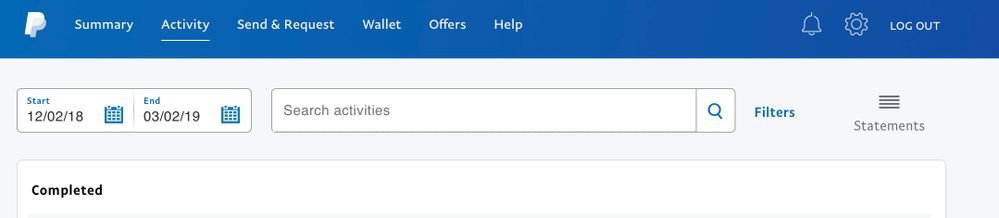Cannot download transaction history because there's no statements pull down
- Mark as New
- Bookmark
- Subscribe
- Mute
- Subscribe to RSS Feed
- Permalink
- Report Inappropriate Content
I'm trying to download my activity history from last year as a .csv file. I go to my activity page and select the time range but there is no longer a 'detailed' button or a 'statements' pull down as described here
https://www.paypal.com/ca/smarthelp/article/how-do-i-view-my-transaction-history-faq1007
There is just a 'filters' button.
Any ideas?
- Labels:
-
Activity Download
-
Statements
-
Transactions
- Mark as New
- Bookmark
- Subscribe
- Mute
- Subscribe to RSS Feed
- Permalink
- Report Inappropriate Content
You're looking at a Canada PayPal help document.
Go to Activity and you should see the Statements button near the right of the search bar.
Kudos & Solved are greatly appreciated. 🙂
- Mark as New
- Bookmark
- Subscribe
- Mute
- Subscribe to RSS Feed
- Permalink
- Report Inappropriate Content
If I look at the US version of the help file it looks the same
https://www.paypal.com/us/smarthelp/article/how-do-i-view-my-transaction-history-faq1007
But if I go to the activity page I see this
No 'detailed' button and no 'statements' pull down 😞
- Mark as New
- Bookmark
- Subscribe
- Mute
- Subscribe to RSS Feed
- Permalink
- Report Inappropriate Content
Try updating your browser if its needed and clear out the cache and PayPal cookies and restart your device.
Kudos & Solved are greatly appreciated. 🙂
- Mark as New
- Bookmark
- Subscribe
- Mute
- Subscribe to RSS Feed
- Permalink
- Report Inappropriate Content
- Mark as New
- Bookmark
- Subscribe
- Mute
- Subscribe to RSS Feed
- Permalink
- Report Inappropriate Content
I can't see the image you posted, but I've tried clearing out cookies, I tried a different browser, and I tried totally restarting and coming back in, and got the same result. For now I'll just have to transfer the data by hand. Thanks for trying to help though!
- Mark as New
- Bookmark
- Subscribe
- Mute
- Subscribe to RSS Feed
- Permalink
- Report Inappropriate Content
try: https://i.postimg.cc/8CxHxh8d/statementsbutton.jpg
Are you using an iPad? That Statements button doesn't appear on the iPad for some reason.
Kudos & Solved are greatly appreciated. 🙂
- Mark as New
- Bookmark
- Subscribe
- Mute
- Subscribe to RSS Feed
- Permalink
- Report Inappropriate Content
No, I'm on a Mac. And I've tried Chrome, Safari and Firefox and none of them have the statements pulldown I see on you picture. Weird eh?
- Mark as New
- Bookmark
- Subscribe
- Mute
- Subscribe to RSS Feed
- Permalink
- Report Inappropriate Content
- Mark as New
- Bookmark
- Subscribe
- Mute
- Subscribe to RSS Feed
- Permalink
- Report Inappropriate Content
That's up to date too, Mojave 10.14.3
So strange. And frustrating too because I've done it before (I have old .csv files on my laptop I've used) and it's normally so easy!
- « Previous page
-
- 1
- 2
- Next page »
Haven't Found your Answer?
It happens. Hit the "Login to Ask the community" button to create a question for the PayPal community.
- Missing statement option in Reporting Archives
- I got my statement but nothing is there. It happens to you as well? in Reporting Archives
- How can I find two transactions from my bank statement not in my PayPal transactions in Reporting Archives
- Statement downloads in Reporting Archives
- How to check activity report? in Reporting Archives