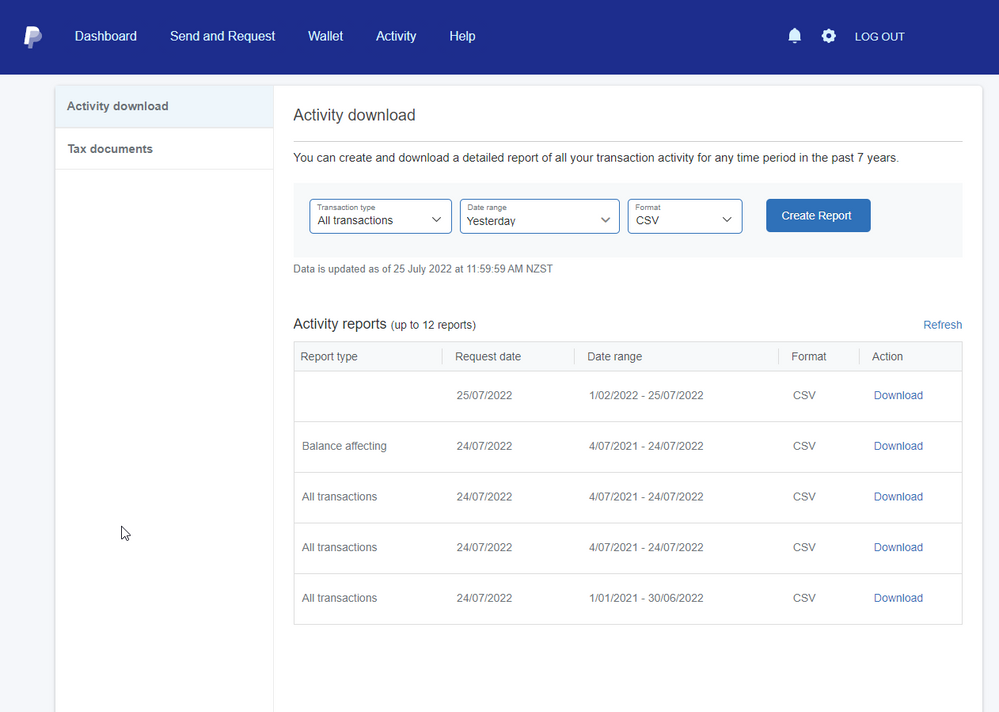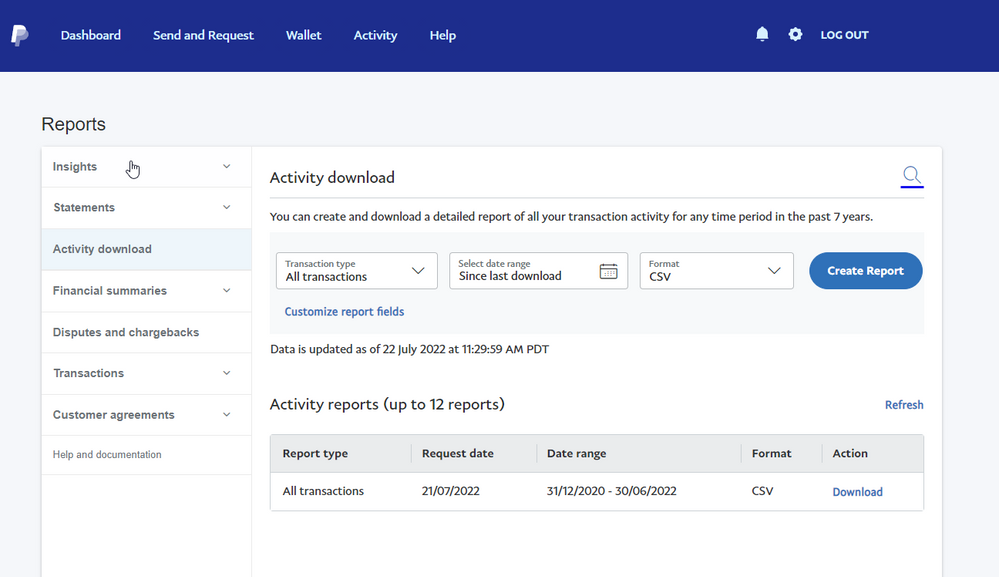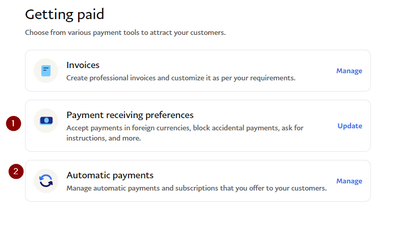Activity Download - All Transactions only outputs "Balance Affecting" transactions.
- Mark as New
- Bookmark
- Subscribe
- Mute
- Subscribe to RSS Feed
- Permalink
- Report Inappropriate Content
On my account I can successfully get a detailed report showing all transactions.
I showed my wife how to do this and a few things are different.
Steps to reproduce
Activity - Download icon - Custom
At this stage the page location is Reports Home - PayPal
Note the full list of menu options is
Insights
Statements
Activity Download Financial Summaries
Disputes and chargebacks
Transactions
Customer Agreements
Help and documentation
Now select from the menu on left
Activity Download
Then select from dropdown "All Transactions"
I select Date range and CSV then click "Create Report" and soon after the report is available.
In the output CSV file there are 41 headings. It's very detailed which is what I wanted.
My wife does the same but when she gets to the Reports page, her options on the left menu are only "Activity Download" and "Tax Documents"
She selects Activity Download, then in dropdown select All Transactions like I did but her output CSV has only a fraction of the columns
"Date","Time","TimeZone","Name","Type","Status","Currency","Amount","Receipt ID","Balance"
When we tested a report of "Balance Affecting" it was these same column so we assume that something is wrong on her account.
- Labels:
-
Activity Download
- Mark as New
- Bookmark
- Subscribe
- Mute
- Subscribe to RSS Feed
- Permalink
- Report Inappropriate Content
Did your wife do “customize report fields”? The link is under “Transaction Type” menu. The report fields wanted on the report can be selected.
Kudos & Solved are greatly appreciated. 🙂
- Mark as New
- Bookmark
- Subscribe
- Mute
- Subscribe to RSS Feed
- Permalink
- Report Inappropriate Content
No actually @sharpiemarker, neither of us did that.
I have here an image from her screen where there is no option to customise. This seems to be the crux of the issue. Her options look different to my own.
Here is my screen which does have the customize option as well as many more on the left.
- Mark as New
- Bookmark
- Subscribe
- Mute
- Subscribe to RSS Feed
- Permalink
- Report Inappropriate Content
Hi @quizupstairs,
Welcome to the PayPal Community Forum!
It seems you have a different interface or version of PayPal. It could be that you have different account types either (business, personal/premier)
If there is a specific report that your wife needs, she can get in contact with us and we can help generate this for her.
To contact our Customer Service team, click 'Help' or 'Contact' at the bottom of any PayPal Webpage.
You can also contact us via Facebook PM's or Twitter DM's.
For Facebook: https://www.facebook.com/PayPal
For Twitter: @AskPayPal
I hope this helps, have a nice day!
Rebecca
If this post or any other was helpful, please enrich the community by giving kudos or accepting it as a solution.
- Mark as New
- Bookmark
- Subscribe
- Mute
- Subscribe to RSS Feed
- Permalink
- Report Inappropriate Content
My wife has sold things and been paid via paypal but I wouldn't have thought this would be business account. Even a business account (if that were the answer) would surely want to do all of the same things I can do in my account.
She is likely to never contact Paypal as it's too much hassle. She doesn't work in IT and doesn't correspond alot via forums so we'll see.
When she tried to contact support with me sitting next to her we got through to chat and that service was less than ideal. It was cumbersome and if she changed the page within the paypal site the whole chat client disappeared. She could get the chat back along with the history if she navigated back to the original page.
For either of us, once we are on the downloads page as per my original screen shots, clicking on any links on that page (Help, Contact Us, Security) results in
Sorry.
It looks like nothing was found at this location. Maybe try one of the links below or a search?
The URL looks the same as mine though.
https://business.paypal.com/smarthelp/contact-us
Notably, all but two of the links at the top banner on that Reports page lead to nowhere as well.
The page we are on when we initially click through to Activity then Downloads is not the same for us.
My download page URL: https://business.paypal.com/merchantdata/reportHome
Wife's download page URL: https://business.paypal.com/merchantdata/consumerHome
I joined in 2002, my wife in 2013.
In our account settings page we both have a link to "Upgrade to a business account" which is why I don't think either of us are business.
In account settings under Seller tools I have additional options that she does not have.
She is missing the marked ones below.
If any more clues can be gleaned from this it might be more likely I can get her to take a minute and try to contact support once more.
Haven't Found your Answer?
It happens. Hit the "Login to Ask the community" button to create a question for the PayPal community.
- Idiocy and Regrets in Managing Account Archives
- paypal can you please activate Reference Transactions in Managing Account Archives
- PayPal could you activate my reference transactions for my Shopify store please in Managing Account Archives
- Help with confirming a debit card (Egypt) in Wallet Archives
- My account was permanently limited in Security and Fraud Archives