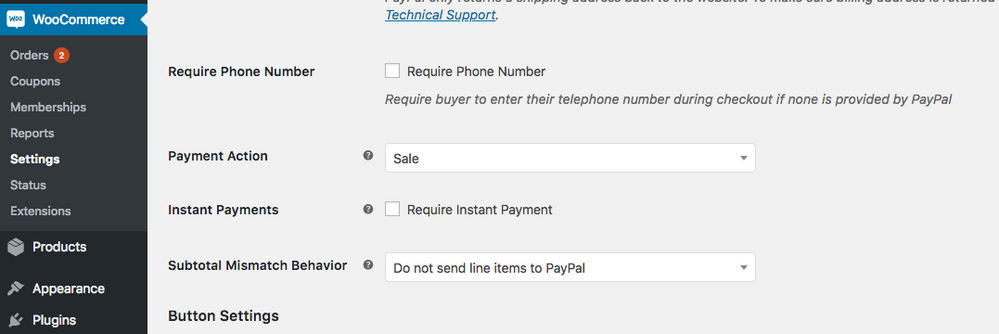- Mark as New
- Bookmark
- Subscribe
- Mute
- Subscribe to RSS Feed
- Permalink
- Report Inappropriate Content
I'm running Woocommerce in a WordPress website using the Divi theme.
OS: CentOS Linux release 7.5.1804 (Core)
PHP 7.1.22 (cli) (built: Sep 13 2018 16:54:21) ( NTS )
Copyright (c) 1997-2018 The PHP Group
Zend Engine v3.1.0, Copyright (c) 1998-2018 Zend Technologies
with Zend OPcache v7.1.22, Copyright (c) 1999-2018, by Zend Technologies
with Xdebug v2.6.0, Copyright (c) 2002-2018, by Derick Rethans
WordPress: 4.9.8
I am running Woocommerce and I've modified the standard install to allow for a quantity out to 2 decimal places.
1.57, 2.39, 3.17, etc ...
The mods work great, and they're working well inside Woocommerce, however, when I submit for payment I get:
PayPal error (10413): An error (10413) occurred while processing your PayPal payment.
Of course, the line item amounts are not adding up to the order total amount.
Here's the API request and error:
[01-Dec-2018 16:53:22 UTC] WC_Gateway_PPEC_Client::_request: remote request to https://api-3t.sandbox.paypal.com/nvp with params: Array
(
[LOGOIMG] => https://example.com/wp-content/uploads/2018/07/logo-150x150.png
[HDRIMG] =>
[PAGESTYLE] =>
[BRANDNAME] => CodeMilitant
[RETURNURL] => https://example.com/checkout/?woo-paypal-return=true
[CANCELURL] => https://example.com/cart/?woo-paypal-cancel=true
[ADDROVERRIDE] => 1
[LANDINGPAGE] => Login
[SOLUTIONTYPE] => Sole
[PAYMENTREQUEST_0_PAYMENTACTION] => sale
[PAYMENTREQUEST_0_INSURANCEAMT] => 0
[PAYMENTREQUEST_0_HANDLINGAMT] => 0
[PAYMENTREQUEST_0_CUSTOM] =>
[PAYMENTREQUEST_0_INVNUM] =>
[PAYMENTREQUEST_0_CURRENCYCODE] => USD
[PAYMENTREQUEST_0_AMT] => 141.92
[PAYMENTREQUEST_0_ITEMAMT] => 141.92
[PAYMENTREQUEST_0_SHIPPINGAMT] => 0
[PAYMENTREQUEST_0_TAXAMT] => 0
[PAYMENTREQUEST_0_SHIPDISCAMT] => 0
[NOSHIPPING] => 1
[PAYMENTREQUEST_0_SHIPTONAME] => Tom <removed>
[PAYMENTREQUEST_0_SHIPTOSTREET] => <removed>
[PAYMENTREQUEST_0_SHIPTOSTREET2] =>
[PAYMENTREQUEST_0_SHIPTOCITY] => Bristol
[PAYMENTREQUEST_0_SHIPTOSTATE] => TN
[PAYMENTREQUEST_0_SHIPTOZIP] => 37620
[PAYMENTREQUEST_0_SHIPTOCOUNTRYCODE] => US
[L_PAYMENTREQUEST_0_NAME0] => Freelance Hourly Rate - 57
[L_PAYMENTREQUEST_0_DESC0] =>
[L_PAYMENTREQUEST_0_QTY0] => 1.23
[L_PAYMENTREQUEST_0_AMT0] => 57
[L_PAYMENTREQUEST_0_NAME1] => Freelance Hourly Rate - 43
[L_PAYMENTREQUEST_0_DESC1] =>
[L_PAYMENTREQUEST_0_QTY1] => 1.67
[L_PAYMENTREQUEST_0_AMT1] => 43
[METHOD] => SetExpressCheckout
[VERSION] => 120.0
[USER] => <removed>
[PWD] => *******************
[SIGNATURE] => ************************************************
)
[01-Dec-2018 16:53:23 UTC] WC_Gateway_PPEC_Client::_process_response: acknowleged response body: Array
(
[TIMESTAMP] => 2018-12-01T16:53:23Z
[CORRELATIONID] => d829ab70e4feb
[ACK] => Failure
[VERSION] => 120.0
[BUILD] => 000000
[L_ERRORCODE0] => 10413
[L_SHORTMESSAGE0] => Transaction refused because of an invalid argument. See additional error messages for details.
[L_LONGMESSAGE0] => The totals of the cart item amounts do not match order amounts.
[L_SEVERITYCODE0] => Error
)
I removed my private info.
As you can see, the quantities for each line item and out to 2 decimal places, and when added together, the line item totals are an exact match to the order total, however, it all fails.
Since I'm sending the correct info, and the line items and order total match, my guess is that PayPal does not allow for decimal quantities.
Does anyone have a suggestion for correcting this?
Thank you.
Solved! Go to Solution.
- Labels:
-
Payments REST APIs
-
Payouts Rest APIs
Accepted Solutions
- Mark as New
- Bookmark
- Subscribe
- Mute
- Subscribe to RSS Feed
- Permalink
- Report Inappropriate Content
As I mentioned previously, you could leave the line items out of the PayPal payment and just sent them the order total to process. That would eliminate this problem.
If you want to keep the line items then you'll need to add some logic to change it up so the math works with whole numbers. For example, if you're showing QTY 1.5 @ $40.00, just make it QTY 1 @ $60.00 instead, or QTY 2 @ $20.00.
It's very rare for people to use QTY's like you're trying to do here. Even when charging for time people typically do 15/30/60 min increments, in which case you could price per unit and the whole number QTY would work fine.
You're working with the Classic APIs, which are being labeled as deprecated. They aren't going away, and you can still use it as-is, but they aren't going to be actively changing anything in them either. I have not yet tested the REST APIs to see if they would accept this, but I doubt it.
Sorry I don't have the answer you're wanting. Come to think of it, though, I don't know that I've seen any payment processor that accepts decimals for quantity values. That said, I don't specifically try it all that often, so maybe I just haven't come across it yet.
PayPal Partner and Certified Developer - Kudos are Greatly Appreciated!
- Mark as New
- Bookmark
- Subscribe
- Mute
- Subscribe to RSS Feed
- Permalink
- Report Inappropriate Content
You're right, PayPal isn't going to accept decimals with the QTY values.
You're going to either calculate differently so the QTY are whole numbers, or remove the line item details from the request altogether so that you're sending nothing but a total to PayPal.
If you use the PayPal for WooCommerce plugin there is an option to disable the line items. Looks like maybe you're using a custom plugin here..??
PayPal Partner and Certified Developer - Kudos are Greatly Appreciated!
- Mark as New
- Bookmark
- Subscribe
- Mute
- Subscribe to RSS Feed
- Permalink
- Report Inappropriate Content
Thank you @angelleye for the reply. This is the Woocommerce extension, the results I posted above are from the WordPress debug.log.
I believe you when you say PayPal won't accept decimals for quantities, but that doesn't fix my issue. I'm a little surprised this hasn't been a standard feature for many years now. As a freelance coder, I never have a whole number for a quantity value.
If PayPal will not accept decimals for quantities, which makes no sense at all, then how can we put in such a request for them to improve their platform?
The best answer to this problem is for PayPal to make a simple change in their processing to move from "intval" to "floatval".
- Mark as New
- Bookmark
- Subscribe
- Mute
- Subscribe to RSS Feed
- Permalink
- Report Inappropriate Content
As I mentioned previously, you could leave the line items out of the PayPal payment and just sent them the order total to process. That would eliminate this problem.
If you want to keep the line items then you'll need to add some logic to change it up so the math works with whole numbers. For example, if you're showing QTY 1.5 @ $40.00, just make it QTY 1 @ $60.00 instead, or QTY 2 @ $20.00.
It's very rare for people to use QTY's like you're trying to do here. Even when charging for time people typically do 15/30/60 min increments, in which case you could price per unit and the whole number QTY would work fine.
You're working with the Classic APIs, which are being labeled as deprecated. They aren't going away, and you can still use it as-is, but they aren't going to be actively changing anything in them either. I have not yet tested the REST APIs to see if they would accept this, but I doubt it.
Sorry I don't have the answer you're wanting. Come to think of it, though, I don't know that I've seen any payment processor that accepts decimals for quantity values. That said, I don't specifically try it all that often, so maybe I just haven't come across it yet.
PayPal Partner and Certified Developer - Kudos are Greatly Appreciated!
- Mark as New
- Bookmark
- Subscribe
- Mute
- Subscribe to RSS Feed
- Permalink
- Report Inappropriate Content
Thank you @angelleye! I appreciate all the updates and the real answer is for PayPal to update their API to handle a very basic function. There's nothing difficult about this for PayPal to implement.
From a business standpoint, having documented evidence of work performed in the payment transaction is vital. This is a vulnerability for any business owner to lack proper documentation.
SOLUTION: PayPal needs to update their APIs to accept quantities out to 2 decimal places, just like they have to do with dollar amounts.
Thank you for all your help @angelleye!
- Mark as New
- Bookmark
- Subscribe
- Mute
- Subscribe to RSS Feed
- Permalink
- Report Inappropriate Content
PayPal is a big ship, and big ships turn slowly.
They've got road maps planned out for a while already, and adding stuff like this would be difficult. Especially on deprecated APIs. It's just not going to happen.
We are the builders of PayPal for WooCommerce. WooCommerce allows you to use fractional quantities. We give our users the option to either skip out on sending line item details to PayPal at all, or allowing us to restructure the request so that it will work.
The true details are still available inside the WooCommerce order itself, so there is still record of all those details, of course.
I've worked with Stripe, Authorize.net, Group ISO, PayLeap, MojoPay, and quite a few more. I honestly can't think of any gateways where the QTY field was documented as allowing fractional values (but I could be wrong.)
PayPal Partner and Certified Developer - Kudos are Greatly Appreciated!
- Mark as New
- Bookmark
- Subscribe
- Mute
- Subscribe to RSS Feed
- Permalink
- Report Inappropriate Content
Hi .
how can I remove the line items out of the PayPal payment and just sent them the order total to process ?
Thank you.
- Mark as New
- Bookmark
- Subscribe
- Mute
- Subscribe to RSS Feed
- Permalink
- Report Inappropriate Content
Hi @bmpf,
I'm running Woocommerce for my online store. In this store, you simply visit:
Woocommerce >> Settings >> PayPal Checkout >> Subtotal Mismatch Behavior
Then select "Do not send line items to PayPal"
This will turn off the matching behavior, and send only the total to PayPal.
- Mark as New
- Bookmark
- Subscribe
- Mute
- Subscribe to RSS Feed
- Permalink
- Report Inappropriate Content
Hi thanks for the time to reply me.
But there is no such option in my woocommerce (version 3.5.1)
- Mark as New
- Bookmark
- Subscribe
- Mute
- Subscribe to RSS Feed
- Permalink
- Report Inappropriate Content
Just disable that option and you'd be set.
If you're only working with PayPal Standard (that comes with Woo) then you'll need to install PayPal for Woo and activate Express Checkout within that to see the option.
PayPal Partner and Certified Developer - Kudos are Greatly Appreciated!
- « Previous page
-
- 1
- 2
- Next page »
Haven't Found your Answer?
It happens. Hit the "Login to Ask the community" button to create a question for the PayPal community.
- Payment not automatically being captured, funds not transferred in Sandbox Environment
- Payee account is invalid issue in REST APIs
- 500 INTERNAL_SERVICE_ERROR on /v2/checkout/orders using vault_id as payment_source in REST APIs
- Sandbox works but live => INVALID_RESOURCE_ID in Sandbox Environment
- Request is not well-formed, syntactically incorrect, or violates schema. in Sandbox Environment