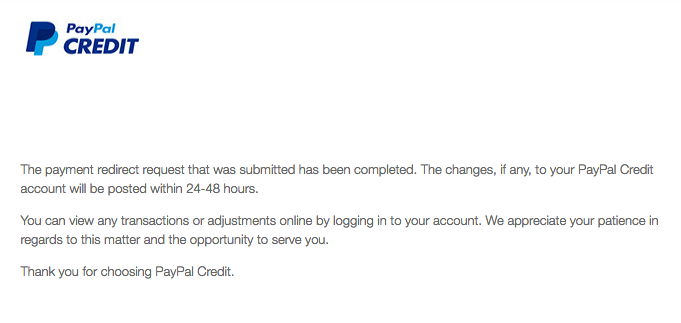PayPal Credit Promotional Payment Allocation
- Mark as New
- Bookmark
- Subscribe
- Mute
- Subscribe to RSS Feed
- Permalink
- Report Inappropriate Content
PayPal Credit is using fraudulent deceptive practices when allocating payments towards promotional purchases. In 2015 CFPB ordered them to pay 25 million to its consumers for their shady practices. It’s 2018 and not much has changed. I have 24 month promotions and I have 6 month promotions. I make my minimum payment towards my 24 month promotions. And I payoff my 6 month promotions way before the end date. Most within a month of the purchase date. BUT PayPal Credit has this deceptive payment hierarchy where they allocate your payments so they benefit from accrued interest. So even when you make the minimum monthly payment and make extra payments to pay off your 6 month promotions, PayPal is not applying your extra payments towards the 6 month promotions. You have to call and ask to have your payments allocated towards the promotions or you’ll get stuck paying what I call the “stupid tax” 19.99% interest from the date of purchase. They bank on consumers lack of knowledge. They never communicate this in writing. They only tell you this when you call and complain. Extremely fraudulent deceptive practices. Shame on PayPal.
- Labels:
-
PayPal Credit
- Mark as New
- Bookmark
- Subscribe
- Mute
- Subscribe to RSS Feed
- Permalink
- Report Inappropriate Content
- Mark as New
- Bookmark
- Subscribe
- Mute
- Subscribe to RSS Feed
- Permalink
- Report Inappropriate Content
I noticed the same thing is happening to me.
I also noticed another deceptive practice: The monthly payment plans for the 24 month interest free promotions don't fully pay off the full amount.
For instance, I have $607.50 on a 24 month interest free promotion. According to my statement, the monthly payment plan is $25.31. However, $25.31 x 24 = $607.44 ... $0.06 short of the full amount.
Be sure to double check your statements!!
- Mark as New
- Bookmark
- Subscribe
- Mute
- Subscribe to RSS Feed
- Permalink
- Report Inappropriate Content
I've called customer service about the same question, and they've informed me that the minimum amount will adjust as you pay down the balance. I have a 24 month payment plan that should adjust in 6 months to add a penny to the required minimum. I'll post back once that time arrives to determine if it auto adjusts. If it doesn't, I'll add $0.06 to my minimum payment so I don't have to worry about missing the interest free offer.
- Mark as New
- Bookmark
- Subscribe
- Mute
- Subscribe to RSS Feed
- Permalink
- Report Inappropriate Content
Since we can't change the way payments are allocated, I recommend splitting your payment so it's easier to allocate (when you have a mix of easy pay (24 month) and interest free (6 month) balances.
- Make one payment of the minimum listed on your statement (or in the portal) about a week prior to your due date. The minimum will be equal to the sum of the easy payment amounts per month (this will be shown on your statement) plus $27.00 (it's only $27 whether you have 1 or more interest free payment balances.
- Schedule another payment the day after the min payment due that equals the overage you need to satisfy the interest free balances. If you have multiple interest free balances, sum the total amount of those balances, minus $27 per month. Then divide that sum total by the number of payment remaining for the last expiring interest free balance. Refer to this the "interest free balance payment"
- Double check to make sure this payment amount applied against the next expiring interest free balance. In some cases, your interest free balance payment may not be enough to satisfy the next expiring balance (ex., you owe one balance of $250 expiring in Feb 2019, and another for $500 expiring in 7 months (July 2019), $750 - (27*7) / 7 = 80.14 and 2 payments would equal $214.28 (27*2 + 80.14*2) which is less than $250). In this case, you'll have 2 payments of $98 each to satisfy the $250 and then $500 - 27*5 / 5 = $73/month. Or you can keep the interest free payment at $80.14 and make a one-time payment of 35.72 to satisfy the 2 month payoff. I personally like the first option because I can schedule all my payments in the PayPal website at one time.
- Look for rounding issues. Normally when you divide your interest free balances out as shown above, you will either have to overpay or underpay by a penny for a month or more. In the example above, let's assume you had 2 balances of $245.13 and $689.12. The total divided by 7 months is 106.464 (removing $27.00 min for payment amount). If you use $106.46 + $27.00, your total payments will be 934.22 (underpaid by $0.03). So you would need to adjust your first 3 payments to be $106.47 and your last 4 payments to be 106.46. In this example, note that your first balance is paid off with the 2nd payment ($266.92 paid vs. 245.13 owed, with $21.79 remaining). You will have to allocate that $21.79 to your other interest free balance when you call into PayPal, otherwise it will remain on the easy pay balance.
- Schedule all your payments (step 1 and step 2) or each month until your balances are paid off. I'd recommend scheduling them all in advance only if you don't plan to make any new purchases. If you are, then I would only do a couple of months since you'll have to go back and recalculate the interest free balance payments each time you add a new purchase.
- Set calendar reminders for each month 1 day after the interest free balance. It takes a day for payments, once completed, to allocate to each balance in the portal.
- Call into PayPal credit and ask to allocate the 2nd payment to your next expiring interest free balance. You can't do anything about the first payment, because it's the minimum amount due. This will simplify the process of allocating payments. If you don't do this, you'll have to figure out the difference between the minimum and your total payment (PayPal will double check this before the allocation). With the second payment, you will just tell PayPal "Allocate my payment of $125 to my $250 balance expiring in February 2019."
- You will get an email about the workcase immediately and then another stating it's completed (see images below). Check your balances the day after you receive the completed email and you should see the changes.
- Make sure you check your monthly statements to ensure what you show as the expiration date on interest free balances matches your interest free payment schedule. New purchases aren't assigned an expiration date until the next PayPal credit statement is issued. I've found that anything purchased within 1 week of the statement expiration gets 7 months, and anything above that gets 6 months. So if you are thinking of buying something on interest free, try to buy it within 7 days of your statement close date.
- Finally, I would set a calendar reminder for the month where you have an interest free balance expiring, to make sure you next monthly payment will have the total balance paid off.
<photo removed>
- Mark as New
- Bookmark
- Subscribe
- Mute
- Subscribe to RSS Feed
- Permalink
- Report Inappropriate Content
After doing my latest transfer, the CSR encouraged me to submit feedback on paypal's website. I asked for 2 things, and would encourage everyone with multiple balances to do the same:
- Allow users to allocate their payment to balances at payment time (e.g, $200 payment, $120 to easy pay, $80 to balance expiring 5/11/2019).
- Revert payment process to old process (pay minimum and then apply any overpayment to next expiring balance).
- Mark as New
- Bookmark
- Subscribe
- Mute
- Subscribe to RSS Feed
- Permalink
- Report Inappropriate Content
I would like to suggest another option that we should all request.
3. Have auto-payment option to pay the Amount to avoid Standard and Deferred Interest on your next statement. This is already calculated for the printed statements; it should be an easy-to-implement auto-pay option.
@jgatl wrote:After doing my latest transfer, the CSR encouraged me to submit feedback on paypal's website. I asked for 2 things, and would encourage everyone with multiple balances to do the same:
- Allow users to allocate their payment to balances at payment time (e.g, $200 payment, $120 to easy pay, $80 to balance expiring 5/11/2019).
- Revert payment process to old process (pay minimum and then apply any overpayment to next expiring balance).
- Mark as New
- Bookmark
- Subscribe
- Mute
- Subscribe to RSS Feed
- Permalink
- Report Inappropriate Content
- Mark as New
- Bookmark
- Subscribe
- Mute
- Subscribe to RSS Feed
- Permalink
- Report Inappropriate Content
Don't you think it's ridiculous to have to go through all of that. The process should be automatic and not involve a workaround. Synchrony is cheating millions of people.
Read my blog post about it:
Scam Alert: PayPal Credit, Synchrony Bank Playing Hide and Seek With Special Financing Purchase Offers
https://moneydaily.blogspot.com/2019/11/scam-alert-paypal-credit-synchrony-bank.html
I want this process changed and I'm contacting banking regulators and members of congress (well, we can hope, right?)
Good luck.
- Mark as New
- Bookmark
- Subscribe
- Mute
- Subscribe to RSS Feed
- Permalink
- Report Inappropriate Content
Same, this is absolute garbage!!
Its a monthly payment for a reason, there is no reason to apply the excess payments to that before all deferred interest purchases are complete. (unless you're trying to cheat the consumer)
Any excess payments should be applied to the promotional deferred interest transactions first.
Here is the current excess payment priority order:
- Deferred Interest Purchases where the promotional period will end in the next two billing cycles
- Standard purchases in order from highest to lowest APR
- Monthly plan payments on Easy Payments purchases in order from highest to lowest APR
- Deferred Interest Purchases expiring more than two billing cycles from the date we receive your payment, in order of their expiration date
- Standard purchases that have occurred on your account since your last statement date
- Promotions with a 0% APR until the balance is paid in full in expiring order
- Amounts in dispute
They need to edit number 1 and remove the billing cycle limitation, and then remove #4 completely. This would be the correct (non-shady bs way).
Ill cancel my current payment and call per your suggestion. Thanks for the post!
- Mark as New
- Bookmark
- Subscribe
- Mute
- Subscribe to RSS Feed
- Permalink
- Report Inappropriate Content
Haven't Found your Answer?
It happens. Hit the "Login to Ask the community" button to create a question for the PayPal community.
- Ebay purchase canceled and refunded. Instalmen but Plan payment still being taken 2 months later in Products & Services Archives
- PayPal Credit how is interest accrued after Promotional offers If not paid in full. in Products & Services Archives
- How to allocate a payment towards an interest free purchase in Products & Services Archives
- Promotional offer not being cleared by payments in Products & Services Archives
- current balance, promotional offers in Products & Services Archives