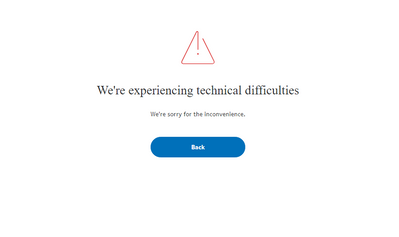Async provider not supported in browsers at the moment
publicimage
New Community Member
Options
- Mark as New
- Bookmark
- Subscribe
- Mute
- Subscribe to RSS Feed
- Permalink
- Report Inappropriate Content
Posted on
Aug-20-2021
09:25 AM
Hello, I am having an issue trying to mark an invoice as fulfilled.
After marking the invoice as "processed", I get the following error page.
The developer window shows this error.
Uncaught (in promise) Error: Oops: Async provider not supported in browsers at the moment
at dist.js:37085
at Array.map (<anonymous>)
at Function.WorldReady.load (dist.js:37079)
at TrackingComponent.calendarNames (dist.js:33297)
at new TrackingComponent (dist.js:33288)
at dist.js:26874
at measureLifeCyclePerf (dist.js:26655)
at ReactCompositeComponentWrapper._constructComponentWithoutOwner (dist.js:26873)
at ReactCompositeComponentWrapper._constructComponent (dist.js:26864)
at ReactCompositeComponentWrapper.mountComponent (dist.js:26767)
/addtracking/save:1 Failed to load resource: the server responded with a status of 400 ()
dist.js:162 Warning: setState(...): Can only update a mounted or mounting component. This usually means you called setState() on an unmounted component. This is a no-op. Please check the code for the Col component.
printWarning @ dist.js:162
dist.js:37085 Uncaught (in promise) Error: Oops: Async provider not supported in browsers at the moment
at dist.js:37085
at Array.map (<anonymous>)
at Function.WorldReady.load (dist.js:37079)
at TrackingComponent.calendarNames (dist.js:33297)
at new TrackingComponent (dist.js:33288)
at dist.js:26874
at measureLifeCyclePerf (dist.js:26655)
at ReactCompositeComponentWrapper._constructComponentWithoutOwner (dist.js:26873)
at ReactCompositeComponentWrapper._constructComponent (dist.js:26864)
at ReactCompositeComponentWrapper.mountComponent (dist.js:26767)
(anonymous) @ dist.js:37085
WorldReady.load @ dist.js:37079
calendarNames @ dist.js:33297
TrackingComponent @ dist.js:33288
(anonymous) @ dist.js:26874
measureLifeCyclePerf @ dist.js:26655
_constructComponentWithoutOwner @ dist.js:26873
_constructComponent @ dist.js:26864
mountComponent @ dist.js:26767
mountComponent @ dist.js:2725
performInitialMount @ dist.js:26950
mountComponent @ dist.js:26837
mountComponent @ dist.js:2725
mountComponentIntoNode @ dist.js:13483
perform @ dist.js:5681
batchedMountComponentIntoNode @ dist.js:13505
batchedUpdates @ dist.js:28435
batchedUpdates @ dist.js:1151
_renderNewRootComponent @ dist.js:13698
_renderSubtreeIntoContainer @ dist.js:13780
render @ dist.js:13801
renderTracking @ dist.js:33153
backFromError @ dist.js:33127
back @ dist.js:47681
boundFunc @ dist.js:7073
ReactErrorUtils.invokeGuardedCallback @ dist.js:7079
executeDispatch @ dist.js:6864
executeDispatchesInOrder @ dist.js:6887
executeDispatchesAndRelease @ dist.js:3263
executeDispatchesAndReleaseTopLevel @ dist.js:3274
forEachAccumulated @ dist.js:11568
processEventQueue @ dist.js:3474
runEventQueueInBatch @ dist.js:25274
handleTopLevel @ dist.js:25284
handleTopLevelImpl @ dist.js:28518
perform @ dist.js:5681
batchedUpdates @ dist.js:28437
batchedUpdates @ dist.js:1151
dispatchEvent @ dist.js:28593
Show 9 more frames
dist.js:4008 POST https://www.paypal.com/addtracking/save 400
send @ dist.js:4008
ajax @ dist.js:4008
S.<computed> @ dist.js:4008
submitTracking @ dist.js:33111
submit @ dist.js:33471
boundFunc @ dist.js:7073
ReactErrorUtils.invokeGuardedCallback @ dist.js:7079
executeDispatch @ dist.js:6864
executeDispatchesInOrder @ dist.js:6887
executeDispatchesAndRelease @ dist.js:3263
executeDispatchesAndReleaseTopLevel @ dist.js:3274
forEachAccumulated @ dist.js:11568
processEventQueue @ dist.js:3474
runEventQueueInBatch @ dist.js:25274
handleTopLevel @ dist.js:25284
handleTopLevelImpl @ dist.js:28518
perform @ dist.js:5681
batchedUpdates @ dist.js:28437
batchedUpdates @ dist.js:1151
dispatchEvent @ dist.js:28593
This happens if I clear my cache, try a different browser, computer, or even the paypal app on iOS.
Anyone else having this issue?
Labels:
- Labels:
-
Invoicing
0 REPLIES 0
Haven't Found your Answer?
It happens. Hit the "Login to Ask the community" button to create a question for the PayPal community.