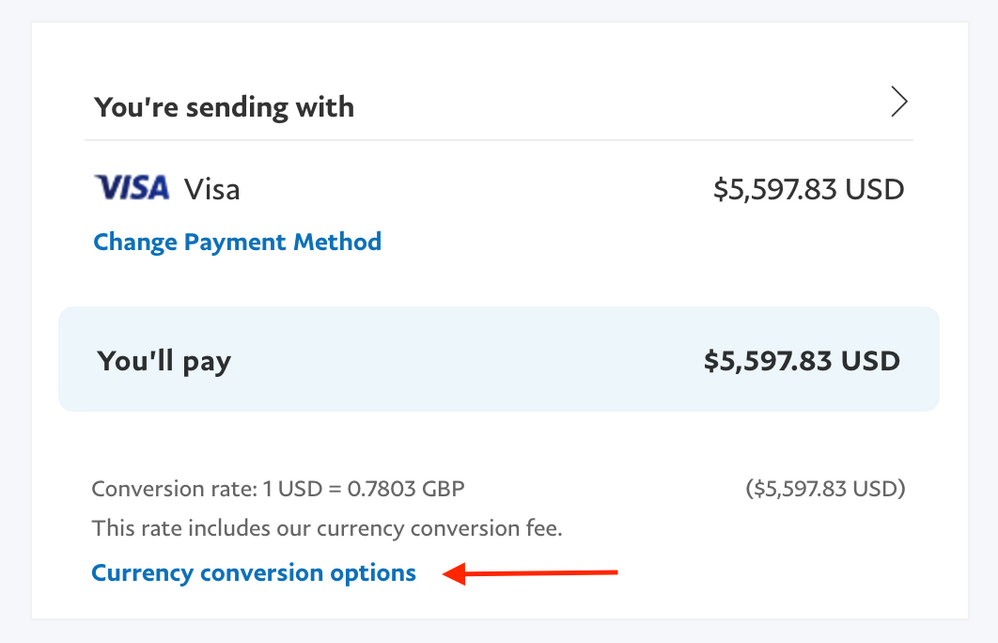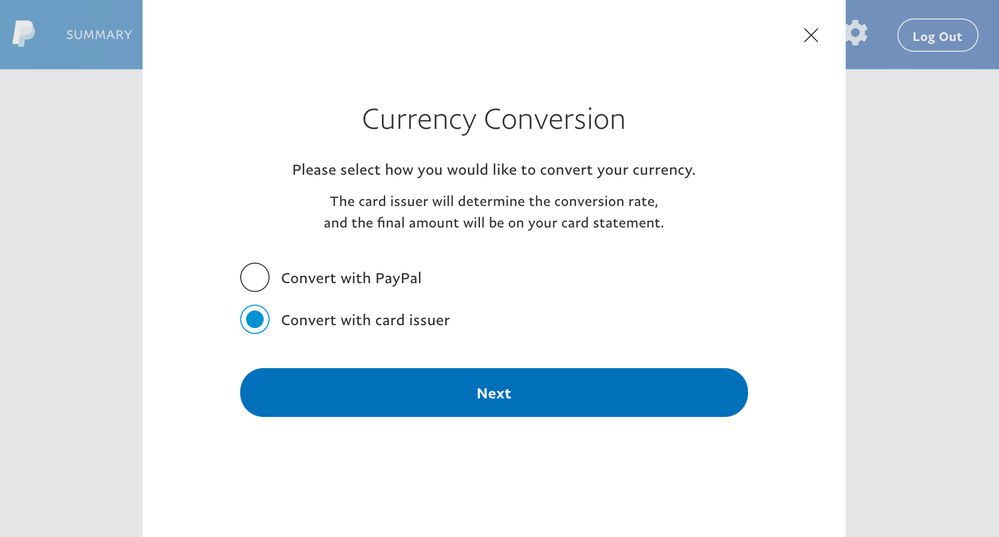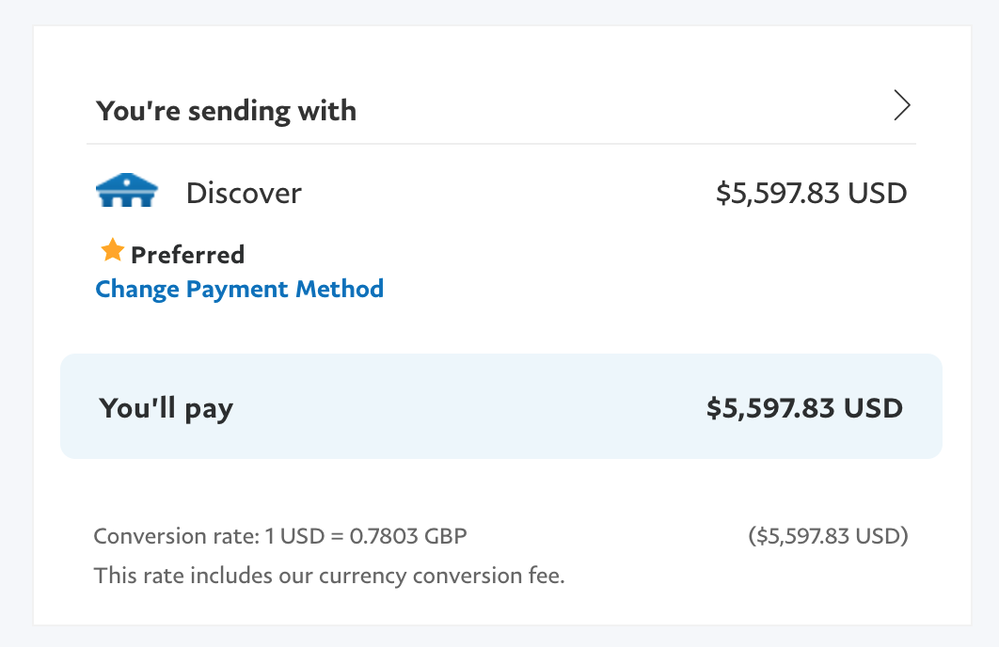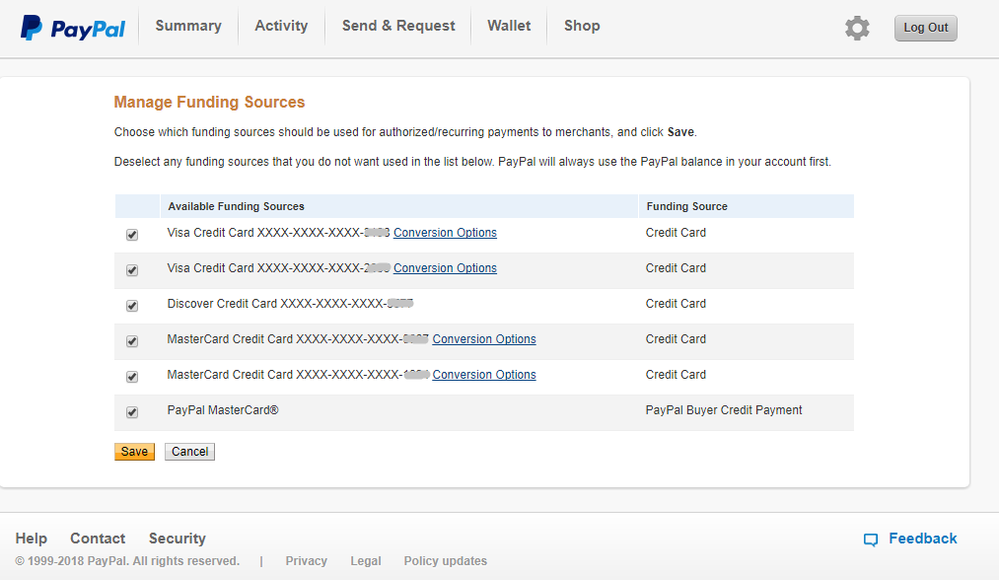Why am I not given the currency conversion option when paying w/ my Discover card?
- Mark as New
- Bookmark
- Subscribe
- Mute
- Subscribe to RSS Feed
- Permalink
- Report Inappropriate Content
I am trying to send an international payment. The invoice is in GBP. Since I reside in the US, my PayPal account is automatically set to USD.
When I select a Visa or MasterCard as my payment source, I see a link that states "Currency conversion options":
When I click on the "Currency conversion options" link, the following dialog pops up:
This dialog presents the user with the option to have their credit card perform the currency conversion, instead of PayPal. This is the preferable choice because the exchange rate offered by PayPal is worse than the exchange rate offered by credit card companies. In other words, if PayPal converts the currency, I would have to pay more money to send the exact same sum.
In this specific instance, I would pay $5597.83 if PayPal converts the currency, versus $5435.98 if my credit card converts the currency. This is a difference of $161.85.
However, I want to pay with my Discover card, not my Visa card. The reason for this is because Discover card, unlike Visa and MasterCard, does not charge a 3% foreign transaction fee.
But, when I click "Change Payment Method," and then select my Discover card, the option to set the currency conversion method disappears:
Why, when I select my Discover card as the payment source, am I not given the option to have the card issuer complete the currency conversion?
This issue is constant across all web browsers. The issue is not on my end. The issue is with PayPal.
I called PayPal Customer Support about this issue and spent a long time trying to get to the bottom of this. The PayPal representative who I spoke with was unable to confirm the bug, provide a solution, or even understand the issue.
- Labels:
-
PayPal Balance
-
Sending Money
- Mark as New
- Bookmark
- Subscribe
- Mute
- Subscribe to RSS Feed
- Permalink
- Report Inappropriate Content
This is a longstanding issue which PayPal refuses to resolve. I don't anticipate them doing anything until the issue receives considerable attention, which it never will because only a tiny fraction of PayPal's users ever have to deal with currency conversions, and only a tiny fraction of those who do even know they have the option to "opt out" of PayPal's conversion fees, and only a tiny fraction of those people are trying to use Discover cards.
If you go to the well-hidden Manage Funding Sources page at https://www.paypal.com/us/cgi-bin/webscr?cmd=_profile-merchant-pull-funding you will see all of your linked accounts, and from there you can set the default conversions options for each source. As you can see in the pic attached, I have 2 visa cards, 2 mastercards, 1 PayPal-branded card, and 1 Discover card linked to my account. The PayPal card forces using PayPal's conversion fees, naturally. But who knows why no option is given for currency conversions with Discover cards.
An important point to note, however, is that the conversion options which you may specify here only apply to sending money via invoices from the paypal.com site. If you use payment buttons from other websites, or other merchant's checkout systems integrated with PayPal, including eBay, your card will default back to PayPal's conversion fees (sneaky!).
- Mark as New
- Bookmark
- Subscribe
- Mute
- Subscribe to RSS Feed
- Permalink
- Report Inappropriate Content
Arrived at this post today because I'm having the same issue. It's over 2 years since the original poster, so I'm assuming they aren't planning to change this anytime soon. In my case, the difference is just $0.11 USD, In the past I've just used other cards (must have been directly through eBay), then asked for a courtesy credit from the card company. May not work for larger amounts though. Currency conversion is just a scam really. It irks me to pay it.. it's the principle. 😕
- Mark as New
- Bookmark
- Subscribe
- Mute
- Subscribe to RSS Feed
- Permalink
- Report Inappropriate Content
The link posted in this topic still works!
https://www.paypal.com/cgi-bin/webscr?cmd=_profile-merchant-pull-funding
- Mark as New
- Bookmark
- Subscribe
- Mute
- Subscribe to RSS Feed
- Permalink
- Report Inappropriate Content
The link is no longer working "https://www.paypal.com/cgi-bin/webscr?cmd=_profile-merchant-pull-funding "
How now to disable the currency conversion built into PayPal when shopping?
- « Previous page
-
- 1
- 2
- Next page »
Haven't Found your Answer?
It happens. Hit the "Login to Ask the community" button to create a question for the PayPal community.
- Some pages are in the wrong language. in My Account Archives
- Is it possible to pay in one currency with PayPal balance if my balance is in another currency? in Payments Archives
- Paypal not using multi-currency accounts in My Money Archives
- Can I specify that refunds are NOT returned to my credit card but left in wallet? in Payments Archives
- PayPal Virtual Key charges source account, immediately refunds, & cancels transaction. in Payments Archives