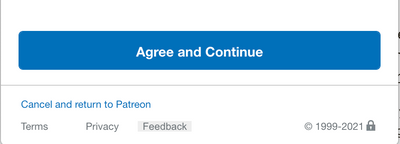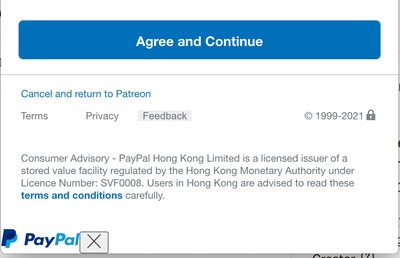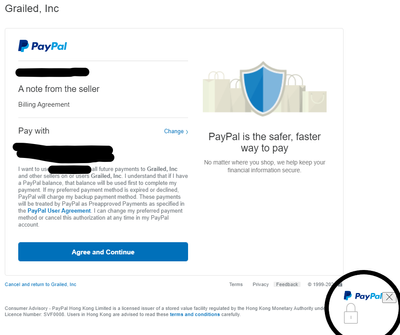Unable to make payment with Paypal at Checkout after clicking "Agree and Continue"
- Mark as New
- Bookmark
- Subscribe
- Mute
- Subscribe to RSS Feed
- Permalink
- Report Inappropriate Content
Hi,
I have this problem 80% of the time when I want to check out with PayPal. I have attached the screen shots. This happened on Patreon, when I check out, the following screen pops up
After clicking agree and continue to make the payment, the following happened:
It just shows a little cross at the bottom and not doing anything else.
FYI: My paypal balance is in USD but my account is based in HK.
- Labels:
-
Sending Money
- Mark as New
- Bookmark
- Subscribe
- Mute
- Subscribe to RSS Feed
- Permalink
- Report Inappropriate Content
Hello @timothyleung,
Thanks for posting in the Community!
I'm sorry to hear you're having trouble making payments. Based on the information you've provided, it sounds like you may be experiencing a connection issue. I recommend clearing your cache and cookies or trying a different web browser. If the error persists, you can contact Customer Support by clicking 'Contact' at the bottom of any PayPal page. Support is also available if you send a DM to @AskPayPal on Twitter or a PM to facebook.com/PayPal.
I hope you're able to make payments normally again soon!
- Meghan
If you found this or any other post helpful, please enrich the community by giving kudos or accepting it as a solution. While browsing, feel free to reply if you see a question you know the answer to. Our Community Users make the PayPal Community Forum!
- Mark as New
- Bookmark
- Subscribe
- Mute
- Subscribe to RSS Feed
- Permalink
- Report Inappropriate Content
I also have the same problem, with making payments on US websites with Paypal Hong Kong, specifically those with Billing Agreements.
It occurs on pressing the Agree & Continue button.
The cross popup that you mentioned actually also has a lock icon in it, and no matter how I press Agree & Continue, it won't proceed.
I have tried 4 different browsers, 3 different networks. Same issue.
- Mark as New
- Bookmark
- Subscribe
- Mute
- Subscribe to RSS Feed
- Permalink
- Report Inappropriate Content
Update:
I have messaged Paypal HK and the customer service agent advised me to select another payment method for my account.
Upon checking, I found that my Visa required further verification, and after that I did not face this problem again.
Hope this helps.
Haven't Found your Answer?
It happens. Hit the "Login to Ask the community" button to create a question for the PayPal community.
- Billing agreement cancelled, now i can't continue subscription in Transactions Archives
- Whenever I click the 'Go to Money Page' it just shows a blank space. in Wallet Archives
- Need help linking my US bank account to PayPal in Venezuela in Wallet Archives
- TAX ID Hold in Transactions Archives
- PayPal CATCH 22: Victimized by the software or How to prove to PayPal that I am who I am in Managing Account Archives