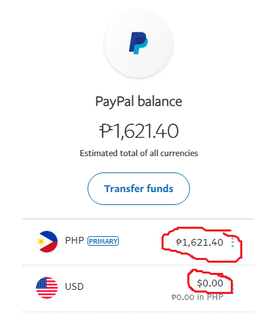How to re-activate pre-approved payment for g cash?
- Mark as New
- Bookmark
- Subscribe
- Mute
- Subscribe to RSS Feed
- Permalink
- Report Inappropriate Content
I was linking my gcash to paypal after that confirmation has been received via email but still cannot cash in from g cash to paypal.. please help
- Labels:
-
Recurring Payments
- Mark as New
- Bookmark
- Subscribe
- Mute
- Subscribe to RSS Feed
- Permalink
- Report Inappropriate Content
- Mark as New
- Bookmark
- Subscribe
- Mute
- Subscribe to RSS Feed
- Permalink
- Report Inappropriate Content
- Mark as New
- Bookmark
- Subscribe
- Mute
- Subscribe to RSS Feed
- Permalink
- Report Inappropriate Content
- Mark as New
- Bookmark
- Subscribe
- Mute
- Subscribe to RSS Feed
- Permalink
- Report Inappropriate Content
- Mark as New
- Bookmark
- Subscribe
- Mute
- Subscribe to RSS Feed
- Permalink
- Report Inappropriate Content
Hope this might be the solution to this "problem":
Is your Paypal balance in another currency?
Please do check the amount for every currency available to yours:
If PHP currency is 0.00, then there is a need to convert your other currency to PHP.
(Convert by clicking/tapping on the option to convert, found below the list)
Once converted successfully, the new PHP amount will be shown here and will also automatically appear in the GCash app's Linked Paypal Account balance, which you can now Cash In readily.
No need to change any PIN or activate anything - Just convert.
Hope it works for you as well.
If there's already a PHP amount in your account, then this may be not the solution to the problem. (I haven't tried though.)
- Mark as New
- Bookmark
- Subscribe
- Mute
- Subscribe to RSS Feed
- Permalink
- Report Inappropriate Content
- Mark as New
- Bookmark
- Subscribe
- Mute
- Subscribe to RSS Feed
- Permalink
- Report Inappropriate Content
- Mark as New
- Bookmark
- Subscribe
- Mute
- Subscribe to RSS Feed
- Permalink
- Report Inappropriate Content
- Mark as New
- Bookmark
- Subscribe
- Mute
- Subscribe to RSS Feed
- Permalink
- Report Inappropriate Content
Hi,
I just had the same problem with you, but I got it solved already. Just log-in to your PayPal account, click the gear icon and then go to payments, then click Manage pre-approved payments- make sure pre-approve payment show active and not inactive. Then you can cash-in already on your GCASH. Mine works this way, my colleague's work almost the same, but for her, she unlinks first her PayPal from Gcash then re-link again, she receives an email about pre-approved payment, then just follow same steps above. Log in to PayPal- click the gear icon-manage pre-approved payments-show active. Thanks! I hope you will find this helpful.
- Mark as New
- Bookmark
- Subscribe
- Mute
- Subscribe to RSS Feed
- Permalink
- Report Inappropriate Content
Hi Guys! just wanna share how i solved my problem. I was reading all of the replies here and saw one saying just unlink then relink. I followed what he said then BOOM! I can now cash-in. How this helps! Happy New Year EVERYONE!
Haven't Found your Answer?
It happens. Hit the "Login to Ask the community" button to create a question for the PayPal community.