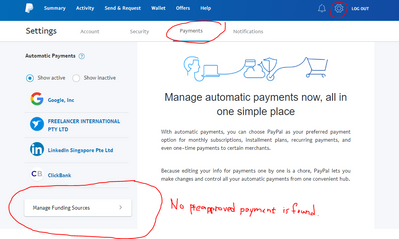Can’t link Paypal to GCash
- Mark as New
- Bookmark
- Subscribe
- Mute
- Subscribe to RSS Feed
- Permalink
- Report Inappropriate Content
“We are unable to link your account.
Please make sure your credentials are the same in both your PayPal account and GCash wallet.”
Then I will get an email from paypal “You've signed up for preapproved payments plan” immediately followed by another email “Your preapproved payments plan has been cancelled”
I am fully verified. I have the same email address, complete name, and mobile number. I have linked my GCash mastercard to both GCash & Paypal w/o any problem. I also added a bank account to my Paypal just to be sure it’s verified as well.
These are the things I’ve done so far but didn’t work:
1. Changed my Paypal account name. (I requested to add my second first name which was immediately fixed by Paypal)
2. Restart phone, uninstall app, install, or updated to the latest version.
3. Tried copying EXACTLY the same address in my GCash, to Paypal thru ‘add address option’
4. Loaded up P200 before attempting to link
5. Contacted GCash care via FB messenger to request change of information specifically the address to exactly the same as the one in my Paypal. They did but it still not exactly the same. They took several days before you get a response. P
6. Calling GCash via 2882. Waited 30mins queue, but they were useless as they can’t modify my info. They told me to go to Globe store.
Btw I have already tried using several addresses in different formats (abbreviation, capitalization) hoping linking would accept it but still doesn’t work.
My last options would be to:
1. Try doing it on different phone, preferrably android. Im using iphone 5.
2. Go to globe store hoping one of the customer service would be able to fix this problem. I will ask them to modify the information and try linking until it’s successful.
Is anyone having this problem as well? Pls share what you did to fix it.
- Mark as New
- Bookmark
- Subscribe
- Mute
- Subscribe to RSS Feed
- Permalink
- Report Inappropriate Content
Hi @faithrov
It would seem that your first name and last names have to match for linking to happen. Doesn't seem like the middle name matters. Example of what would not match:
First name: Anthony
Lats Name: <removed>
First name: Anthony
Lats Name: <removed>
Found this blog to be pretty helpful too: https://toughnickel.com/personal-finance/How-to-Withdraw-Paypal-Balance-via-GCash-in-Philippines
Otherwise, you can try deleting your preapproval plan on your PayPal account.
1. Click the gear icon on the paypal home page after logging in
2. Select the 'Payments' tab, and then click on 'Manage Automatic Payments'.
3. Then click 'manage automatic Payments' on the bottom left as shown in the screenshot below.
4. Then click on 'preapproved payment plans' as shown on the screenshot below.
From there, you'll see a list of your preapproved payment plans. Click onto any one of them, and you'll see the option to 'Cancel' 
You can then head over to your GCash app again to try re-linking.
Hope this helps you out!
- Mark as New
- Bookmark
- Subscribe
- Mute
- Subscribe to RSS Feed
- Permalink
- Report Inappropriate Content
- Mark as New
- Bookmark
- Subscribe
- Mute
- Subscribe to RSS Feed
- Permalink
- Report Inappropriate Content
I see no preapproved payment on the payment tab through profile setting. Please help me to get back preapproved payment. Thank you.
- Mark as New
- Bookmark
- Subscribe
- Mute
- Subscribe to RSS Feed
- Permalink
- Report Inappropriate Content
Did exactly the same. Even went to Globe Store, but still they cannot find the problem and still could not link my paypal and GCash. I was given a printed copy to link my PayPal to GCash Amex virtual card which doesn't makes sense because the reason why you wanted to link your PayPal to GCash is so you can Cash-In from PayPal and make withdrawals either through linked bank accounts or your GCash Mastercard. Today, I tried linking again but still using iOS (from iPhone 6 to iPhone 8), still the same result, after clicking the "Link" on the upper left hand corner of the GCash app, the cursor went to buffer mode but my screen turned blank (white). Buffering stopped and still my screen is blank, it did not go through the page wherein I can log in to PayPal and authorize GCash. I have checked my list of pre-approved payments and GXchange is not on the list. So there.
- Mark as New
- Bookmark
- Subscribe
- Mute
- Subscribe to RSS Feed
- Permalink
- Report Inappropriate Content
- Mark as New
- Bookmark
- Subscribe
- Mute
- Subscribe to RSS Feed
- Permalink
- Report Inappropriate Content
- Mark as New
- Bookmark
- Subscribe
- Mute
- Subscribe to RSS Feed
- Permalink
- Report Inappropriate Content
Any resolution to this issue? i have the exact same problem with linking Paypal to my fully-verified GCash account. All credentials are also the same.
Hey Paypal, please provide us with a real solution.
Haven't Found your Answer?
It happens. Hit the "Login to Ask the community" button to create a question for the PayPal community.
- Haven't Recieved Friend Refferal Money in Products and Services Archives
- PayPal Balance in My Money Archives
- How do I add money to my PayPal wallet using my linked credit card? in My Money Archives
- Can I transfer money from my PayPal account to others' without linking any bank account? in My Money Archives
- Hi, I can’t link my paypal account every time I want to purchase something online. Help in My Money Archives