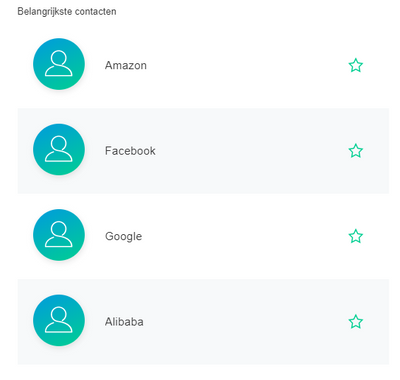- Mark as New
- Bookmark
- Subscribe
- Mute
- Subscribe to RSS Feed
- Permalink
- Report Inappropriate Content
Hello all i saw that i had 4 random contacts in sending money tab is this standard? If i try to remove them i get a error. I never used these services. Can someone help me is this standard or not?
Solved! Go to Solution.
- Labels:
-
Making a payment
Accepted Solutions
- Mark as New
- Bookmark
- Subscribe
- Mute
- Subscribe to RSS Feed
- Permalink
- Report Inappropriate Content
Well after griping about the initial poor response from the CS type, today, this is what PayPal responded with:
"
Thank you for contacting PayPal.
Apologies ________ as I understand the frustration towards the recent response>
The contacts have been automatically added to your contacts. This has all been done for a number of users and this has already been reported to management.
I would encourage you to monitor your emails and you will be notified of any updates.
It is my pleasure to assist you. Thank you for choosing PayPal.
Yours sincerely,
PayPal
"
So I guess the best we can hope for right now is that somebody might rectify things.
I can understand having defaults set for certain companies, with the intent of reducing fraud / scams, however they should really be kept out of sight, until a customer looks to send money or pay a bill with a given company.
It's not something overly difficult for them to achieve, as banks do it all the time.
It would be far better than bloating out a customers contact list, especially with entities that a customer may have no interest in, or ever wish to deal with, especially if they do wish to expand the number of entities over time. A simple dropdown list would be better than the current mess.
Allow a customer to control contacts they add themselves, but keep everything else tucked away, yet still ready to use if the customer should so choose.
- Mark as New
- Bookmark
- Subscribe
- Mute
- Subscribe to RSS Feed
- Permalink
- Report Inappropriate Content
Hi Owner006,
I just came to the forum to post exactly the same message as you have, I've just spotted these 4 contacts in my contacts section and I've not added them myself. Like you, I tried to delete them and I can't do that either.
Paypal, please confirm what's going on and preferably, delete these contacts from my account asap. Thank you.
- Mark as New
- Bookmark
- Subscribe
- Mute
- Subscribe to RSS Feed
- Permalink
- Report Inappropriate Content
Have found these have been dumped on to my contacts list too.
I have to say that I'm completely unimpressed by having such nonsense imposed.
If I want to do business with some company or other, I'm capable of making that choice.
I'm not sure why PayPal think that forcing contacts on to people is a good idea, but from my POV it is most definitely not.
Please drop the arrogance Ms or Mr PayPal Developer, and give people choices, don't force what you think should be mandatory.
I have zero interest in ever paying FaceBook for anything, I have no dealings with Alibaba... And so on.
Who I deal with is my choice, not yours.
---
Edit:
And then to the insult, when you try to explain the situation to the script readers that they laughably call customer support, they try to tell you to clear your cache and cookies, and give you instructions on how to cancel a billing agreement.
Their advice:
"I have reviewed your account and please try clear your cache and cookies and log in to your PayPal account again. For what you have explained, looks like its a history from your view on your device."
Actually CS monkey, it's that you can't read, and that you failed completely to offer any support.
So not only have PayPal arrogantly decided to clutter up the contacts list with companies they probably have an arrangement with, they also fail to train the support types, or even bother to employ support types with basic reading skills.
- Mark as New
- Bookmark
- Subscribe
- Mute
- Subscribe to RSS Feed
- Permalink
- Report Inappropriate Content
- Mark as New
- Bookmark
- Subscribe
- Mute
- Subscribe to RSS Feed
- Permalink
- Report Inappropriate Content
Well after griping about the initial poor response from the CS type, today, this is what PayPal responded with:
"
Thank you for contacting PayPal.
Apologies ________ as I understand the frustration towards the recent response>
The contacts have been automatically added to your contacts. This has all been done for a number of users and this has already been reported to management.
I would encourage you to monitor your emails and you will be notified of any updates.
It is my pleasure to assist you. Thank you for choosing PayPal.
Yours sincerely,
PayPal
"
So I guess the best we can hope for right now is that somebody might rectify things.
I can understand having defaults set for certain companies, with the intent of reducing fraud / scams, however they should really be kept out of sight, until a customer looks to send money or pay a bill with a given company.
It's not something overly difficult for them to achieve, as banks do it all the time.
It would be far better than bloating out a customers contact list, especially with entities that a customer may have no interest in, or ever wish to deal with, especially if they do wish to expand the number of entities over time. A simple dropdown list would be better than the current mess.
Allow a customer to control contacts they add themselves, but keep everything else tucked away, yet still ready to use if the customer should so choose.
- Mark as New
- Bookmark
- Subscribe
- Mute
- Subscribe to RSS Feed
- Permalink
- Report Inappropriate Content
Glad I'm not the only one with this issue, preloaded contacts that I've never dealt with and cannot be removed. I've only been with PayPal a short while and thought it was already some sort of hacking issue. If I'd realised what an awful customer service there was, I wouldn't have bothered.
- Mark as New
- Bookmark
- Subscribe
- Mute
- Subscribe to RSS Feed
- Permalink
- Report Inappropriate Content
Thought I'd weigh in on this just to say I'm having the exact same problem as of around the beginning of February. I have had a PayPal account since 2019 and have only bought two things. I don't even have accounts with Facebook or whatever "Alibaba" is, let alone have I ever transferred money to any of these organisations or anyone for that matter. I'm completely unable to remove the four contacts and every time I attempt to do so I am greeted with an error message.
I've contacted customer support and all they've told me is the same old "Clear your browser's cookies" or "Try a different browser", even though this issue happens in my PayPal app, too. Essentially, not at all helpful in clarifying what's going on here.
Glad to see other people are getting this and that it isn't just me. I highly doubt this is to do with hacking, it seems to almost be as if PayPal will add these contacts onto (I'm hazarding a guess here) perhaps the more inactive accounts as a sort of reminder as if to say "Hey, you do know you can send funds to these sites, right?". Regardless, it is very strange for them to term it as "Send Again". I don't blame you for jumping to the assumption of a hacking, I did too.
Either way, don't worry about it being a hacking incident. I'm in the exact same position and have had no suspicious activity. It's likely going to be a matter of waiting for PayPal's god awful customer support to clarify this move.
- Mark as New
- Bookmark
- Subscribe
- Mute
- Subscribe to RSS Feed
- Permalink
- Report Inappropriate Content
I'd hazard a guess at it being some sort of test that has somehow affected live accounts, regardless of actual payment activity. I'm not a truly heavy user, but I usually do a few K per year.
- Mark as New
- Bookmark
- Subscribe
- Mute
- Subscribe to RSS Feed
- Permalink
- Report Inappropriate Content
Well, having just logged into my account, it seems the phantom contacts have now vanished again, so with a little luck, that is everything resolved.
Things look how they ought to again, which is the result I was hoping for.
- Mark as New
- Bookmark
- Subscribe
- Mute
- Subscribe to RSS Feed
- Permalink
- Report Inappropriate Content
- « Previous page
-
- 1
- 2
- Next page »
Haven't Found your Answer?
It happens. Hit the "Login to Ask the community" button to create a question for the PayPal community.