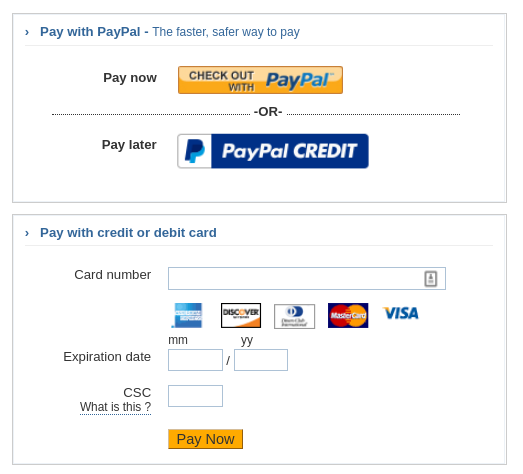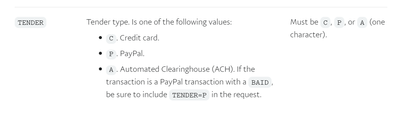Modify recurring billing
- Mark as New
- Bookmark
- Subscribe
- Mute
- Subscribe to RSS Feed
- Permalink
- Report Inappropriate Content
Hello.
Help me please. I can’t change the cost of recurring a payment made through a paypal account.
I read the documentation:
If the first payment was made using a bank card (Pay with credit or debit card), then the modification is successful. But if through paypal account (Pay with PayPal) - I get a response:
{ result: '23',
secureToken: null,
secureTokenId: null,
respMsg: 'Invalid account number',
profileId: null,
rpref: 'R9X50D5443D2',
endpoint: 'https://pilot-payflowlink.paypal.com' }
This is what i post to paypal
{ headers: { 'Content-Type': 'application/x-www-form-urlencoded' },
method: 'POST',
body: 'TENDER[1]=C&TRXTYPE[1]=R&ACTION[1]=M&ORIGPROFILEID[12]=RT0000000083&AMT[5]=15.95&PARTNER[6]=PARTNER&VENDOR[11]=VENDOR&USER[9]=USER&PWD[12]=PWD' }
I want to note that if I sign up with a credit card, my request will be successful. I can assume that this is due to the mandatory parameters associated with a bank card. If I go to the subscription profile, then I see that when paying through paypal, this information is missing.
How do I change the cost of a subscription?
- Labels:
-
Payflow Pro
- Mark as New
- Bookmark
- Subscribe
- Mute
- Subscribe to RSS Feed
- Permalink
- Report Inappropriate Content
if you want to modify a PayPal transaction the tender needs to be "P" per the Recurring Billing guide. Try that and if you are still having issues, contact Payflow support.
Haven't Found your Answer?
It happens. Hit the "Login to Ask the community" button to create a question for the PayPal community.
- Enable recurring billing in sandbox account in Sandbox Environment
- Get failed payment attempts on a subscription using API in REST APIs
- Subscription Implementation in REST APIs
- Paypal Subscription in REST APIs
- Problems connecting to PayPal Commerce Platform and accessing Advanced Checkout in REST APIs