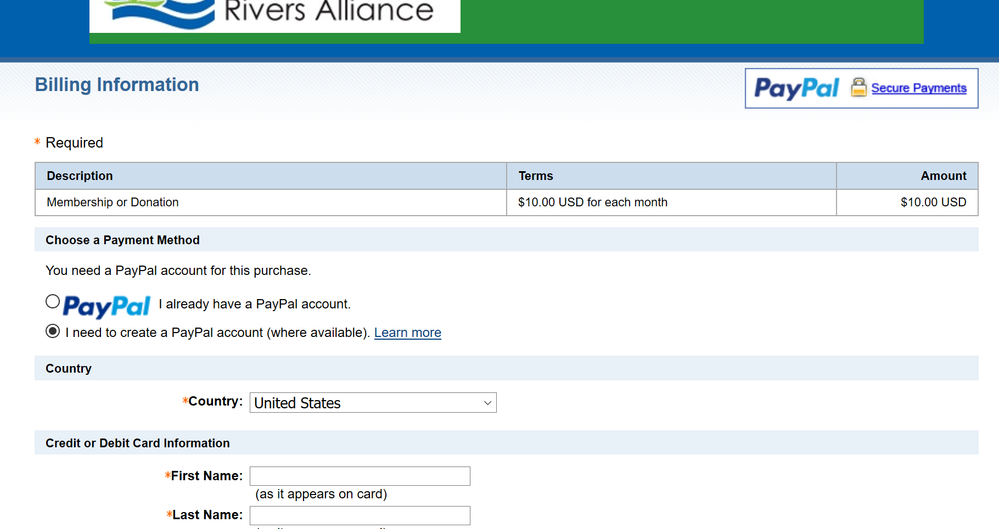- Mark as New
- Bookmark
- Subscribe
- Mute
- Subscribe to RSS Feed
- Permalink
- Report Inappropriate Content
================================
Updating thread title to reflect the new date of March 29th.
Please note that we have extended the go live date for this until March 29th. Any questions related to updating the buttons and HTML basics related to this upgrade please post here.
================================
HI,
I received this email from PayPal..
Update your PayPal buttons before 18 January 2017
In January, we'll be upgrading the PayPal integration you're using, Website Payments Standard, to:
- Let your customers check out in a click with One Touch™
- Ensure your checkout is always mobile-optimised
- Deliver a simpler checkout design that’s consistent across desktop and mobile
To ensure you can continue to process payments once these upgrades have taken place, please update your PayPal buttons by 18 January 2017.
What do you need to do?
We’ve identified problems with at least one of your PayPal buttons so please check all your existing buttons for invalid or incorrect data.
--
I've been testing my buttons to see if theres a problem, so far all working (still many to go)
If PayPal has identified a problem cant they also mention where and what it is since they discovered it?
I see the PayPal documentation but so far I cant see my mistake..
Any help or advice on this most welcome.. i.e further info on this email and how to troubleshoot this..
Anthony
Solved! Go to Solution.
- Mark as New
- Bookmark
- Subscribe
- Mute
- Subscribe to RSS Feed
- Permalink
- Report Inappropriate Content
@henrysfarm that button is a subscription button which will not be impacted by the change coming in March. Its the other button on the site. Now from what I can see there was a number of hits related to this, the last one was on 5th March, and was caused by the values not passing to us correctly. This is an issue on our side from what I can see and something I can get a bug open for once I reproduce it.
So in short you're good to go for March 29th 😉
- Mark as New
- Bookmark
- Subscribe
- Mute
- Subscribe to RSS Feed
- Permalink
- Report Inappropriate Content
We've been unable to determine what exactly caused the invalid request to be sent to PayPal, and given that it's been several months since an invalid request was generated, we can't really debug our system.
So my only question now is if it goes wrong again, some time in the future, will we receive another notification from PayPal?
- Mark as New
- Bookmark
- Subscribe
- Mute
- Subscribe to RSS Feed
- Permalink
- Report Inappropriate Content
@EcuTek PayPal will keep sending notifications until the upgrade deadline to those merchants still sending incorrect parameters.
- Mark as New
- Bookmark
- Subscribe
- Mute
- Subscribe to RSS Feed
- Permalink
- Report Inappropriate Content
Hello. I am trying to figure out what is wrong with our buttons as well. I don't spend much time in PP other than to make small changes so I'm not very familiar with how it all works. I seemed to have the impression that it had to do with the dollar symbol in the code so I have removed those. Does that solve the issue?
Here is our code:
<form action="https://www.paypal.com/cgi-bin/webscr" method="post" target="_top"><input name="cmd" type="hidden" value="_s-xclick" /> <input name="hosted_button_id" type="hidden" value="XLTMZDVRJLCB2" />
<table>
<tbody>
<tr>
<td><input name="on0" type="hidden" value="WVHRA Member Status (includes Paypal Fees)" />WVHRA Member Status (includes Paypal Fees)</td>
</tr>
<tr>
<td><select name="os0"><option value="Member">Member 10.59 USD</option><option value="Non-Member">Non-Member 15.74 USD</option><option value="Student">Student 5.45 USD</option><option value="Meal Ticket Holder">Meal Ticket Holder 0.00 USD</option><option value="Member Plus One Guest">Member Plus One Guest 26.33 USD</option><option value="Member Plus Two Guests">Member Plus Two Guests 42.07 USD</option> </select></td>
</tr>
<tr>
<td><input name="on1" type="hidden" value="Name of Guest(s)" />Name of Guest(s)</td>
</tr>
<tr>
<td><input maxlength="200" name="os1" type="text" /></td>
</tr>
</tbody>
</table>
<input name="currency_code" type="hidden" value="USD" /> <input alt="PayPal - The safer, easier way to pay online!" border="0" name="submit" src="https://www.paypalobjects.com/en_US/i/btn/btn_buynowCC_LG.gif" type="image" /> <img alt="" border="0" height="1" src="https://www.paypalobjects.com/en_US/i/scr/pixel.gif" width="1" /></form>
- Mark as New
- Bookmark
- Subscribe
- Mute
- Subscribe to RSS Feed
- Permalink
- Report Inappropriate Content
@wabashvalleyhra If you were including the dollar symbol in yoru code, that's the likely reason of the issue.
The code you posted looks fine now.
- Mark as New
- Bookmark
- Subscribe
- Mute
- Subscribe to RSS Feed
- Permalink
- Report Inappropriate Content
It really makes a lot of sense to have some additional information provided by PayPal, i.e. further info on the button location so we can fix the problem quickly.
Would that be possible?.
- Mark as New
- Bookmark
- Subscribe
- Mute
- Subscribe to RSS Feed
- Permalink
- Report Inappropriate Content
@optimax The best way to determine if your integration/buttons are passing incorrect variables is to test the redirection to the payment page.
If you are being redirected to the legacy payment page, this usually means there is an issue with some of the parameters in your code.
However, if you are redirected to the new checkout page, it should be fine after the upgrade.
- Mark as New
- Bookmark
- Subscribe
- Mute
- Subscribe to RSS Feed
- Permalink
- Report Inappropriate Content
Getting the problem message. my donate buttons seem to be fine.
But can't tell if my subscribe (monthly donation) have the problem or not. Is there a "new checkout" for subscription transactions? Mine dosen't look new, but this is what I get even when using the modep button code currently posted on the paypal website.
This is what my subscription checkout looks like:
- Mark as New
- Bookmark
- Subscribe
- Mute
- Subscribe to RSS Feed
- Permalink
- Report Inappropriate Content
The PayPal button subscription flow (as per your picture) won't be affected by this upgrade, as there are no new checkout pages for subscriptions yet.
- Mark as New
- Bookmark
- Subscribe
- Mute
- Subscribe to RSS Feed
- Permalink
- Report Inappropriate Content
Hello! After receiving the Update Notice, I tried to replicate the issue with the payment screen redirecting to the old PayPal checkout site; just as it was stated in the documentation, I found that if I included a dollar sign in the amount, or included an extra long amount of text in the designation field, the visitor is redirected to the old PayPal Checkout.
I wish I could depend on the visitor NOT to use a dollar sign or type a paragraph in the note field, but we need to be prepared. 🙂 What I can't figure out (after hours of looking) is how to change the code to fix this. Any help is appreciated! Here is our code:
website:
http://www.catalystcommunitychurch.net/give/
code (note: I cleaned the code up a bit; I did not write it, but inherited it when I took over website maintentence for the church)
<form class="give" action="https://www.paypal.com/cgi-bin/webscr" method="post">
<input name="cmd" type="hidden" value="_xclick" />
<input name="business" type="hidden" value="account_user_email_here" />
<input name="item_name" type="hidden" value="One Time Donation to Catalyst Community Church" />
<input name="no_shipping" type="hidden" value="1" />
<input name="return" type="hidden" value="http://catalystcommunitychurch.net/" />
<input name="no_note" type="hidden" value="1" />
<input name="currency_code" type="hidden" value="USD" />
<input name="tax" type="hidden" value="0" />
<input class="field" name="amount" type="text" placeholder="Enter Amount Here..." />
<input name="lc" type="hidden" value="US" /><input name="bn" type="hidden" value="PP-DonationsBF" />
<input name="on0" size="25" type="text" placeholder="Designation Goes Here..." />
<input class="burns-submit" name="Submit" type="submit" value="Give One Time" />
<img src="https://www.paypal.com/en_US/i/scr/pixel.gif" width="1" height="1" border="0" /></form>
Thanks again!
Haven't Found your Answer?
It happens. Hit the "Login to Ask the community" button to create a question for the PayPal community.
- Using Paypal Smart Buttons for checkout sometimes fails with Debit/ Credit Cards Form in Braintree Client-side Integration (JS, iOS, Android SDKs)
- paypal buttons can't show in PayPal Payments Standard
- Sandbox testing has beaten me !! in Sandbox Environment
- Sandbox account not generating IPNs in Sandbox Environment
- Disputes Webhook does not works on Sandbox (23/04/24) in Sandbox Environment