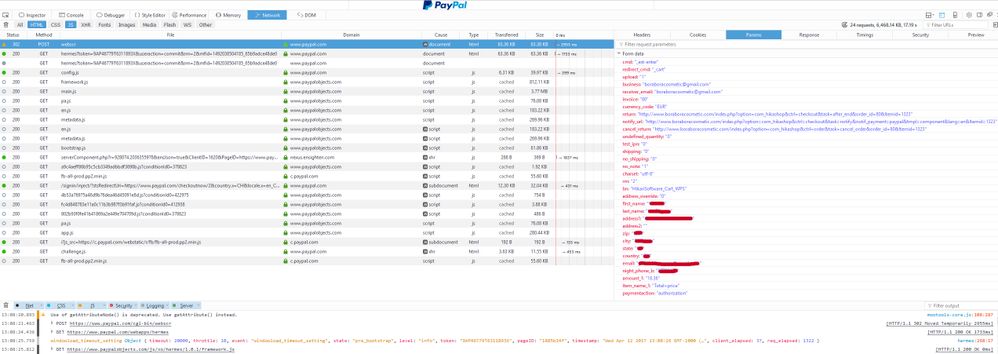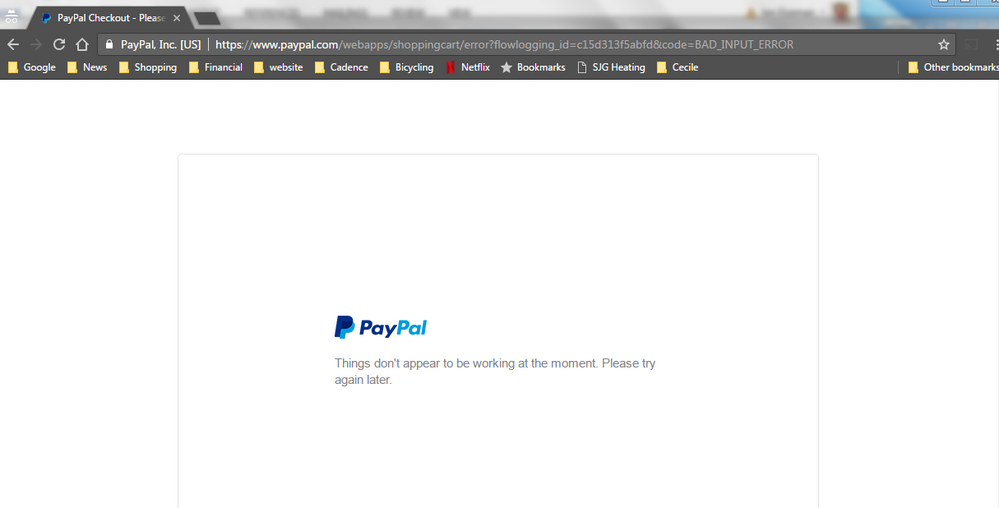Paypal stopped working after March 29 2017
- Mark as New
- Bookmark
- Subscribe
- Mute
- Subscribe to RSS Feed
- Permalink
- Report Inappropriate Content
The person who created my website left long back. I do not have any expertise or any webmaster for my small website. It appaers that Paypal has recently made some changes and now the payment on my website is not in compliance with the recent changes. I have been reading but could not understand what to change due to lack of knowledge with the coding.
If somebody can please look at my website and direct me what and where to make the changes, I would greatly appreciate. My small business website is not able to accept payments starting today.
http://sunglasseslove.com/Paypal.aspx
Please help!!
- Mark as New
- Bookmark
- Subscribe
- Mute
- Subscribe to RSS Feed
- Permalink
- Report Inappropriate Content
Dont Worry Ciaran,
Ive managed to get around the issue by telling my Magento cart to just send a summary to PayPal instead of an itemised cart.
Thanks anyway.
- Mark as New
- Bookmark
- Subscribe
- Mute
- Subscribe to RSS Feed
- Permalink
- Report Inappropriate Content
Hi Ciaran, I am having the same issue with the Paypal button and value returned is "Things don't appear to be working at the moment. Please try again later."
This is my current HTML:
<body onLoad="document.form.submit()">
<form name="form" action="https://www.paypal.com/cgi-bin/webscr" method="post">
<input type="hidden" name="cmd" value="_xclick">
<input type="hidden" name="no_shipping" value="1">
<input type="hidden" name="business" value="xxxxxxx">
<input type="hidden" name="item_name" value="<%=refNum%>">
<input type="hidden" name="currency_code" value="AUD">
<input type="hidden" name="no_note" value="1">
<input type="hidden" name="email" value="<%=strBcc%>">
<input type="hidden" name="amount" value="<%=amount%>"> this is the issue, have no idea how to configure
<input type="hidden" name="return" value="https://www.starflorist.com.au/payment_confirmation.asp" />
</form>
</body>
Please help!
- Mark as New
- Bookmark
- Subscribe
- Mute
- Subscribe to RSS Feed
- Permalink
- Report Inappropriate Content
Hi,
You need to see where the amount is actually been stipulated in the code, before it gets to that point. essentially you need to make sure that the amount does not include a comma, or a $/£/€ symbol.
- Mark as New
- Bookmark
- Subscribe
- Mute
- Subscribe to RSS Feed
- Permalink
- Report Inappropriate Content
Hello
Impossible to spot the cause of the error : Sorry, we can’t complete your purchase at this time. Please return to the merchant and choose another way to pay.
http://www.boraboracosmetic.com joomla 3.6.5, hikashop business 3.0.1, paypal plugin.
It was working before.
Any suggestion
Thank you
- Mark as New
- Bookmark
- Subscribe
- Mute
- Subscribe to RSS Feed
- Permalink
- Report Inappropriate Content
Just checked the flow and was redirected to PayPal correctly. Can you send me the URL from the error page and a screenshot of the error?
- Mark as New
- Bookmark
- Subscribe
- Mute
- Subscribe to RSS Feed
- Permalink
- Report Inappropriate Content
Thank you for reply. I am desperate ...
From this account it is impossible to be paid, and even the invoice sending is impossible. I am looking for the reason since around 10 days without any success.
I notice that even if the country is french polynesia, paypal display new caledonia ?! I tried to create another new account, I selected french polynesia, and I arrive at the same point the country has been forced to new caledonia.
Also I don't see how to add a french polynesia bank account into it ?! it offers only US bank account.
I am stuck, any help would be much appreciated, really.
Attached are some screenshots. The error message is always the same : "Sorry, we can’t complete your purchase at this time.Please return to the merchant and choose another way to pay. Return to merchant."
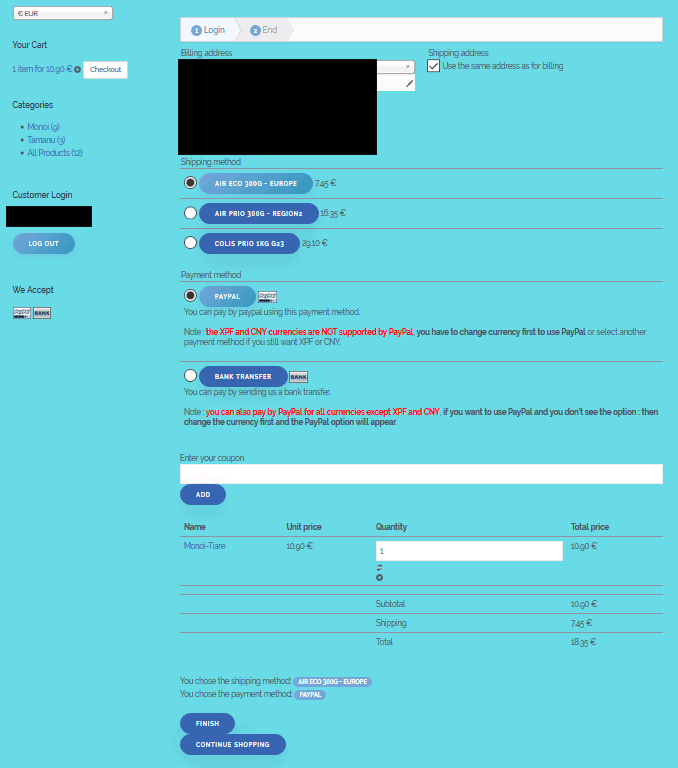
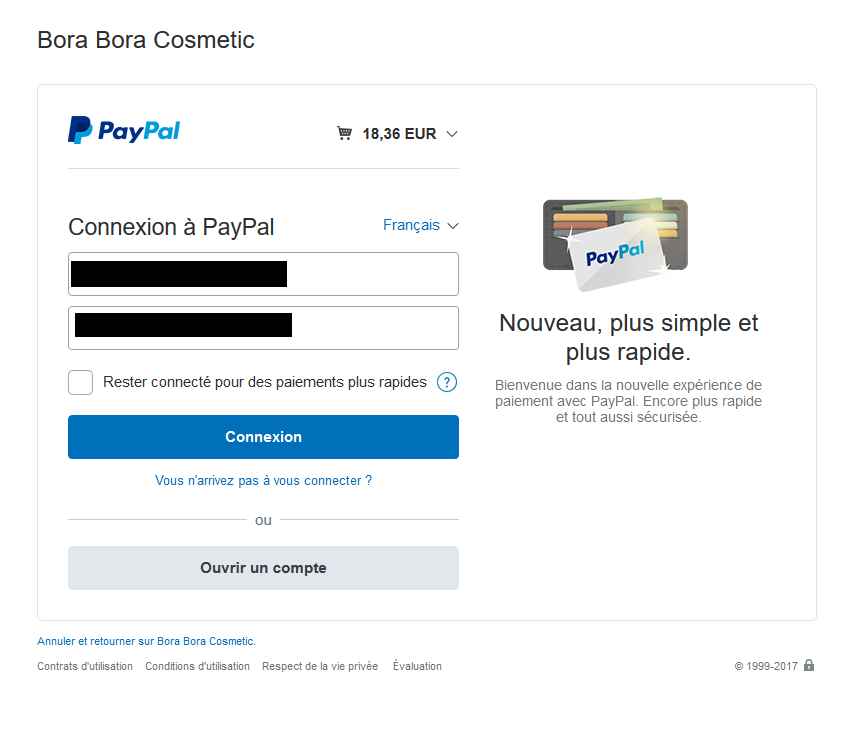
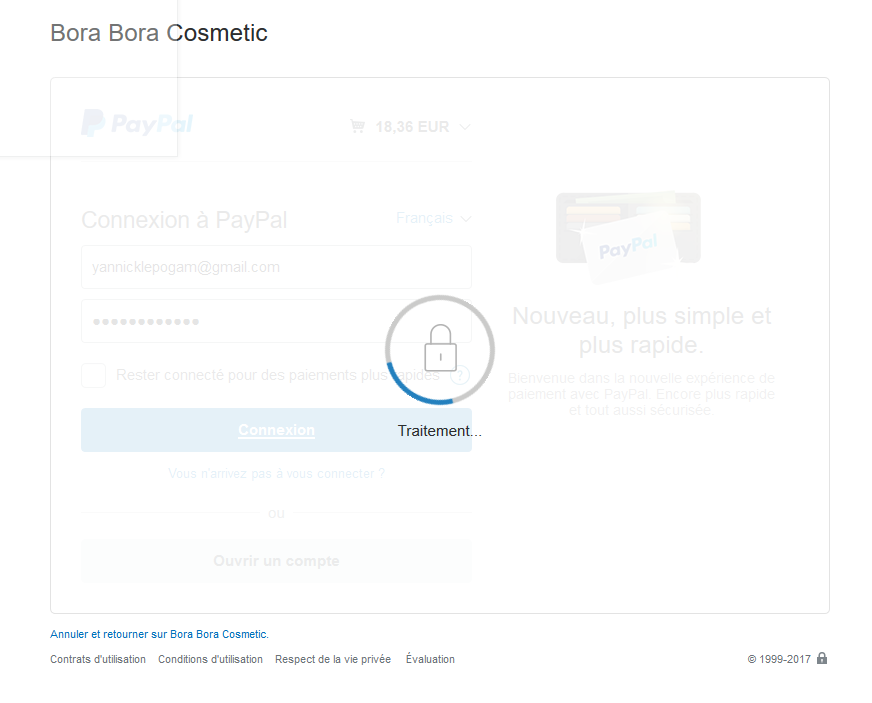
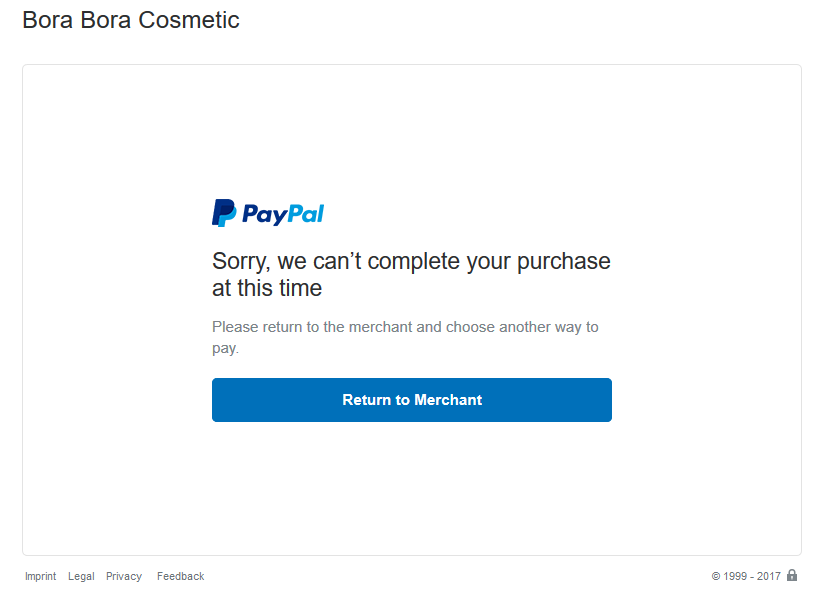
- Mark as New
- Bookmark
- Subscribe
- Mute
- Subscribe to RSS Feed
- Permalink
- Report Inappropriate Content
- Mark as New
- Bookmark
- Subscribe
- Mute
- Subscribe to RSS Feed
- Permalink
- Report Inappropriate Content
Hey,
so the integration is actually good from what I can see. The few issues you mentioned are that the buyers account is being declined during the checkout flow due to fraud prevention measures. For more details, you need to contact Customer Support on that one.
The other issue regarding the country, this is setup automatically via the customers browser, cookies and account settings. The merchants account does not control this.
- Mark as New
- Bookmark
- Subscribe
- Mute
- Subscribe to RSS Feed
- Permalink
- Report Inappropriate Content
Problem solved. The card VISA was not set on activity auto transfer with withdrawal capability. 10 days to spot that issue root cause, which is as simple as that ...
- Mark as New
- Bookmark
- Subscribe
- Mute
- Subscribe to RSS Feed
- Permalink
- Report Inappropriate Content
I'm having the same problem. Here's the error screen when submitting the request:
Here's a dump of the variables being sent to PayPal:
Can you tell what is causing the error?
Thanks,
Jon
Haven't Found your Answer?
It happens. Hit the "Login to Ask the community" button to create a question for the PayPal community.
- IPN works in sandbox but not live in Sandbox Environment
- link my PayPal business account with my WordPress website , but it's not work ?! in PayPal Payments Standard
- Problems with accent characters when calling Paypal API (v2/invoicing/invoices). in REST APIs
- System error for my Paypal button after years of correct working in PayPal Payments Standard
- User is asked for shipping address when creating a credit card order in REST APIs