- Mark as New
- Bookmark
- Subscribe
- Mute
- Subscribe to RSS Feed
- Permalink
- Report Inappropriate Content
Hi PayPal technical team / community members,
My PayPal button redirects me to the following page (screenshot attached). It's neither the old look nor the new one. Can anyone tell me if my button will continue to work after March 27? Thanks a lot!
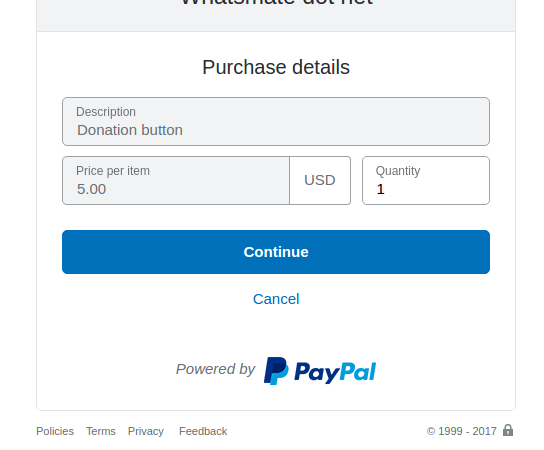
Solved! Go to Solution.
Accepted Solutions
- Mark as New
- Bookmark
- Subscribe
- Mute
- Subscribe to RSS Feed
- Permalink
- Report Inappropriate Content
I can only see one instance logged in our side of parameter errors (on the 31st of January, this may be the one that triggered the email).
Unfortunately it's too old to check the exact variables but there are no logged issues since then.
Your button looks fine and it should continue to work after the upgrade.
The "undefined_quantity=1" can either be added as an advanced variable, or in the Step 3 of the Button Factory, under the heading:
"Do you want to let your customer change order quantities? -> Yes"
You can change that to "No" if you want to test the button, and it should redirect you now to the full payment page directly.
- Mark as New
- Bookmark
- Subscribe
- Mute
- Subscribe to RSS Feed
- Permalink
- Report Inappropriate Content
This intermediate page is still part of our new checkout experience, and it's usually displayed when some parameters have not been passed directly (eg: amount, item_name).
In this particular case it's appearing because your button contains the "undefined_quantity=1" variable, which allows user to enter a "Quantity".
However, if you click on Continue and you are still within the new interface, it should work fine after the upgrade.
- Mark as New
- Bookmark
- Subscribe
- Mute
- Subscribe to RSS Feed
- Permalink
- Report Inappropriate Content
Hi MTS_Nacho,
Thank you very very much for your quick response. I really appreate your help.
So, even if I don't change my button, it will continue to work after the upgrade? This button worries me a bit because I received an email from PayPal earlier saying that "at least one of my buttons does not conform to the new standard". And this is the only button that does not show the new landing page directly.
I also checked the html form. There is no "undefined_quantity" variable or anything like that. Is there a variable (e.g. "quanity") I can include in my form to make it 100% compliant with the new standard?
Thanks again!
- Mark as New
- Bookmark
- Subscribe
- Mute
- Subscribe to RSS Feed
- Permalink
- Report Inappropriate Content
I can only see one instance logged in our side of parameter errors (on the 31st of January, this may be the one that triggered the email).
Unfortunately it's too old to check the exact variables but there are no logged issues since then.
Your button looks fine and it should continue to work after the upgrade.
The "undefined_quantity=1" can either be added as an advanced variable, or in the Step 3 of the Button Factory, under the heading:
"Do you want to let your customer change order quantities? -> Yes"
You can change that to "No" if you want to test the button, and it should redirect you now to the full payment page directly.
- Mark as New
- Bookmark
- Subscribe
- Mute
- Subscribe to RSS Feed
- Permalink
- Report Inappropriate Content
You're awesome, MTS_Nacho! Thank you so very much again!
I regenerated the button with the button factory and it's working fine now.
PS: It turns out I had a minor typo in this variable, which caused the (harmless) intermediate page to show up:
<input type="hidden" name="on1" value="Private message">
Haven't Found your Answer?
It happens. Hit the "Login to Ask the community" button to create a question for the PayPal community.
- How to redirect user to paypal checkout form for card payment? in PayPal Payments Standard
- How can I redirect people to my site after payment? in PayPal Payments Standard
- Customers are suddenly not redirected to Paypal anymore. Cryptic Error-Code that doesn't help. in PayPal Payments Standard
- Redirect onApprove of Subscription in Sandbox Environment
- Javascript SDK orders complete with no error, but no transactions appear in Activity. in SDKs
