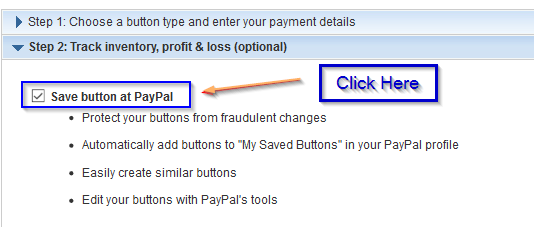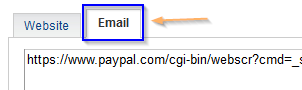PayPal Buttons not saved....
- Mark as New
- Bookmark
- Subscribe
- Mute
- Subscribe to RSS Feed
- Permalink
- Report Inappropriate Content
A week ago, I made several PP buttons, they all worked fine. Yesterday I had to delete most of them, with only three remaining. The three are still visible. However, if I create a new button, they do not show up in my saved buttons overview. I go to the Create Button page, I fill in all details, I push the button 'Create Button', I go to the next page, I see a HTML code. Then, when I return to my created buttons overview, it's not there. Been in e-mail contact with Tech Support, but they can't help me either. What to do now...? (This is costing me big money atm, as my website does not have PP buttons for customers to use).
- Mark as New
- Bookmark
- Subscribe
- Mute
- Subscribe to RSS Feed
- Permalink
- Report Inappropriate Content
The PayPal Buttons will be saved automatically if the option "Save button at PayPal" in step 2 (when creating the buttons in your PayPal Account) has a check mark in it.
If the check mark is missing then the button will not be saved to your PayPal Account.
See below image:
If your button does not have this check marked then it will not save to your PayPal Account. After the button is saved to your PayPal Account you can add the HTML Code to your website.
If your button does not have drop down options, you may see the email tab, which will provide a URL (web address) link rather than button code. You can paste the web address provided into your website and have a clickable link on your website.
Thank you,
Jennifer
Haven't Found your Answer?
It happens. Hit the "Login to Ask the community" button to create a question for the PayPal community.
- PayPal Buttons not visible in Sandbox Environment
- Add Others data in SDKs
- Need help to integrate Advanced Checkout (PPCP) With WHMCS in PayPal Upgrade Community
- Shipping options are not appearing in my cart through link or button. in PayPal Payments Standard
- System error for my Paypal button after years of correct working in PayPal Payments Standard