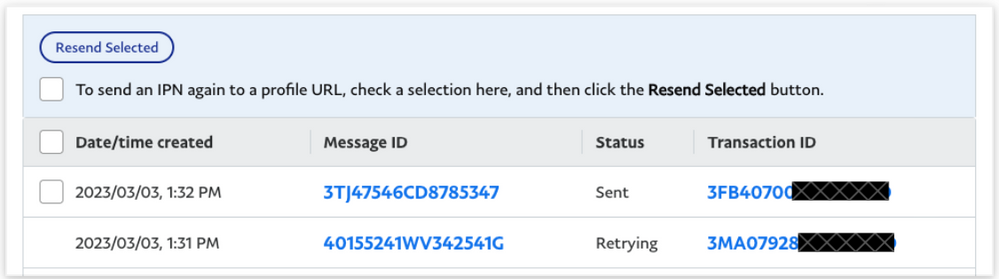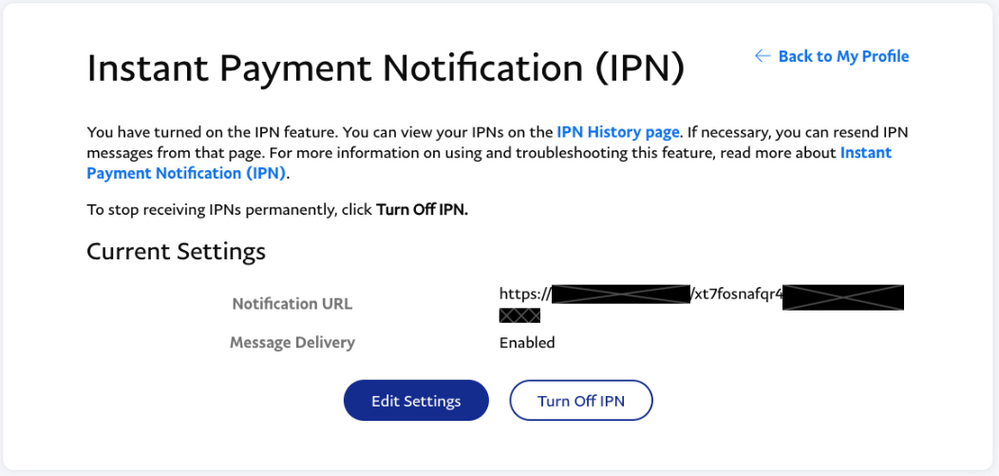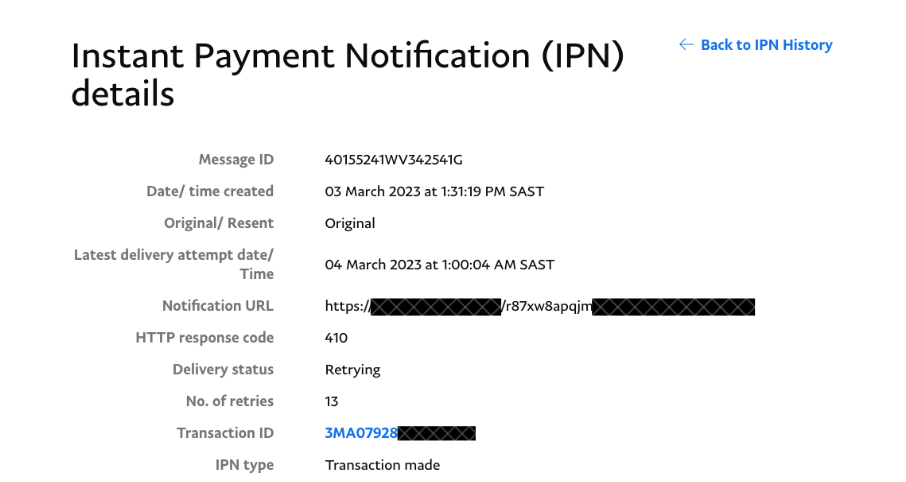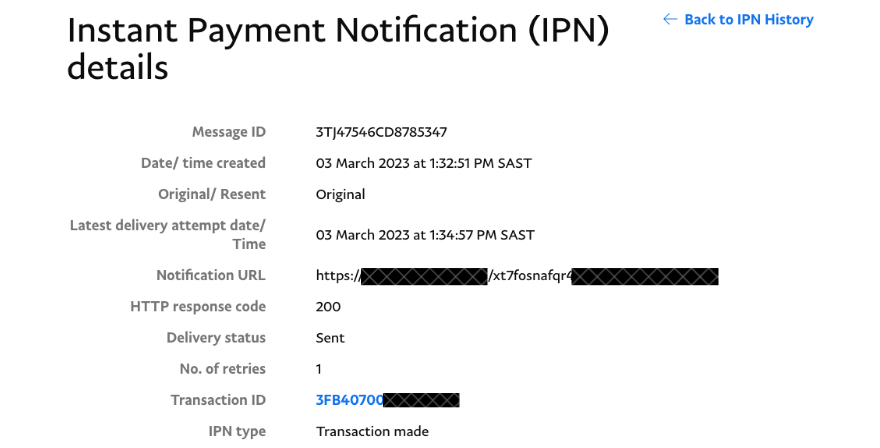IPN notification url shown on screen is different than what history is showing
- Mark as New
- Bookmark
- Subscribe
- Mute
- Subscribe to RSS Feed
- Permalink
- Report Inappropriate Content
So I have following recent trasnsactions
10/02/2023, 9:31 AM ROW 1
09/02/2023, 9:47 PM Row 2
09/02/2023, 4:00 PM Row 3
| 3C938132H14852923 | Failed | 1R984229X4953684A |
| 20W53307DM4997515 | Failed | 03829200WA095664T |
| 7AE56826VL128705Y | Failed | 37796349RM666874Y |
When you check the url mentioned in IPN settings that url is different then where these trasnsations are trying to go.
The url to notify the system is not being used and instead an old url placed at start of ipn setup is being used. The request we are sending over to you is also not overriding the url and I have checked there is no other way this url is being known to system. Can you check why this is happening and why IPN url has not been tried on these transactions correctly.
- Mark as New
- Bookmark
- Subscribe
- Mute
- Subscribe to RSS Feed
- Permalink
- Report Inappropriate Content
Good day @WestCoastBouncy,
Thank you for contacting PayPal community.
This should be an issue with the "notify_url" parameter which is passed in your website payment request API call to PayPal system.
I request to please contact your website developer or the support of the third party platform eCommerce to cross check your website payment API request call and make sure your passing New_IPN_URL as "notify_url".
Once this is done, PayPal system will send the IPN response to your New_IPN_URL.
(Or)
You can avoid/stop pass the "notify_url" parameter in website payment API request call and updated the New_IPN_URL in your PayPal account settings.
Please refer the guide link : https://developer.paypal.com/api/nvp-soap/ipn/IPNSetup/#link-dynamicallysettingthenotificationurl
If your still facing any issues, please create a MTS ticket via - https://www.paypal-support.com/s/?language=en_US with the detail information and error details.
Thank you so much for your patience and understanding.
Sincerely,
Chiranjeevi
PayPal/Braintree MTS
If this post or any other was helpful, please enrich the community by giving kudos or accepting it as a solution.
- Mark as New
- Bookmark
- Subscribe
- Mute
- Subscribe to RSS Feed
- Permalink
- Report Inappropriate Content
Hello
I'm seeing the same thing. My IPN history shows my notifications are been delivered to two different addresses... the failing one is an old address that I think was configured before the IPN UI changed.
My IPN configuration:
Some transactions still try to be delivered to the old configured IPN address that I no longer use.
Some transactions get delivered to the correct updated address.
Something else to note, these are recurring subscription payments so there is no notify_url parameter that is passed from my website.
- Mark as New
- Bookmark
- Subscribe
- Mute
- Subscribe to RSS Feed
- Permalink
- Report Inappropriate Content
Please create a MTS ticket via - https://www.paypal-support.com/s/?language=en_US with the detail information and error details.
- Mark as New
- Bookmark
- Subscribe
- Mute
- Subscribe to RSS Feed
- Permalink
- Report Inappropriate Content
I have checked and we are not passing any other url so its not been overwritten at our end. Infact the request being sent is not using "notify_url" at all. Can you please check from the requests I have mentioned if anything else is causing this. This is been going on for weeks now and not updating at all.
Haven't Found your Answer?
It happens. Hit the "Login to Ask the community" button to create a question for the PayPal community.
- paypal buttons can't show in PayPal Payments Standard
- Subscription notifications in PayPal Reporting
- Buy Now button in the sandbox - no customer confirmation email in Sandbox Environment
- Receiving a PAYMENT.SALE.COMPLETED webhook notification - how can I trace the parent Subscription in REST APIs
- Webhook notifications are not being sent to my server in REST APIs