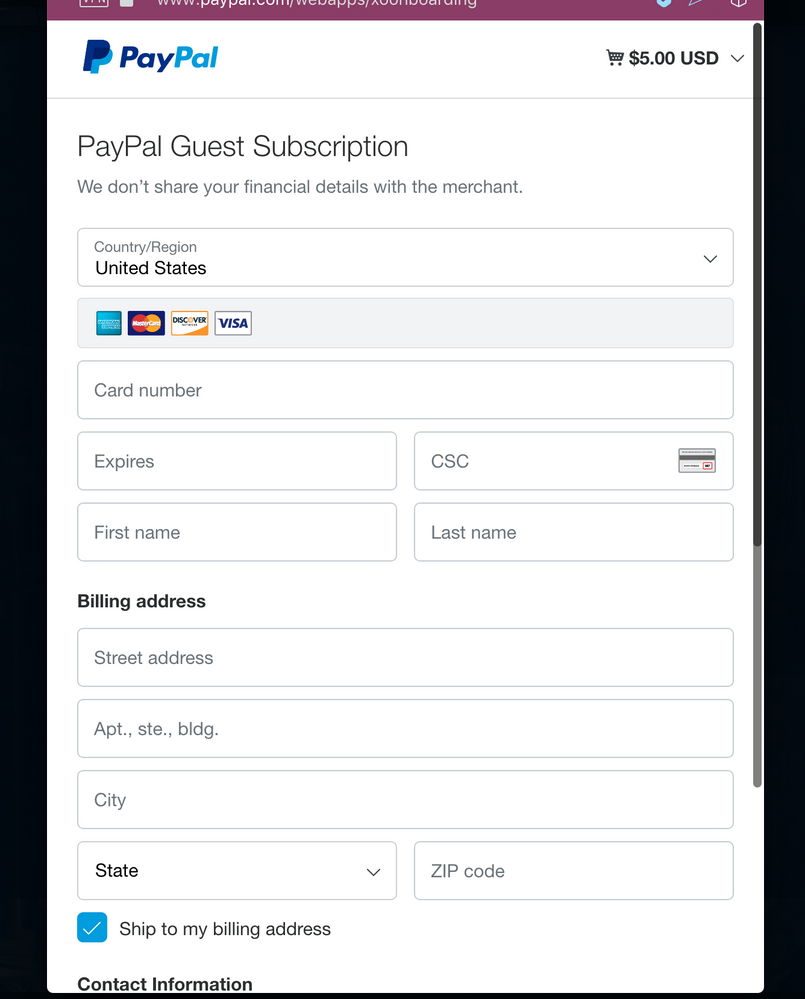Hide Shipping Information for Digital Subscriptions
Donlwake

Contributor
Options
- Mark as New
- Bookmark
- Subscribe
- Mute
- Subscribe to RSS Feed
- Permalink
- Report Inappropriate Content
Posted on
May-25-2022
08:56 AM
Not sure i'm in the right spot but i'm setting up a digital subscription service through a Wordpress Plugin that uses Paypal for the sign up. I need to remove the Shipping / Billing fields as I don't need them. The plugin i'm using is WP Download Manager with the Pro Membership extension. I've contacted their support and was directed to the Paypal community since its a paypal pop up.
As a new merchant, any direction is greatly appreciated. The image provided is the pop up that shows for the customer. I want to hide/remove all billing address fields.
Labels:
- Labels:
-
PayPal HTML Buttons
0 REPLIES 0
Haven't Found your Answer?
It happens. Hit the "Login to Ask the community" button to create a question for the PayPal community.
Related Content
- PayPal Buttons in PayPal Payments Standard
- How to Process PayPal Subscription Refund With API? in REST APIs
- Need Help Upgrading to PayPal complete payments in PayPal Upgrade Community
- API: Update subscription payment source in REST APIs
- Getting subscription transactions mixed in with other subscription transactions in Sandbox Environment