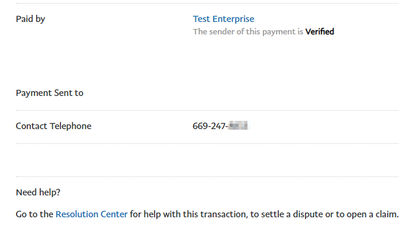Can't find the "phone number" left in the "PayPal Checkout" form
- Mark as New
- Bookmark
- Subscribe
- Mute
- Subscribe to RSS Feed
- Permalink
- Report Inappropriate Content
Hi,
I set up a payment via "PayPal Check out", and added a field asking the buyer to leave a phone number.
I can't find where that phone number shows up in the backend? there the transaction, but no trace of the number?
Please help,
Best,
Linda
- Mark as New
- Bookmark
- Subscribe
- Mute
- Subscribe to RSS Feed
- Permalink
- Report Inappropriate Content
Hello @Linda233 ,
There is a setting in your PayPal account that if enabled, should return the phone number in the transaction details.
- Log into your PayPal Account
- Click on your name at the top right
- Click on Account Settings
- Click on website Payments
- Click on Website Preferences
- Scroll down to Contact telephone number
- Choose On (required field)
It should auto save. After the telephone number will be returned in the payment request.
When the phone number is returned is is returned in the transaction details and also in all activity reports.
At the very bottom of the transaction details the contact phone number is listed. Here is an example from Sandbox:
Thank you,
Jennifer
MTS
PayPal
Haven't Found your Answer?
It happens. Hit the "Login to Ask the community" button to create a question for the PayPal community.