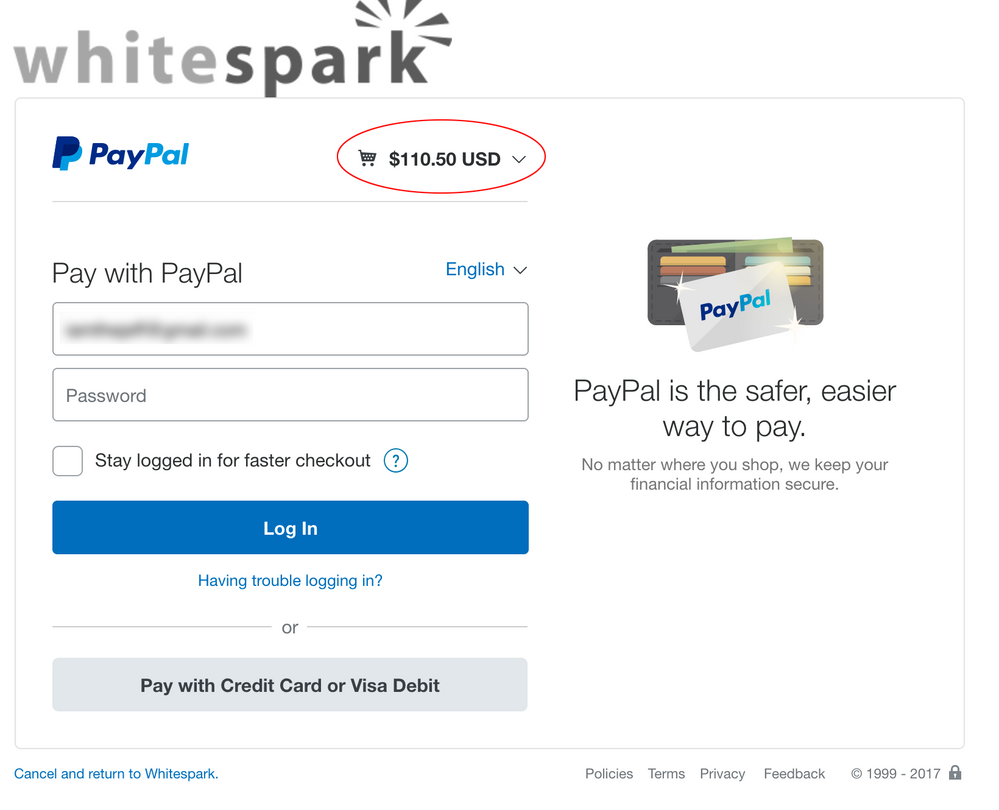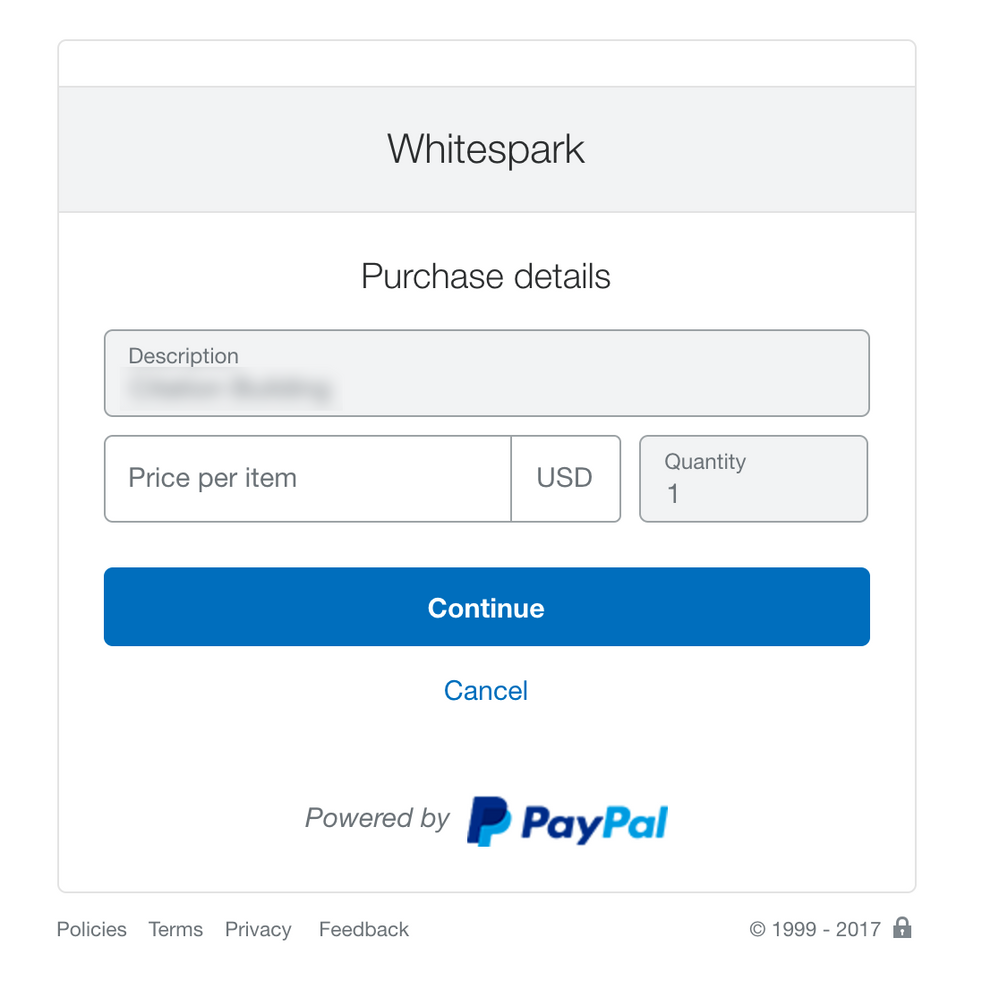- Mark as New
- Bookmark
- Subscribe
- Mute
- Subscribe to RSS Feed
- Permalink
- Report Inappropriate Content
================================
Updating thread title to reflect the new date of March 29th.
Please note that we have extended the go live date for this until March 29th. Any questions related to updating the buttons and HTML basics related to this upgrade please post here.
================================
HI,
I received this email from PayPal..
Update your PayPal buttons before 18 January 2017
In January, we'll be upgrading the PayPal integration you're using, Website Payments Standard, to:
- Let your customers check out in a click with One Touch™
- Ensure your checkout is always mobile-optimised
- Deliver a simpler checkout design that’s consistent across desktop and mobile
To ensure you can continue to process payments once these upgrades have taken place, please update your PayPal buttons by 18 January 2017.
What do you need to do?
We’ve identified problems with at least one of your PayPal buttons so please check all your existing buttons for invalid or incorrect data.
--
I've been testing my buttons to see if theres a problem, so far all working (still many to go)
If PayPal has identified a problem cant they also mention where and what it is since they discovered it?
I see the PayPal documentation but so far I cant see my mistake..
Any help or advice on this most welcome.. i.e further info on this email and how to troubleshoot this..
Anthony
Solved! Go to Solution.
- Mark as New
- Bookmark
- Subscribe
- Mute
- Subscribe to RSS Feed
- Permalink
- Report Inappropriate Content
I have a major problem. I am directing customers to a payment page using the following URL
https://www.paypal.com/cgi-bin/webscr?cmd=_s-xclick&hosted_button_id=ZQGVZNYVSVVEE&amount=110.50
Sometimes customers will see the proper payment form with the amount of 110.50 as seen below:
But other times, the customer be prompted to enter their own amount:
It is important to note that by visiting the above URL, it's completely random as to which paypal page the user sees. I encourage you to copy/paste my payment URL into your browser and test for yourself. Paste it, hit enter, and see what page you are directed to. Do it again, do it 10 times. You will see that its completely random.
How do I fix this.
- Mark as New
- Bookmark
- Subscribe
- Mute
- Subscribe to RSS Feed
- Permalink
- Report Inappropriate Content
@iamthejeff There are two ways of using PayPal button/links:
- By passing the variable "cmd=_s-xclick" which tells PayPal this is a hosted button so PayPal will look at the "hosted_button_id" to match the aproppriate variable/values (amount, item_name, etc).
- By not using a hosted button (cmd=_xclick for Buy Now, cmd=_cart for Carts, etc) and passing the rest of variables directly in the button code/link.
In your example, it appears you are using a hosted button ID, as the following variables are passed:
cmd=_s-xclick
hosted_button_id=ZQGVZNYVSVVEE
Checking this button ID from my side, I can see no amount was specified during its creation.
At the same time you are also passing an "amount" dynamically through the use of the variable "amount":
amount=110.50
So it appears our system sometimes it's using the amount from the "hosted_button_id" (which has not been set) and others the amount you are passing dynamically.
The best way to fix this issue would be to make sure you are not mixing hosted vs non-hosted button integration:
- Access the account and edit the button ID ZQGVZNYVSVVEE (or create a new hosted button), introducing the amount 110.50 in there.
OR
- Just use a non-hosted integration with a link similar to this one:
https://www.paypal.com/cgi-bin/webscr?cmd=_xclick&no_shipping=1&item_name=Citation Building&amount=110.50¤cy_code=USD&return=<returnURL>&cancel=<cancelURL>&business=<seller.paypal@email.com>
- Mark as New
- Bookmark
- Subscribe
- Mute
- Subscribe to RSS Feed
- Permalink
- Report Inappropriate Content
Unfortunately I am seeing the same random behaviour as @iamthejeff
I *am* using the _xclick integration for a hosted button as described by
- By not using a hosted button (cmd=_xclick for Buy Now, cmd=_cart for Carts, etc) and passing the rest of variables directly in the button code/link.
I created a static page which exhibits the inconsistent flow behaviour where sometimes the amount is not filled in. I was using a hosted button id as well as supplying the amount.
Since the problem seems to be the confusion between button id amount parameters, rather than the xclick method.
I have removed the hosted button id & added the no_shipping parameter - I have not done enough testing to prove that the amount is no provided, but I am hopeful.
- Mark as New
- Bookmark
- Subscribe
- Mute
- Subscribe to RSS Feed
- Permalink
- Report Inappropriate Content
@co32org If you still continue to experience issues after your changes, please send us the complete code (feel free to hide any personal information like business email address).
- Mark as New
- Bookmark
- Subscribe
- Mute
- Subscribe to RSS Feed
- Permalink
- Report Inappropriate Content
Hi all, hoping to get some help on this button issue as well. I have one button that works just fine, another is not. The one that is not working is a subscription button. I've verified that all variables seem to be valid on the HTML Variables page but still getting sent to the old checkout. Here's the code:
<form action="https://www.paypal.com/cgi-bin/webscr" method="post" enctype="application/x-www-form-urlencoded">
<input type="hidden" name="cmd" value="_xclick-subscriptions" />
<input type="hidden" name="business" value="VALIDEMAILADDRESS" />
<input type="hidden" name="currency_code" value="USD" />
<input type="hidden" name="no_shipping" value="0" />
<input type="hidden" name="no_note" value="1" />
<input type="hidden" name="return" value="http://www.somewebsite.com" />
<input type="hidden" name="p3" value="1" />
<input type="hidden" name="sra" value="1" />
<input type="hidden" name="src" value="1" />
<input type="hidden" name="item_name" value="Global Force for Healing" />
<input type="hidden" name="item_number" value="GLOBALFORCEFORHEALING" />
<input type="hidden" name="t3" value="M" />
Amount: <select name="a3" size="1"> <option value="10.00">$10.00</option> <option value="25.00">$25.00</option> <option value="50.00">$50.00</option> <option value="75.00">$75.00</option> <option selected="selected" value="100.00">$100.00</option> <option value="125.00">$125.00</option> <option value="150.00">$150.00</option> <option value="200.00">$200.00</option> <option value="250.00">$250.00</option> <option value="500.00">$500.00</option> </select><br />
Payments: <select name="srt"><option value="2">2 Months</option> <option value="3">3 Months</option> <option value="4">4 Months</option> <option value="5">5 Months</option> <option value="6">6 Months</option> <option value="7">7 Months</option> <option value="8">8 Months</option> <option value="9">9 Months</option> <option value="10">10 Months</option> <option value="11">11 Months</option> <option selected="selected" value="12">12 Months</option> <option value="18">18 Months</option> <option value="24">24 Months</option> <option value="36">36 Months</option> <option value="48">48 Months</option></select>
<input type="image" name="submit" src="https://www.paypalobjects.com/webstatic/en_US/i/btn/png/gold-pill-paypal-34px.png" alt="Make payments with PayPal, it's fast, free, and secure!" />
</form>Any help identifying the issue would be awesome.
Thanks,
Kevin
- Mark as New
- Bookmark
- Subscribe
- Mute
- Subscribe to RSS Feed
- Permalink
- Report Inappropriate Content
@kevinzYour code looks fine!
However, note that the subscription flow doesn't have an updated interface yet, and it's not part of the March 29th button ugprade.
- Mark as New
- Bookmark
- Subscribe
- Mute
- Subscribe to RSS Feed
- Permalink
- Report Inappropriate Content
I'm having the same problem with a subscribe button, but can't identify the problem.
Here is a link to a subscribe button I created recently and pasted into this test page: http://totalsoccershow.com/test-2/
Clicking subscribe sends customers to the old PayPal checkout.
- Mark as New
- Bookmark
- Subscribe
- Mute
- Subscribe to RSS Feed
- Permalink
- Report Inappropriate Content
- Mark as New
- Bookmark
- Subscribe
- Mute
- Subscribe to RSS Feed
- Permalink
- Report Inappropriate Content
Ah, thanks MTS_Nacho! Did not realize that.
Does this mean we can ignore the "update bedore March 29" warnings? Or should we check back for updates before March 29?
- Mark as New
- Bookmark
- Subscribe
- Mute
- Subscribe to RSS Feed
- Permalink
- Report Inappropriate Content
@taylortss If you are only using subscription buttons, the upgrade won't affect you and you can ignore those emails.
Just please double check that you don't have any Buy Now or Cart buttons that may have triggered the email.
Haven't Found your Answer?
It happens. Hit the "Login to Ask the community" button to create a question for the PayPal community.
- Using Paypal Smart Buttons for checkout sometimes fails with Debit/ Credit Cards Form in Braintree Client-side Integration (JS, iOS, Android SDKs)
- paypal buttons can't show in PayPal Payments Standard
- Sandbox testing has beaten me !! in Sandbox Environment
- Sandbox account not generating IPNs in Sandbox Environment
- Disputes Webhook does not works on Sandbox (23/04/24) in Sandbox Environment