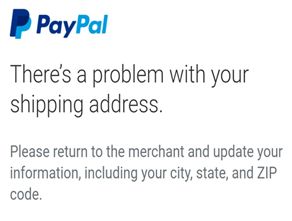Some customers are receiving an address message upon check out
- Mark as New
- Bookmark
- Subscribe
- Mute
- Subscribe to RSS Feed
- Permalink
- Report Inappropriate Content
Some customers are receiving an address message upon check out. I can not not repeat the error and not all my customers are receiving the error.
There is no pattern to a particular device or browser. I have tried setting <input type="hidden" name="address_override" value="1"> and passing in the address as not setting it at all. I have changed the value to 0 without passing in address information...I do not know if that will make a difference.
I am creating my button using HTML
Please point me in a direction to correct this error it is causing much frustration for my customers.
<form action="https://www.paypal.com/cgi-bin/webscr" method="post" id="payNow" style="float:right; margin-right:40px;">
<input type="hidden" name="cmd" value="_xclick">
<input type="hidden" name="business" value="<?php echo $buinessEmail; ?>">
<input type="hidden" name="item_name" value="<?php echo $itemName; ?>">
<input type="hidden" name="amount" value="<?php echo number_format($amtDue, 2); ?>">
<input type="hidden" name="on0" value="<?php echo $myItems; ?>">
<input type="hidden" name="os0" value="ParentID=<?php echo $parentID; ?>">
<input type="hidden" name="invoice" value="<?php echo trim($cartID);?>">
<input type="hidden" name="return" value="<?php echo $home; ?>MyThankYouPage.php; ?>">
<input type="hidden" name="notify_url" value="<?php echo $home; ?>MyPayPalIPN.php; "/>
<input type="hidden" name="cancel_return" value="<?php echo $home; ?>BackToMyCart.php;">
<input type="hidden" name="add" value="1">
<!-- Autofill Paypal form for customer *** Causes problems for some customers ***
0 — prompt for an address, but do not require one
1 — do not prompt for an address
2 — prompt for an address, and require one
-->
<input type="hidden" name="address_override" value="0">
<!-- <input type="hidden" name="address1" value="<?php //echo trim($row['Street']);?>">
<input type="hidden" name="city" value="<?php //echo trim($row['City']);?>">
<input type="hidden" name="state" value="<?php //echo trim($row['State']);?>">
<input type="hidden" name="zip" value="<?php //echo trim($row['Zip']);?>">
<input type="hidden" name="first_name" value="<?php //echo trim($row['FirstName']);?>">
<input type="hidden" name="last_name" value="<?php //echo trim($row['LastName']);?>">
<input type="hidden" name="email" value="<?php //echo trim($row['email']);?>"> -->
<!-- <input type="image" id="paypalBtn" src="https://www.paypalobjects.com/webstatic/en_US/i/buttons/checkout-logo-medium.png" border="0" name="submit" style="margin-top:2%;" alt="Check out with PayPal"> -->
<input type="image" id="payNowBtn" src="Images/Buttons/CheckOutBtnGreen.jpg" border="0" name="submit" style="margin-top:2%;" alt="Check out with PayPal">
Haven't Found your Answer?
It happens. Hit the "Login to Ask the community" button to create a question for the PayPal community.
- Connecting with site to take payments in Payflow
- Error: "Unable to change shipping method. Please try again." in PayPal popup in REST APIs
- I Have PayPal API Billing Authentication Failure Python-Flask in REST APIs
- Need Help Upgrading to PayPal complete payments in PayPal Upgrade Community
- My payment system through PayPal has suddenly stopped working. in PayPal Payments Standard