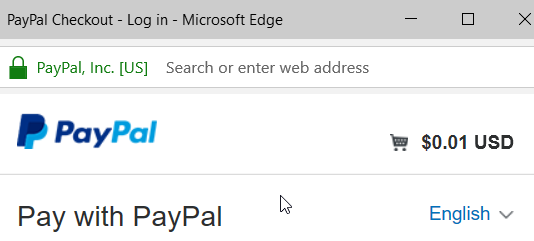Checkout on IE - Even the official Demo doean't work
- Mark as New
- Bookmark
- Subscribe
- Mute
- Subscribe to RSS Feed
- Permalink
- Report Inappropriate Content
I know there are plenty of post about paypal checkout on IE but I haven't found anything related with my issue.
I implemented a PayPal chakeout button an on IE (currenlty IE10 and IE11) the button is rendered but it doesn't do anything on click, blocking completely the payment workflow.
There are no specific errors apart for these 2
SCRIPT5009: 'Promise' is undefined - checkout.js (15404,13)
SCRIPT5007: Unable to get property 'Promise' of undefined or null reference - button.js (193,13)
I thought was my code the problem or my IE, but then I run the demo paypal checkout with different machines and the behaviour is the same
https://developer.paypal.com/demo/checkout/#/pattern/client
If I browse that page in IE, the chekcout button doesn't work. So my code, my website and my machine are not part of the problem.
Can anyone confirm I'm not the only one that cannot run the demo page on IE?
Is there any workaround?
Many Thanks
- Mark as New
- Bookmark
- Subscribe
- Mute
- Subscribe to RSS Feed
- Permalink
- Report Inappropriate Content
I tested in Internet Explorer 11 and Microsoft Edge. I have confirmed that the Official Demo for Client Side Express Checkout Js4 is working. There were some updates that had been made recently.
You will need to use your own Sandbox Credentials. Please try using the demo and let us know if you have any additional questions.
Thank you,
Jennifer
- Mark as New
- Bookmark
- Subscribe
- Mute
- Subscribe to RSS Feed
- Permalink
- Report Inappropriate Content
If you run the demo code of Express Checkout client-side JS in Internet Explorer 11 it does not work and displays the error message "Can not render button in IE intranet mode".
I have read through the developer documentation and blogs and it does not appear anyone has solved this issue for this specific example.
I even ran the below demo code untouched with the same result.
Haven't Found your Answer?
It happens. Hit the "Login to Ask the community" button to create a question for the PayPal community.
- What is the easiest way to set up payment buttons in PHP? And how do I do it? in REST APIs
- Will the real Pay in 3 PayPal Button please stand up? :) in PayPal Payments Standard
- I got an error like Invalid scope in SDKs
- Paypal Redirect URI problem in SDKs
- Invalid scope error in implementing Paypal android checkout sdk. in SDKs