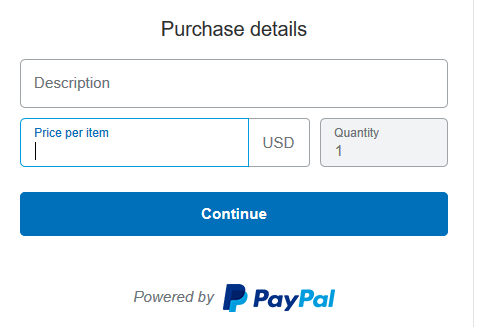Buy Now Button
- Mark as New
- Bookmark
- Subscribe
- Mute
- Subscribe to RSS Feed
- Permalink
- Report Inappropriate Content
I have generated my Buy Now button but when live the button doesn't go to the checkout page. Any ideas how to fix this?
- Mark as New
- Bookmark
- Subscribe
- Mute
- Subscribe to RSS Feed
- Permalink
- Report Inappropriate Content
If your Buy Now Button is missing a Price per item or a description your buyers will be routed to a page that looks like the below rather than the checkout page:
To force the button to go to the proper checkout page, ensure that you have added a description and an amount greater than 0.00.
- Log into your PayPal Account
- Click on Profile at the top of the page
- Click on Profile and Settings
- Click on My Selling Tools
- Click on Update next to PayPal Buttons
- Click Action Edit next to the button you would like to edit
- Add a Description and an Amount greater than 0.00
- Save changes
If you have the email tab you can add the button to your website as a URL link to a picture rather than adding the complete Button Code.
Make certain that if you are using a WordPress Site that you have turned off your Visual Editor before pasting the PayPal URL link or Button Code.
Thank you,
Jennifer
Haven't Found your Answer?
It happens. Hit the "Login to Ask the community" button to create a question for the PayPal community.
- recurring payments when price maybe changed and price have 2 decimal point in REST APIs
- PayPal Buttons not visible in Sandbox Environment
- Add Others data in SDKs
- Get error message "Someting went wrong" when the sandbox account tap "Agree and Connect" button. in Sandbox Environment
- Button in PayPal Payments Standard