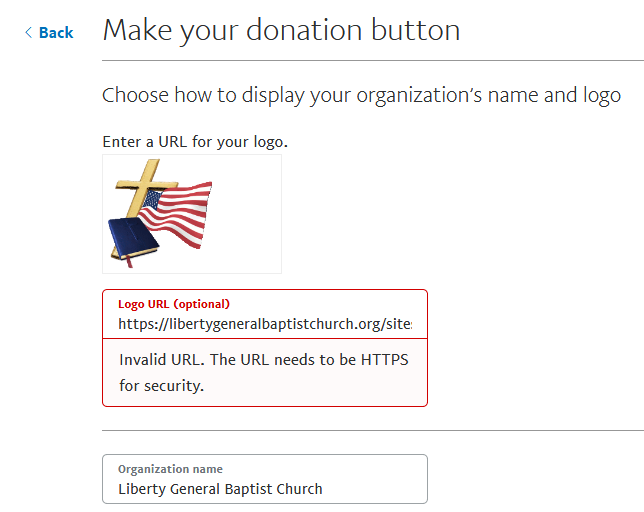Unable to Create Donate Button (HTTPS not recognized)
- Mark as New
- Bookmark
- Subscribe
- Mute
- Subscribe to RSS Feed
- Permalink
- Report Inappropriate Content
I am not able to create a Donate button with optional Logo. I receive an error message : Invalid URL. The URL needs to be HTTPS for security. The image below shows the button creation screen with the HTTPS site and URL and the logo is displayed. I am not able to continue with creating the button because of the error message which does not make sense to me.
- Labels:
-
PayPal Buttons
- Mark as New
- Bookmark
- Subscribe
- Mute
- Subscribe to RSS Feed
- Permalink
- Report Inappropriate Content
The logo image has to be hosted on a secure image host. Upload the logo to a secure image host site like Flickr, postimage, Imgur, etc. and use their https image url. Or try adding "www." after "http://"
Kudos & Solved are greatly appreciated. 🙂
- Mark as New
- Bookmark
- Subscribe
- Mute
- Subscribe to RSS Feed
- Permalink
- Report Inappropriate Content
The image is on a secure site (https) - see the URL which is in the image included with this post.
The problem seems to be that spaces (html %20) are not allowed in the URL. I was able to create a button with an image that does not included spaces in the name.
However, the logo image does not appear in the code that is generated.
Thanks for your reply. I will likely use some kind of work around by creating a custom button and using "Shareable URL" code which is generated.
Haven't Found your Answer?
It happens. Hit the "Login to Ask the community" button to create a question for the PayPal community.
- Hi paypal i want to add a donation button from Pakistan in Merchant Products and Services Archives
- Issues adding a logo to donate button in Merchant Products and Services Archives
- Can't create PayPal donation button error in getting code in Merchant Products and Services Archives
- donate button not working on mobile in Merchant Products and Services Archives
- Button payments to multiple programs in 1 transaction? in Merchant Products and Services Archives