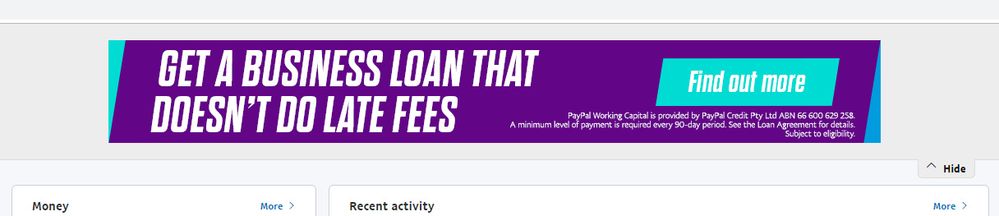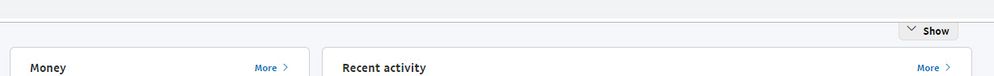- Mark as New
- Bookmark
- Subscribe
- Mute
- Subscribe to RSS Feed
- Permalink
- Report Inappropriate Content
Hey guys,
have had an issue when logging in to paypal via chrome, menu appears for a split second then swiftly goes, i can see the menu come back when i refresh the page, but again its only back for a split second then disappears again. Its as though something is blocking it..
Ive tried another browser, IE and its fine, so Ive narrowed it down to chrome, anyone else have this issue or a solution so I can continue to use chrome when going to paypal? Ive looked at extensions, settings and turned off my security antivirus etc just to try, but no good...and there is also this huge banner advert for paypal that creeps down maybe thats covering the menu?
Thanks for reading
Solved! Go to Solution.
- Labels:
-
Technical Issues
Accepted Solutions
- Mark as New
- Bookmark
- Subscribe
- Mute
- Subscribe to RSS Feed
- Permalink
- Report Inappropriate Content
Very annoying!
But in Windows 10 Ctrl plus F5 to refresh cache fixed it for me.
Refresh worked for firefox as well.
Why it happened, who knows
- Mark as New
- Bookmark
- Subscribe
- Mute
- Subscribe to RSS Feed
- Permalink
- Report Inappropriate Content
- Mark as New
- Bookmark
- Subscribe
- Mute
- Subscribe to RSS Feed
- Permalink
- Report Inappropriate Content
Me too. I can no longer see or access the navigation menu on Chrome on my computer or on Safari on my iPhone. It's has only been the past 2-3 days and is very frustrating. I'm not lacking any updates and nothing I've tried has fixed it.
- Mark as New
- Bookmark
- Subscribe
- Mute
- Subscribe to RSS Feed
- Permalink
- Report Inappropriate Content
Having same problem with Chrome for last several days. Top navigation menu appears briefly, then disappears. Makes it impossible to do some things on the website. All is well if I use Firefox ... but Chrome is my preferred browser. Please fix ASAP.
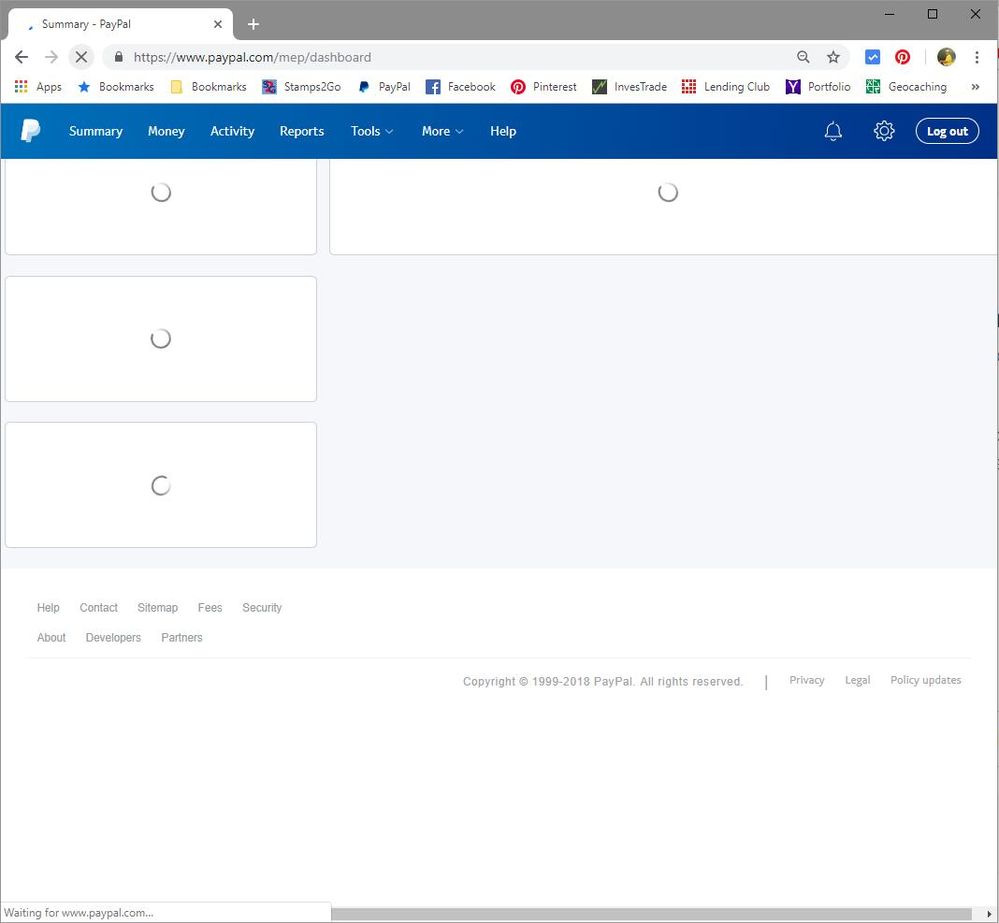
Notice top blue navigation menu is missing in second screen shot.
- Mark as New
- Bookmark
- Subscribe
- Mute
- Subscribe to RSS Feed
- Permalink
- Report Inappropriate Content
- Mark as New
- Bookmark
- Subscribe
- Mute
- Subscribe to RSS Feed
- Permalink
- Report Inappropriate Content
Very annoying!
But in Windows 10 Ctrl plus F5 to refresh cache fixed it for me.
Refresh worked for firefox as well.
Why it happened, who knows
- Mark as New
- Bookmark
- Subscribe
- Mute
- Subscribe to RSS Feed
- Permalink
- Report Inappropriate Content
- Mark as New
- Bookmark
- Subscribe
- Mute
- Subscribe to RSS Feed
- Permalink
- Report Inappropriate Content
Thank you very much for that reply, i thought i did clear cache before but obviously not fully so this time i cleared cache and history and other system data that was necessary and this has now fix my issue. Legend!! 🙂
- Mark as New
- Bookmark
- Subscribe
- Mute
- Subscribe to RSS Feed
- Permalink
- Report Inappropriate Content
From the Chrome Browser this is what worked for me:
1. Go to PayPal.com & Login
2. Press Ctrl & the REFRESH (circle shaped arrow)
That's it! Then the top menu appeared (-:
- Mark as New
- Bookmark
- Subscribe
- Mute
- Subscribe to RSS Feed
- Permalink
- Report Inappropriate Content
Problem isn't solved yet! I have this issue since yesterday.
This doesn't work for windows 7 + chrome latest version!
Tried to get help on Twitter but they ignore this topic!
Any idea how to solve this problem? For me it seems to be a major PayPal bug.
Haven't Found your Answer?
It happens. Hit the "Login to Ask the community" button to create a question for the PayPal community.
- Having trouble connecting the Visa Gift Card to account: Try agian! in Payments Archives
- How to disable 2-step Verification for sign-in? in My Account Archives
- How can I resolve error message: Rate limit reached, Too many requests ; Blocked in PayPal Basics Archives
- Unable to cancel the automatic payment in Payments Archives
- PSD2 verification everytime I use the app in My Account Archives